If all currently available digital audio workstations got together to take a picture, it would be a very crowded affair. Big names like Pro Tools and Logic would be fighting for space with FL Studio and Digital Performer. Ableton and Reason would be butting in while showing off their innovative paradigms. The youthful Bitwig, with a cool air of confidence, would be peeking over their shoulders from just behind.
Cubase, Nuendo, and Digital Performer trying hard to get in with the young crowd, but knowing that they have a loyal fan base already. Tracktion, ReNoise, MuLab, and Ardour are relegated to the back where they quietly work on improving themselves and presenting their innovative concepts to the wider audiences. Meanwhile, everyone’s indie favorite Reaper shows up late, having just received another update at the development lab. No matter how many DAWs squeeze into the picture, there will still be many that didn’t even get the invite.
This is the landscape of the modern DAW era: endless choices. Regardless of your profession, hobby, or process, there is a DAW out there for you. In fact, many of us have found there are multiple suitable DAWs for us to use and, instead of compromising in order to limit ourselves to a single program, we use their various strengths for different parts of our creative process. For example, I might sketch a new project in Maschine, mix it in Logic, and perform live using Ableton. Breaking up your music making process into various stages will also allow you to integrate different pieces of software more easily into your workflow. Restricting yourself to only one DAW means that you might be missing out on important features of other applications, and thus limiting your creative process. It is with this philosophy in mind that I have approached my review of n-Track Studio 8.
If you are a zealous user of a particular DAW, n-Track Studio 8 is probably not going to convert you outright. However, their latest update (version 8) brings some fresh features to the plate, along with cross-platform support, and a rather low price tag.
See also: Best FREE Digital Audio Workstations!If you are a beginner music producer looking for a DAW and you want all the functionality associated with big name digital audio workstations, but without spending your next paycheck on it, n-Track is a good place to start. Especially handy for beginners, n-Track comes with a lot of useful bonus content, such as MIDI drum and bass tracks that could help you familiarize yourself with the fundamentals of MIDI sequencers and piano roll editors.
Support for audio interfaces and external devices is comprehensive. Importing audio tracks, as well as exporting, is a painless experience (as it should be). The user interface is intuitive and fully modular, meaning that you can move the windows around and arrange them to your preference. Out of the box, n-Track includes all the basic audio effects and utilities, as well as some advanced ones such as a graphic delay and a spectrum analyzer. It loads VST, DX, and AU plugin formats, as well as ReWire.
Getting all of this for just 49$ is indeed a great deal. On the other hand, if you have even a modest amount of experience with DAWs, right now you’re staring at me with a bored look and asking me “…and?” Yes, all of this is pretty much the bare necessities we’d expect to find in any DAW on the market. So, what truly makes n-Track special in comparison with dozens of other DAWs? Two words: Pure Data.
Pure Data
In n-Track Studio 8, we get the ability to use our PD patches as plugins (both effects and synths). Along with the included audio effects, you get five PD effects and two instruments which sound very good. The detuning delay (reminiscent of the excellent Bouncy freeware VST plugin by Bram) is downright audio p*rn. I could slap that on any sound and listen to the pristine digital beauty of its pitch shifting delay action – no artifacts, no zipper noise, just squeaky clean sonic mayhem.
Obviously, the best part is that you can make your own patches and integrate them into n-Track. If you’re not familiar with PD or its simplified coding concept – get with the program! I am only a novice PD user, but when I wanted a ring modulator in n-Track, I wrote a basic one in PD and popped it over. It took me a few minutes to figure out how to load the patch, but eventually I got it working and was very excited to be using my own plugins. As mentioned befire, n-Track might not replace your current main DAW, but it might find a new place inside your creative process.
There’s a cool PD patch repository out there called Patch Storage and, although it seems fairly new, it is a great place for n-Track users. Remember that n-Track only supports PD Vanilla at the moment, so make sure you stick to the Vanilla build if you download patches. Sign up is free and, aside from downloading patches to use in your projects, you can also learn about programming PD by examining the work of others. In time, you might even want to give back to the community with your own patches.
Step Sequencer
In n-Track version 8, the developers have included an interesting step sequencer. Although it looks like a drum machine at first glance, it is actually a grid based sequencer in which you can define the scale, or build your own custom scale. Essentially, the left-hand side is the scale (yes, just like on a piano roll), but things get interesting in the sense that you can assign each row with its own note. This is is somewhat different when compared to the piano roll standard, but still keeps things intuitive and familiar. You can build patterns, save them inside the step sequencer, and then even build the so called playlists, which are essentially arrangements of your various patterns. In this way, you can build complex arrangements (or entire songs) using nothing but the built-in step sequencer. You can quickly build the different sections of your song without having to navigate around the arrange view, or scroll back and forth.
You can get even more creative by defining the number of steps per pattern. Easily mix and match various pattern lengths to create fills, or give the feeling of time signature changes. Each pattern can have its custom step length, step division and number of steps. Each step can have its own length (useful for legato slides). To further enhance usability, you can copy and delete patterns and even export and import your own patterns. All of this adds up to a true wealth of sequencing possibilities available within a single window.
Songtree
This was my first introduction to the online community of Songtree. At its most basic, Songtree is about sharing stems and recording new stems to create songs. In its latest version, n-Track has integrated the upload and download process from Songtree. Grab a stem and have it load into n-Track, where you can then add different elements to it and then just as easily re-upload your work for the community to hear and contribute to. If you lack access to session musicians, you can utilize the Songtree community and ask people to add to your tracks, or just have fun browsing stems and trying your hand at collaborating.
So long as you have a decent internet connection, the process of uploading and downloading files is completely seamless. Press the Songtree button (it looks like a little tree) and a small window opens, allowing you to search Songtree, preview songs, and download tracks. Once you click “overdub”, the track downloads straight into the open n-Track project and you are free to compose.
Other Notable Features In n-Track 8
The integration of ReWire could be an important component for routing audio through to (and from) other DAWs. Support for REX files, as well as a multitude of file formats, is a welcome addition to n-Track’s feature list. Every plugin GUI now has a pre and post level and shows you the current CPU usage – definitely a nice touch. Side-chaining can be used for plugins that support that kind of routing. Both non-destructive and destructive editing modes can be used, depending on your preference. Of course, all of this should be included with any DAW, but I’m highlight these features in order to show that n-Track is ready to compete for your attention.
Ups & Downs
In this section of the review, I want to cover some aspects that could use further refining. First off, let’s talk about the beat detection plugin (known as Beat Doctor) which can be used to fix timing problems within a sound. While it is indeed effective and capable of changing the tempo of an audio file of any length, it is not as proficient as, say, Ableton’s warp feature. The biggest drawback is that you can’t see the transient markers in real time. Instead, you have to adjust the detection parameters based on your judgment and apply the process before you can see how accurately it detects transients. You have to split the audio at the markers in order to adjust the timing, and the auto adjust feature does more harm than good. Selecting and moving individual slices is a pain until you get used to the key commands (and I found myself accidentally deleting the entire track many times). I should note that I was trying to do a bit more demanding processes like changing a loop’s tempo from 99 BPM to 87 BPM. If you, on the other hand, only need to fix small errors in a performance, Beat Doctor will probably be an efficient enough tool for the purpose.
See also: Best FREE Sampler VST/AU Plugins!Another negative aspect of n-Track is the included sampler which is very basic and only loads SoundFont formats. If you have large collections of SoundFont files, this may well appeal to you (it is also possible to download some basic SoundFont collections within the sampler plugin itself). But the lack of a sophisticated built-in sample player is a drawback. I suppose you could build a custom sampler in Pure Data, but that goes beyond a simple project like a single delay or a ring modulator.
I did experience some “quirks” while using n-Track, one time it even crashed on me. Also, certain annoying bugs would crop up from time to time and only seemed to vanish if I closed and re-opened the program. Sometimes it would be a hanging tool-tip or a tiny piece of text that froze on the screen. Other times, n-Track would display a weird message about playback time (something that I couldn’t even find mentioned in their forums) and only vanished after I started a new project.
Overall, n-Track is not a CPU intensive program, but I still felt it was over-consuming the available processing power (at least compared to some other DAWs). If you have a machine with even modest CPU and RAM, you probably won’t notice this. But if you are used to something like Reaper, with its incredible processing efficiency, you might be surprised by n-Track’s resource consumption.
It’s important to keep in mind, though, that this is a new major version which now supports a vast array of operating systems, and with that comes the increased risk of bugs. Sign up to the n-Track forum and keep an eye on what’s going on over there, because they have been quietly updating and fixing bugs (and posting information about that on the forum) ever since the official release. I should also note that I could not get n-Track Studio 8 to install on a Mac OS 10.6.8 system, but I did get it installed on an old XP machine (although it ran too slow to be useful). Ultimately, I had the most success installing and using n-Track 8 on a Windows 7 machine, but not without the occasional bug, and eventually a crash.
In Conclusion
Look at this product’s history and you’ll find that n-Track was originally intended as a recording and mixing suite. This means it functions the way it should, as a software for recording live tracks and creating a solid mix. It is not geared towards loop-based music production or complex beat manipulation. In other words, it is not the perfect choice for “EDM producers” (it was our term first and I’m taking it back!) or whatever you want to call yourself. In terms of looping, the manual tells you to copy and paste the section you want looped. In terms of intricate beat manipulation it’s really an old-school copy and past ordeal. The lack of a sophisticated sampler or drum synthesizer only strengthens my claim. However, that Pure Data integration and low price point is awfully tempting.
n-Track Studio 8 has great potential to become a powerful DAW. It is quite feature packed and would be an excellent starting tool for anyone just getting into recording and mixing. The integration of Pure Data and Songtree are very promising features that are not easily obtained in other digital audio workstations. The new step sequencer is efficient and complex enough to allow sophisticated MIDI pattern creation with relative ease. The intended users are the ones who will be recording live takes and mixing tracks, not someone who wants to work with loops and granular level beat manipulation.
Overall, n-Track Studio 8 is a promising DAW. Not one that I would buy at this time, but one I will absolutely be keeping an eye on, waiting for a more stable release. Despite its ups and downs, this is indeed a promising piece of music making software and I was very excited to use it (especially for Pure Data integration). Let’s wait a bit and see how it develops. Hopefully, I have armed you with enough knowledge about n-Track 8, now read the manual, try the demo and let us know what you think about it in the comments!
More info: n-Track Studio 8 ($49)
Overall, n-Track Studio 8 is a promising DAW. Not one that I would buy at this time, but one I will absolutely be keeping an eye on, waiting for a more stable release. Despite its ups and downs, this is indeed a promising piece of music making software and I was very excited to use it (especially for Pure Data integration).
-
Features8
-
Workflow7
-
Stability5
-
Design7
-
Pricing9




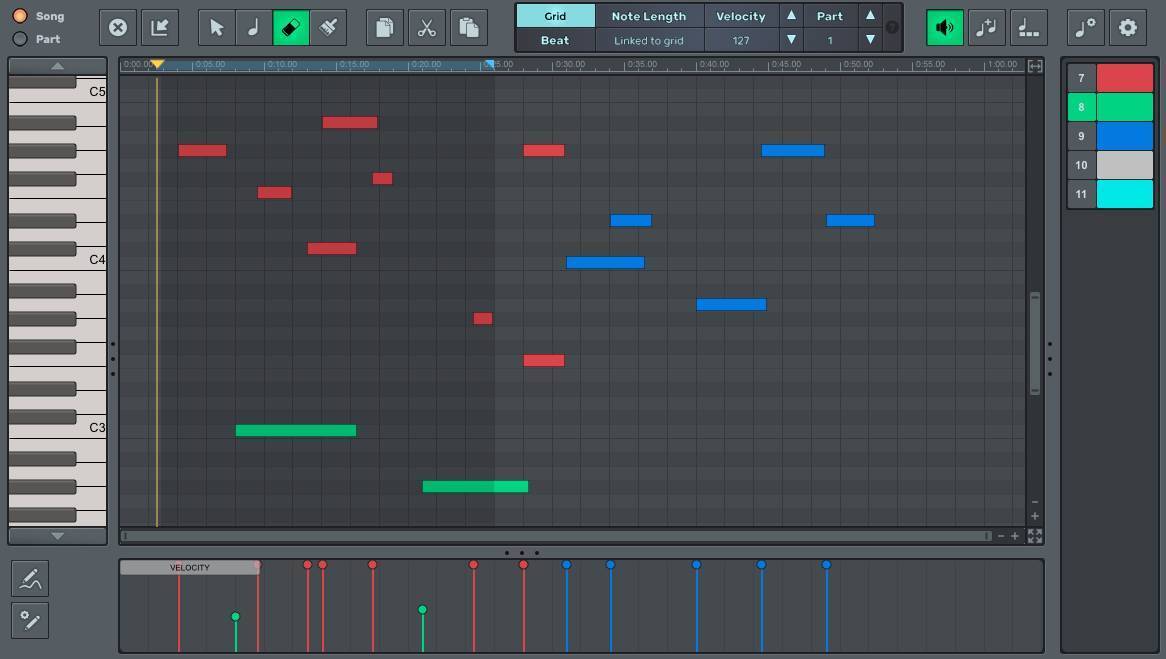
1 Comment
paul
onI am unfamiliar with Pure Data. It sounds like this is similar to the JS scripting capabilities found in Reaper, yes?