Soundslates have introduced Moody Sampler, a freeware (with an optional premium subscription) sample player in VST/VST3/AU plugin formats for PC and Mac.
Moody Sampler is a freeware cloud based sample player which gives its users direct access to over 1,000 instrument patches that are stored in the cloud. The patches are downloaded with a single click in the instrument browser. It is also possible to rate the patches and to add any patch to your personal list of favorites. It’s important to note that only 200 patches can be downloaded with a free user account. A “Producer” subscription plan ($99 charged annually) will give you unlimited downloads.
What I found particularly interesting, though, is that Moody Sampler can also import local WAV/AIFF/MP3 files, as well as load SFZ patches. I’ve tested the plugin’s SFZ import capabilities and everything worked fine even with fully scripted SFZ patches such as Karoryfer’s awesome Weresax Saxophone.
Any loaded patch can be further tweaked with Moody Sampler’s amplitude and filter envelopes, as well as a set of rather decent sounding built-in effects. The plugin features five FX slots and seven different effects (analog filter, parametric EQ, delay, reverb, compressor, flanger and a saturator). The effects are far more advanced than I expected to see (I wish that the built-in compressor was available as a separate plugin as well) and relatively easy on the CPU. The CPU hit can get rather high, though, particularly when all five FX slots are active.
So, is Moody Sampler a better freeware SFZ/WAV player than something like Zampler, Grace or sforzando? It’s a matter of taste, really. I’ll definitely stick to Zampler and Grace as my go-to SFZ players, however I’m sure that some users will find Moody Sampler a very good option for loading SFZ patches.
On the other hand, as a freeware (with optional upgrades) cloud based sound library and sample player, Moody Sampler is (to my knowledge, at least) the first of it’s kind. Cloud based virtual instruments certainly aren’t everyone’s cup of tea (there are many users out there who still prefer to keep their DAWs fully offline for security and privacy reasons, for example), however I have to admit that I find the concept intriguing. If I were a beginner producer with nothing but a small sample library on my hard drive, using a freeware virtual instrument that provides instant access to 200 sampled patches with a single click (and over 1,000 sampled instrument patches after the upgrade) would be rather tempting.
To download your free copy of Moody Sampler, you’ll need to register a Soundslates user account (valid email address required) and download their desktop client from the product page linked below. The provided installer will install both the desktop client and Moody Sampler. The plugin will be installed in the default VST plugin directory (there’s not way to change the installation path, which is somewhat annoying if you tend to keep all your plugins on a separate drive). Moody Sampler is activated by entering your username and password when loading it for the first time.
Moody Sampler is available for free download via Soundslates (72.5 MB download size, EXE installer, 32-bit & 64-bit VST/VST3/AU plugin format for Windows & Mac OS).



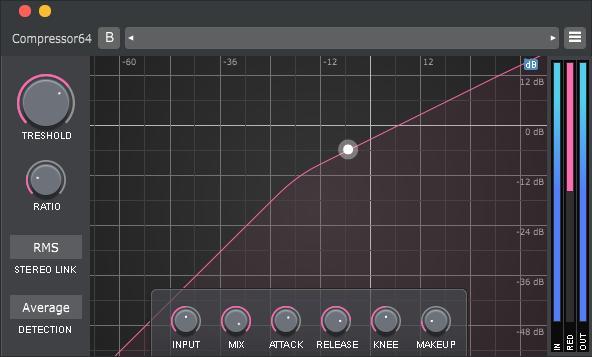
14 Comments
Marcel
onI can’t seem to be able to download it, the link only downloads & installs soundslates cloud-based management software. I’f i am overlooking something, please point it out. Would love to have a simple sampler in Reaper :)
Tomislav Zlatic
onThat installer also extracts the plugin to the default VST plugin folder on your C drive.
Marcel Wambsganss
onThank you! But sadly, it is kinda prone to crashes, at least on my system :/
Tomislav Zlatic
onHopefully they’ll fix that in a future update! No crashes here, though. Works fine, albeit for a slightly higher CPU hit than I’d like to see.
Soundslates
onBad to hear :(
Please send us the crash infos at [email protected]
we’ll look into it and fix it asap
Ryan Melius
oncrashes in LMMS after loading a new sample everytime
Soundslates
onHello, we will fix it asap.
Is this happening with the latest version available on our website?
If you could send us a crash log at [email protected] it would help us to fix the issue…
Thanks!
Tryggvasson
onI like the design very much, didn’t get to test the functionality, because i need to convert all my sf2 into sfz. Some sf2 support would be great, although it’s not a deal breaker.
But in Cakewalk by Bandlab, the window only has two visualization options, full screen, which makes it impossible to tweak anything else, or minimized, where only the frame of plugin appears, and nothing of the plugin. So that makes it unuseable.
Any ideas on how to fix this?
Additionally, do you plan to include a 64 bit version?
Tomislav Zlatic
onI haven’t used it in Cakewalk. Try contacting Soundslates, perhaps they can provide some help.
Soundslates
onHello, we have published a new update of Moody sampler today which include a fix for a crash on windows, you can download the new version at soundslates.com/desktop_public
Tomislav Zlatic
onThanks for the update!
Roman
onWell, Reaper has it’s own simple sampler — Samplomatic5000. Moody shines in other aspects.
Esol
onInteresting. :)
Soundslates
onYes, a simple “setup.exe” which will install both Moody sampler and Soundslates client (the client takes on the interactions with the web server)
After the install, you should be able to load the Sampler in your DAW, and simply login with your Soundslates account to access the instruments.
you can also use the sampler in offline mode if needed…