Armando Montanez has released SimpleSide, an excellent free (released under GPL) volume automation and side-chain simulation tool in VST and AU plugin formats for PC and Mac.
SimpleSide is mainly a faux side-chain tool (designed for simulating the pumping effect of side-chain compression), but it can also be used for creating more complex volume automation curves. The plugin is very easy to use. Most of the work is done inside the automation curve editor. Right-clicking the curve adds a new control point, whereas dragging a control point allows you to adjust the shape of the volume automation curve. While hovering a section between two control points, it is possible to adjust the slope of that particular part of the curve by clicking and dragging.
The only other control parameter available on the user interface is the timing knob which can be set to any value between 1/32 and 16/1 (the plugin automatically syncs to the host tempo). Unfortunately, dotted timing modes aren’t supported in the current version of the plugin and this is something that would make a great addition in a future update. It would also be nice to have a choice between several standard curve shapes which could be activated with a single click.
Although SimpleSide isn’t the only freeware plugin of this type, I found it to be better than all the other ones I’ve tested so far (most notably the BIGKIXDIPPA and the recently released SideChainer by RDGAudio). Compared to the other freeware alternatives, SimpleSide feels a lot more responsive, the automation curve editor isn’t buggy at all, and the CPU hit is very low. Commercial plugins like KickStart and VolumeShaper offer more advanced features, but are also paid products unlike SimpleSide which is completely free to download and use.
After publishing the article, the developer shared with us some further information about the future of the plugin:
- A pane with a few static presets is planned for the future, it just depends when Armando will get time to design and implement this. The update with this feature is guaranteed to be released soon, ideally within a month.
- Dotted timings seem to be a common request, and Armando will consider adding them to a future update depending on how intuitive he can make it.
- He is looking into one-shot retrigger methods, and those may be added later (might be via MIDI or via a sidechain input).
- He has aspirations to create a more powerful version named SuperSide, which will offer many more features at the cost of being more complicated to use. This will most likely be free upon release. Armando says that his ability to begin work on this project isn’t guaranteed, though. It depends jointly on how well SimpleSide is received, and how much time I can get to work towards SuperSide. Feature requests are greatly appreciated and can be sent to the developer (contact info available on the product page).
SimpleSide works on Windows and Mac, however only 64-bit host applications are supported at the moment. I didn’t run into any performance issues while testing the plugin and I’ve been thouroughly impressed by the simple workflow and ease of use. This one is as good as freeware volume automation plugins get. Definitely worth the download if you use “pumping” side-chain compression often and need a tool to make the side-chaining process less time-consuming.
SimpleSide is avaialble for free download via Armando Montanez’ website (32.3 MB download size, ZIP archive, 64-bit VST/AU plugin formats for Windows & Mac OS).


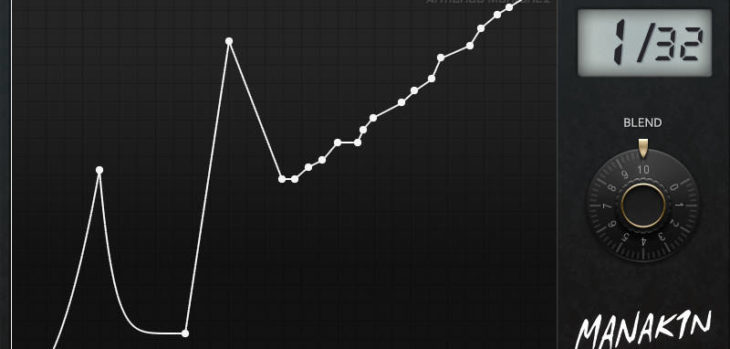
7 Comments
Frank LaVerne
onDon’t forget about MTremolo from MeldaProduction, which is included in their MFreeEffectsBundle (that can be used for free, with just minimal UI restrictions compared to the paid version).
I found it to be one of the most efficient options I could find. Agreed, the Melda UI often is part of countless discussions, but once you get the hang of it, it’s easy to handle. Also it offers more flexibility than Kickstart and in my opinion is quite en par with VolumeShaper.
Tomislav Zlatic
onGood point! MTremolo is also very well made.
Den
onCrashing Reaper when trying to add more than one instance of the plugin.. :/
AL
onjust 64 =(
Su Tolias
onwell, my daw instantly suffered a major memory leak upon opening this plugin that took up all the resources i had and then crashed it.
i guess maybe there’s still a few kinks to work out with this one =]
Kind James IV
onDoes not work in FL Studio 12 (pehaps due to FL using JBridge instead of true 64-bit environment. SimpleSide loads up fine and you can add / delete points, but I cannot turn the “blend” knob thus I also cannot change the time values. Bummer as this looks like it would be a nice addition to the toolbox.
retrovision
onIt didn’t work in Ableton Live 9.7 on a Mac. The VST version doesn’t even show up in the plug-ins list and the AU version is visible in the components list but cannot be used.