RAZ Audio has introduced STC-3, a freeware stereo width control utility in 32-bit VST plugin format for Windows based digital audio workstations.
Judging by the product description on the developer’s website and the looks of the actual user interface, STC-3 is supposed to work as a stereo enhancer, as well as a stereo-to-mono converter. Unfortunately, I wasn’t able to make the plugin’s main stereo expander module do anything in my 32-bit DAW (the free version of MuLab). The plugin loads properly and everything seems to be working fine, but the sound is not affected in any way by the main stereo width control (it sounds completely the same when set to mono, wide and anywhere in between). The controls are responsive and I can change their values normally, but the sound simply doesn’t change and the numerical readout stays at zero.
See also: Free Stereo Booster VST/AU Plugins!Of course, this could be (and most probably is) caused by some sort of incompatibility issue with the latest version of MuLab Free, however I don’t currently have access to another 32-bit host on Windows. If you’ve tested STC-3 on your machine and it worked for you, please share your opinion about the plugin in the comments section below.
On the other hand, the LF Processor module works just fine here and I really like what it does. The user can enter any frequency value between 5 Hz and 800 Hz and set the content below it to mono, mute it, or solo it. Such functionality can come in handy when processing bass tracks with stereo content, or pretty much any part of your mix that you’d like to keep fixed to mono below a certain frequency.
UPDATE: The new v1.1 release fixes all of the issues explained above. Please update your copy of STC-3 to the latest version in order to enable the stereo width boosting functionality. Many thanks to RAZ Audio for letting us know about the new version of the plugin as soon as it was released.
It’s quite unfortunate that I can’t fully test STC-3, as it really seems like it could be a useful mixing and mastering utility. Hopefully, a future update will fix the incompatibility issue with MuLab Free and, who knows, the developer might even release a 64-bit version of the plugin at some point.
Download
STC-3 is available for free download via RAZ Audio (2.1 MB download size, DLL file, 32-bit VST plugin format for Windows).


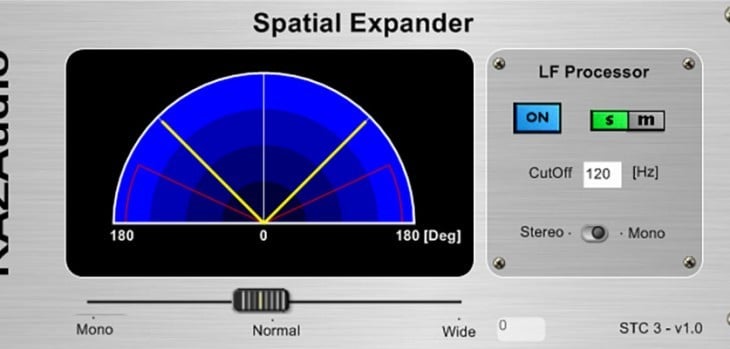
14 Comments
Roy Anderson
onFL Studio 12.2 on Windows 10 and the stereo widening does nothing at all. Barely any functionality at all. If anybody tested this I’d be surprised. I hope I didn’t just download some malware.
Tomislav Zlatic
onDon’t worry, it’s not malware. It was a bug that was fixed with the new v1.1 version of the plugin.
Roman
onReaper here, doesn’t work either.
Tomislav Zlatic
onThanks for reporting the bug to the developer, Roman. The new version works great.
Roy Anderson
onGood. I’ll retry. Thanks for what you do :)
Rocko
onNew version from RazAudio.
Dear friends,
Thank you for contacting me fast and reporting the bug.
Our team has allocated the bug and corrected it. Please erase the current version ‘v1.0’ and download the new one ‘v1.1’.
Feel free to contact me directly on any problem or request for future VST design.
Thanks,
Rocko of RazAudio
Tomislav Zlatic
onThanks Rocko! Downloading the new version.
Rocko
onTomislav and friends hi,
Thanks for the great post and for finding the bug. It was Roman who addressed me directly via Email.
Now, the v1.1 version was thoroughly tested again (after the bug correction) for your FREE use.
I ask you to keep up the good communication and report to me directly of any bug, idea or suggestion for future VSTs.
We promise to work fast to get it to you and to KEEP IT FREE !
Appreciated,
Rocko
Tomislav Zlatic
onCheers, thanks for the great freebie. The new version of STC-3 works fine indeed. I’ve updated the article to reflect this,
ksavHOMErec
on<3 RAZAUDIO just <3IT
Malcolm Rest
onGreat plugin. Very useful and siund great.
Thanks.
Peter
onWhen this plugin is loaded in my current projects – my DAW is crash.
When this plugin is loaded in empty and new projects – plugin is loaded properly
Daw- Cubase 4 32 bit
Rocko
onWe tried to reproduce the same bug on our PC and could not. The STC-3 could open on both existing projects and new ones.
Please send us an Email ([email protected]) with any specific bug and we will do our best to reproduce it and then solve it.
Please include your DAW (name, version), OS (which windows version), clock (sample rate) and audio interface version.
Appreciated,
Rocko