Bakuage has announced the release of DRAnalyzer, a freeware spectrum analysis utility in VST and VST3 plugin formats for Windows-based digital audio workstation apps.
DRAnalyzer is, for the most part, a pretty standard spectrum analyzer with a feature set we’ve already seen in other freeware tools like Voxengo’s popular SPAN plugin. That said, Bakuage’s free offering does indeed do a few things differently. For starters, its user interface is very simple, with a large spectrum display on the top and only three control knobs positioned below it. Users who require nothing more than just a straightforward tool for frequency content analysis will certainly appreciate this.
More interesting, though, is DRAnalyzer’s ability to display how the spectrum analysis values change over a period of time, effectively showing the dynamic range of each frequency band. This, as explained by the developer, can help with setting up a multi-band compressor on the analyzed channel. It can also be useful when setting up an EQ in a less than perfect listening environment.
Another interesting feature is the Psychoacoustics mode which adapts the spectrum analysis display to the characteristics of the human ear. So, instead of showing a 100% accurate analysis of the input signal, DRAnalyzer will adjust the values to reflect how an average human hears the audio on the input.
DRAnalyzer is completely free to download and use, available as a VST and VST3 plugin for Windows. Digital audio workstations on macOS are not yet supported. Bakuage is offering two more freeware plugins on their website – one compressor effect and one stereo panning utility. Both are featured on the page linked below.
DRAnalyzer is available for free download via Bakuage (4.2 MB download size, ZIP archive, 32-bit & 64-bit VST/VST3 plugin format for Windows).


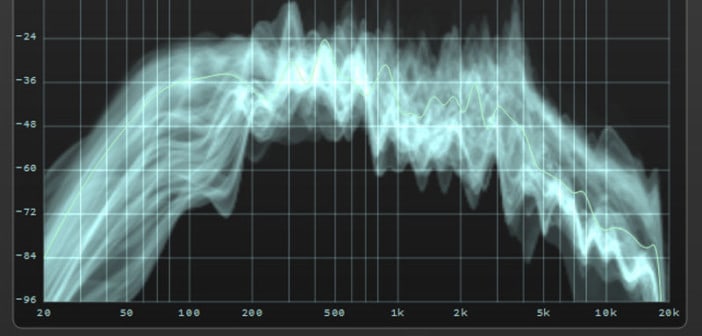
4 Comments
BeeGee
onNice! Downloaded the panner and compressor too!
animus
onThe “ghost” spectrum is really nifty, and useful. Some other analyzers use differing methods to show spectral density, but none exactly like this.
The psychoacoustics filter is a cool idea , but there is a steep notch around 4k always there no matter what material which i find a bit extreme and distracting, as it implies that frequency always needs to be boosted more. It would be cool if it could be dialed in rather just switched on/off.
Getting some buggy behavior with the gui knobs (windows, 64-bit) where when i turn one it also affects the next parameter. Accessing the plugin parameters directly avoids this.
Tomislav Zlatic
onThanks for the comment! The ghost spectrum is indeed very cool, I’m keeping the plugin because of that feature. Hopefully those other issues will be fixed in a future update.
Raven
onPlease keep us posted about updates! VERY interested in any plugin which can reveal the psycho acoustics of audio material!