David Poirier-Quinot has released Anaglyph, a high-quality freeware (for non-commercial use) binaural spatialization effect in VST plugin format for digital audio workstations on PC and Mac.
The developer shared the Anaglyph concept with the public a while ago (the demo video featured below was published back in 2016), but the actual plugin wasn’t available for download until recently. This still isn’t an official stable release, as the current version of the plugin is 0.9.2 beta. Still, the currently available beta version performed very well during our test, without any noticeable stability issues.
See also: AMBEO Orbit Is A FREE Binaural VST Plugin By SennheiserAnaglyph is an advanced binaural effect which is based on the results of ongoing spatial hearing research. I am by no means an expert in this field so your best bet for understanding the concepts and the science behind the plugin would be to read the documentation provided on the product page. In short, this freeware tool will allow you to simulate the three-dimensional positioning of audio sources in your mix using some of the most advanced techniques that are currently available.
The user interface may seem a bit busy at first, but the most important control parameters are easy to identify and operate. The XY pad on the left controls the basic positioning of the audio source, whereas additional tweaks such as height and zoom are performed using the vertical sliders on the left and right. Unfortunately, a detailed reference manual isn’t available at the moment. You can check out the demo video below for some further insight regarding the plugin’s control scheme.
The current release is compatible with all 64-bit VST plugin host on PC and Mac (32-bit digital audio workstations aren’t supported on PC right now). A Linux version of the plugin is currently in the works and should be released soon. The plugin is released as freeware for non-commercial use. The developer suggests that users should contact them to discuss the licensing terms for potential commercial use. A big thank you goes out to our reader James who wrote in to let us know about Anaglyph.
Anaglyph is available for free download via David Poirier-Quinot’s website (25.5 MB download size, ZIP archive, 32-bit & 64-bit VST plugin format for Windows, macOS, Linux).


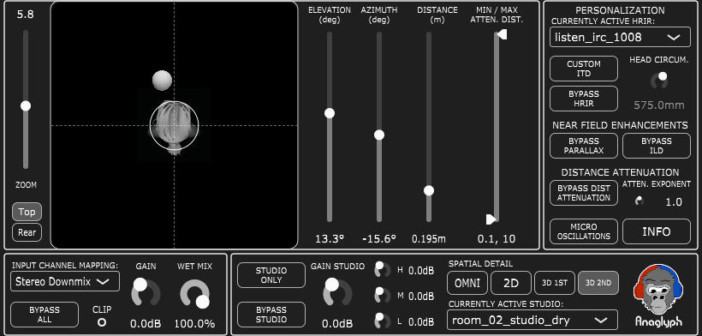
10 Comments
Brendan
onLooking forward to trying out, Tomislav. Thanks!
Brendan
onPost update: Glitchy as hell in FL Studio 12.5.
I get a burst of high-pitched noise just by loading it, and the knobs won’t turn. The sliders turn though, but as it is now it’s completely unusable. Hopefully Anaglyph will be updated very soon. When it is, I’ll repost again with my opinion on the update.
Shawn
onI had the same experience in FL 20.05. Ill check the next update as well. It looks to be a good one once they work the bugs out.
Meta
onThanks for the heads up. the demo video made me download it but i am glad i read the comments before installing
David Poirier-Q.
onThat’s me not reading the full VST spec before digging in the code.. working on it :).
Brendan
onHappy to hear it, David. Thanks!
SoundPorn
onThis looks extremely promising for sure and I personally use a ton of stereo imaging in my mixes in fact it’s probably my most used tool I have an instance of Ambeo or Panagement on every track. I think in general it’s these tools are overlooked but with most music being consumed on headphones nowadays they’re more important then ever and I predict there will soon be a run on these tools as more people catch on. They seem complicated but they’re actually the opposite just pick a spot in a room you want you’re sound to come from and done. They’re especially overlooked as reverb sources.
David Poirier-Q.
onAfter a bit of reading (how interesting these things can be.. :)
FL Studio Support implemented from v0.9.2c
Sundowner
onI’m no longer getting the loud noise bursts in version 0.9.2c, so whatever you did fixed that. Nice!
I’m still having issues with not being able to turn the knobs and not being able to access the drop-down menus. No worries though, it could very well be my DAW. I tend to have some problems with 64bit plugins since FL uses a wrapper instead of real 64bit support.
With that said, will you be releasing a 32 bit Windows version of Anaglyph? That would most likely resolve my issue.
Thanks, David. It’s obvious you’ve put a lot of heart and soul into this plugin – and then you offer it for free. Very generous! Thank you, sir. :)
Wiz
onI’m a huge fan of surround and binaural audio and was very excited about this. Sadly, after a few minutes of me tinkering with the settings, it managed to crash everything. I tested it with both Ableton Live 10 and Reaper 5.9 on Win 10 x64. I guess I’ll stick with Sennheiser AMBEO Orbit and Auburn Sounds Panagement until Anaglyph gets a new version. I did subscribe to the mailing list for future updates, because this thing has A LOT of potential.