Flanders Tech has introduced Tonetta Blue, a freeware semi-modular subtractive synthesizer in VST3 (64-bit only) plugin format for compatible DAW software on Windows.
Tonetta Blue is a virtual eight-voice polyphonic synthesizer. The plugin features a semi-modular synthesis engine with dual oscillator modules, a pair of multimode filters, four envelopes, and multiple LFO modules. Another standout feature is the “Curve Mod,” which is essentially an LFO with a customizable waveform shape.
See also: Free Synthesizer VST PluginsThe synth features two types of oscillators. The first one, called “Fat Oscillator,” delivers a layered timbre reminiscent of the classic supersaw. It is intended for fat lead sounds, strings, and pads. The second module is called “Dual Oscillator,” and it is a relatively standard dual subtractive oscillator with nineteen different waveforms.
The filter section also consists of two modules. The first one is based on the OTA-style filter design with six modes. The second module includes a state-variable filter and a ladder filter.
The raw oscillator sound passes through the filters first (oscillator one goes through filter one and oscillator two goes through filter two). Further down the signal path, the user can modulate the filtered sound and feed it through the built-in convolution reverb. The reverb module includes six different impulse responses, ranging from a small studio to a massive hall.
Tonetta Blue features a dual-panel user interface. The front panel is where you’ll find the main modules, like the oscillators, filters, and modulation sources. The second panel hosts the modulation routings. Thanks to its dual-panel interface, Tonetta Blue remains clutter-free and easy to operate even with more complex patches.
One minor caveat is that the plugin doesn’t feature a built-in preset manager (UPDATE: this feature was added in a recent version). The ability to save presets internally is always handy, especially with more advanced semi-modular instruments like Tonetta Blue. Of course, you can always save the current patch using your digital audio workstation’s preset storage.
It’s also worth mentioning that the developers provided a well-written user manual with detailed documentation about the synthesizer’s features. This isn’t always the case with freeware plugins. If you’d like a head start when using Tonetta Blue for the first time, keep the user manual handy as it provides quite a bit of insight into the plugin’s workflow and design concepts.
For more freeware modular synthesizers, check out the VCV Rack standalone instrument and the amazing ModulAir plugin by Full Bucket Music.
Tonetta Blue is available for direct free download from the Flanders Tech website. No sign-up is needed and the plugin doesn’t require activation, either. The software is compatible with 64-bit VST plugin hosts on Windows.
UPDATE: Tonetta Blue was recently updated and it now features a simple preset manager.
More info: Tonetta Blue (34.3 MB download size, ZIP archive containing EXE installer, 64-bit VST3 plugin format for Windows)
More articles:



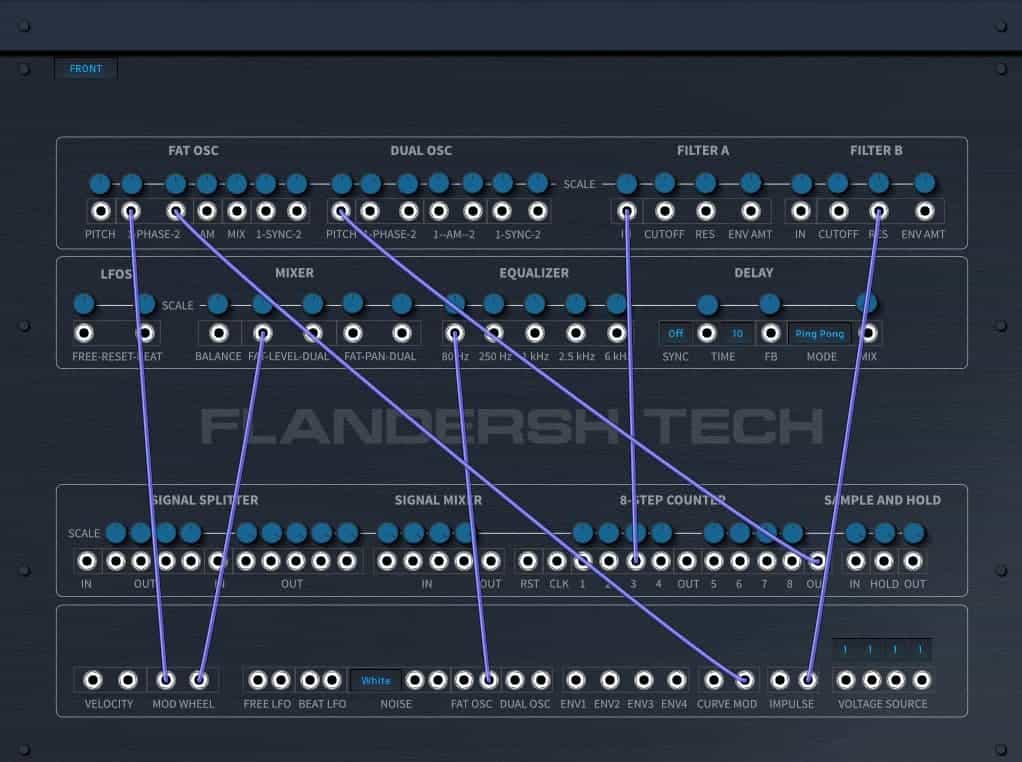
14 Comments
Tomislav Zlatic
onMany thanks to our reader Richard K for sharing the info about this release. Thanks for your support!
marti garaughty
onVery cool, will be great if/when they get the “save preset” thing worked out !
Masked tiger
onTHANK YOU SOO MUCH SIR … ITS REALLY GOOD
Masked tiger
onTuxedo is a free grand piano by reflekt audio it has a pretty good gui and is a amazing grand piano
https://www.kvraudio.com/product/tuxedo-by-reflekt-audio
Alexander
onWhere is the reverb set up here? I still didn’t get it.
Satyabrata
onDid anyone find how to load preset
Numanoid
onInteresting concept, with 2+2 oscillators
But it feels like a beta release, many things are missing.
The OSC’s need a drop down menu, now need to fine scroll them with the mouse to get desired one.
There is now overall amplification section, if you want to turn up the volume of the overall output you need to crank up the volume of the channel in your DAW
No patch editor, which is a big miss. You can save your patches in your DAW, but how can you then share patches with other users which don’t use the same DAW as you ?
Any Cable Everywhere this is not. Trying to connect some modules on the back panel, and the cable will for the most part not hook up.
Only VST3, I still prefer VST2 (64 bit) so that I can store my VSTs where I choose myself.
Tomislav Zlatic
onThanks for your comment! I agree that Tonetta Blue still feels like an early version of a plugin. I really miss a patch editor, for example. But I’m loving the GUI and there’s definitely a lot of potential here.
Numanoid
onThe back panel is interesting, and the raison d’etre of this synth. But it is difficult to understand for users not overly familiar with modular patching, like myself. What connects to where and why?
To aid in the patching, it would be great if they developer could for example add background color to the different sections. If I knew that blue background could connect to red background, but not to blue or green background, it would be easier to get going trying to make sounds.
Wing Yee
onC:\Users\HP\Documents\VST3 Presets …?
Flandersh
onThank you for comments and feedback!
A simple presets manager has been added in the latest version.
Tomislav Zlatic
onThat’s great news, thanks for the update! I’ll mention the change in the article. Looking forward to the future versions of Tonetta Blue!
Rahul Kushwaha
on32 bit make plzzz sir my system is 32 bit
Rahul Kushwaha
onI don’t use 64 bit because my system iss 32 bit vst reared