iZotope has launched Neutrino, a freeware spectral shaping utility that is based on the company’s latest developments in digital mixing technology. It is available as a VST/AU/AAX/RTAS plugin for PC and Mac based hosts (x64 and x86).
Neutrino is a spectral shaping effect which mimics, to a certain extent, the concept of analog summing and mixing console emulation. It is meant for use as a tool for adding the finishing touches to a mix, before rendering the entire mix to a stereo track.
See also: iZotope’s Legendary Vinyl Effect Goes 64-bit!The effect is quite subtle and it can only be properly heard on high quality headphones, or on professional monitors used in a controlled listening environment. The plugin is supposed to be added to a range of channels throughout the mix as the very last effect in the signal chain. When properly applied to a project, the resulting mix will have greater overall clarity and improved balance between the instruments. Once again, this is a very subtle effect and the results are similar to those achieved with analog summing. It won’t make a bad mix sound any better, however it can indeed push an excellent mix further towards perfection.
Neutrino is very easy to use. The workflow is as streamlined as possible, with only four buttons and two knobs available on the user interface. The buttons are used to select the type of audio signal that’s being processed (instrument, voice, bass, drums), whereas the two knobs control the intensity and character of the applied effect. Each signal type is processed differently. Neutrino will emphasize the transients across the spectrum on a drum channel, add punch to bass tracks, add clarity and detail to vocals and smooth out the resonances in other instruments.
Having the native option to instantly bypass all instances of Neutrino in a project would be excellent, although it is sadly lacking in the current version of the plugin. The bypass switch at the bottom of the user interface simply turns a single instance of the plugin on or off, while iZotope recommends using your plugin host’s built-in global bypass controls to turn off multiple instances simultaneously. The CPU usage is almost non-existent, which is excellent news considering the fact that the plugin is meant to be used on all active channels throughout the mix.
The plugin can be downloaded completely free of charge from iZotope’s website, although having an active user account is required (the registration process is completely free as well). Upon registration, you will receive your personal serial number which is used to activate the plugin on first startup.
Neutrino is available for free download via iZotope (54.7 MB download size, ZIP archive, 32-bit & 64-bit VST/AU/AAX/RTAS plugin formats for Windows & Mac).


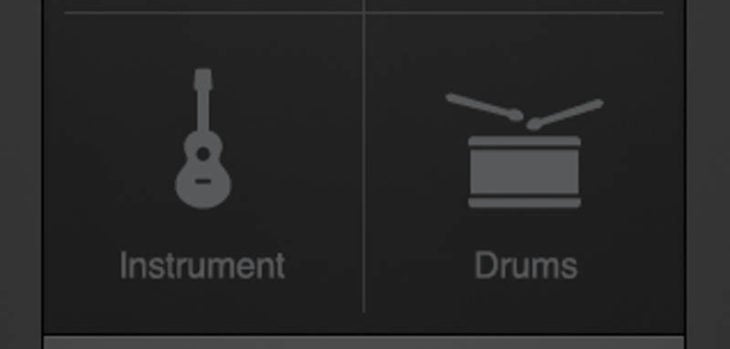
8 Comments
zerozero
onThe real question is what’s the point of a plugin if its effect can only be heard on a professional equipment. Applied or not, 99,99% of people won’t hear any change. It’s like making a VSTi that only produces sounds on frequencies which dogs can hear. That’s the answer why it is free.
Mike
onAnswer: The point is it exists for people who are willing to go that extra mile.
Esol
onAgreed with this actually.
Qatil
onLove this blog I feel like a kid in a candy store
Tomislav Zlatic
onThanks for visiting! :)
Nekro Dean
onHello Thomislav man, I’ve recently moved house and an currently down to a pretty slow laptop and headphones until I’ve had my garage roof sorted (It leaks more than Julian Assange ATM), So I’ve missed so much as my proper setup is in a secure lock up for the time being…So much stuff to catch up on/with and there is no better place than right here thanks to all the work which you put in, It’s massively appreciated, This one has me piqued my interest for sure like iZotope always have done. As always man all the best your way and cheers \m/
Tomislav Zlatic
onHey Nekro, great to hear from you! Hopefully you’ll get your studio sorted soon. Thanks so much for all the support over the years!
Alex
on….what a fake ???