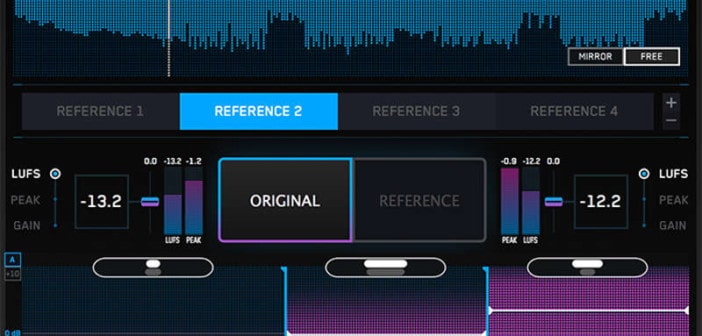Reference by Mastering The Mix ($60, free trial available) is a plugin designed to make reference track comparisons both more convenient and more sophisticated.
Last year I reviewed Levels, created by the same developer. It is a metering plugin which is mainly designed to make metering and the decisions one makes based on metering faster and easier. Reference isn’t just about making things easier, though. It can be, but it can also be used to really dig into the details of specific areas of a mix and make using reference tracks quite complicated if you want.
Keeping It Simple
The basic idea is simple – you load this plugin into a channel in your DAW, then load several reference tracks (or several alternate versions of the same track) into the plugin, and then start comparing the audio coming through the mixer channel to any of the reference tracks. The comparison involves both eyes and ears – whether the mixer channel audio or any reference tracks is currently being played, the plugin also performs live analysis of several aspects of the sound.
For some quick comparisons, Reference can be very efficient, and there’s not much of a learning curve involved. That said, to understand how to use its looping capabilities, I did have to take a look at the walkthrough, as it’s not evident from just clicking around on the interface. Just load up the tracks, use the automatic level compensation feature, play the area of your track you want to compare and click on the matching area in your reference track. To make things slightly more sophisticated, you can also define loops directly in the tracks, although they’re not going to be beat-matched so the loop points won’t be smooth.
If you’ve ever used DJ software for referencing, you might miss the ability to do seamless looping, tempo matching and crossfading. Switching between tracks in Reference feels chaotic by comparison – but I got used to it quickly. When comparing several versions of the same track, it is almost effortless to keep things aligned, though. There’s a neat tool for auto-aligning similar tracks even when they have different amounts of leading silence, which is a really nice touch.
Getting More Complicated
Switching between tracks and listening to the differences in the sound is simple enough, but trying to nail down what specific aspects of the sound are different is not really a job the human auditory system is ideal for. The most interesting part of the Reference plugin splits the signal into frequency bands and compares their overall loudness as well as their stereo spread and dynamic range. Being able to check the dynamic range of a specific frequency band is probably Reference’s most original feature. The most obvious use for this is checking if your low end has the same amount of loudness and punch as the references. Over the past few years, kick and bass sounds have often become shorter, punchier and less compressed in many genres. This tool can help you understand and match this aspect of the references, not just by adjusting the compression settings, but also through sound design, such as using a shorter decay time on a bass synth.
The same functionality also works for other frequency ranges, which can be freely configured for up to five bands. I like setting up a band for just the extreme high end, which some people can hear much better than others (and it declines with age), and which speakers can also reproduce unevenly. Data above 18 kHz or so can literally be easier to see than hear.
Frequency bands can also be soloed to help your ears hear what the display is showing. While this won’t let you isolate specific elements, such as vocals or strings, frequency buildups in specific bands (such as a snare with too much resonance, or strings clashing with a synth) can be zeroed in on. On the other hand, there’s no spectrum display so it can be useful to put a spectrum plugin in the signal chain before Reference. For “power users” who use reference track for in-depth analysis, this can provide a lot of insight. Sure, that insight could otherwise be obtained with a good metering plugin and crossover filters to isolate frequency bands, but Reference does make getting this level of detail much easier and faster.
Stretching Out
I have a habit of trying to see if everything I review also happens to be good for purposes beyond what it was designed for. In this case, I’ve found that Reference is a great tool for understanding the standards of unfamiliar genres, or changes in a genre across time. I’ve found myself producing some indie-ish music recently, where different tracks can have vastly different sounds, and it’s been helpful for figuring out how broadly the differences can range, and what makes more mainstream-sounding tracks different. I also tried to use Reference to analyze a few exceptionally well-produced tracks, but this only reassured me that there is no magic bullet – what makes exceptional tracks exceptional is not the mix but the arrangement. As Nikolay Rimsky-Korsakov repeated many times in his Principles of Orchestration textbook – blend, blend, blend!
In other words, you can also use Reference to understand your favorite tracks better, which, in the long term might be more important than that track you’re mixing now.
Summary
Reference is a tool which makes comparing audio tracks quick and easy, but also offers a set of sophisticated analysis features, which would be much more complicated and time-consuming to achieve with other existing tools.
More info: Reference ($60)
Mastering The Mix Reference Review
Reference makes comparing audio tracks quick and easy, but also offers a set of sophisticated analysis features to help speed up the mix referencing workflow.
-
Features9
-
Workflow9
-
Performance10
-
Design9
-
Pricing9