Psylab has released Psyscope, a freeware multi-channel beat-synced oscilloscope in VST plugin format for digital audio workstations on Windows.
Psyscope is a beat-synced oscilloscope that can analyze up to four audio channels simultaneously. The waveforms from each channel can be summed, showed individually, or displayed as differently colored layers. The latter option is particularly useful in electronic dance music, especially with “four on the floor” beats where multiple percussive instruments play at the exact same time.
See also: occularScope Is A FREE Beat-Synced Oscilloscope VST PluginShowing the waveforms from different channels as layers can be a useful visual aid when mixing multiple percussive audio sources or various instruments that share a similar frequency range. For example, a music producer can utilize Psyscope to visualize the timing and the overlap of the bass drum and the bass synth. Since these two instruments share the same low-end frequencies, it’s essential to leave enough room for both channels. This can be done with an EQ, but zooming in with Psyscope can help clear up the bass frequencies by making precise envelope adjustments or fine-tuning a side-chain compressor.
It’s important to point out that Psyscope requires some manual routing on the user’s end to enable multi-channel monitoring. The setup process is different for each plugin host. Generally speaking, digital audio workstations that support modular routing are much more suitable for using plugins like Psyscope. I tested the plugin briefly in Studio One, and I haven’t figured out a way to monitor multiple channels simultaneously. On the other hand, setting up multiple inputs in a modular host like MuLab is a breeze.
The plugin features a resizable interface, which is always a handy feature for audio analysis tools. You can change the size by clicking and dragging the lower-right corner of the UI. The width of the display can be set to any size, but the aspect ratio is fixed. Psyscope also has customizable colors, and there are three default skins to choose from. Having the option to change the aspect ratio would be useful in some scenarios, such as using Psyscope as a full-screen oscillator on a second monitor.
Psyscope is available for free download from the Psylab website. You don’t have to sign up for a user account, and it’s possible to send a donation to the developer. The software is compatible with 64-bit VST plugin hosts on Windows. You can also check out Psylab – a standalone kick drum designer from the same developer.
Have you tested Psyscope in your DAW of choice? Was it easy to set up? What are your impressions of the plugin? Share your thoughts in the comments section below.
More info: Psyscope (1 MB download size, RAR archive, 64-bit VST plugin format for Windows)
More articles:



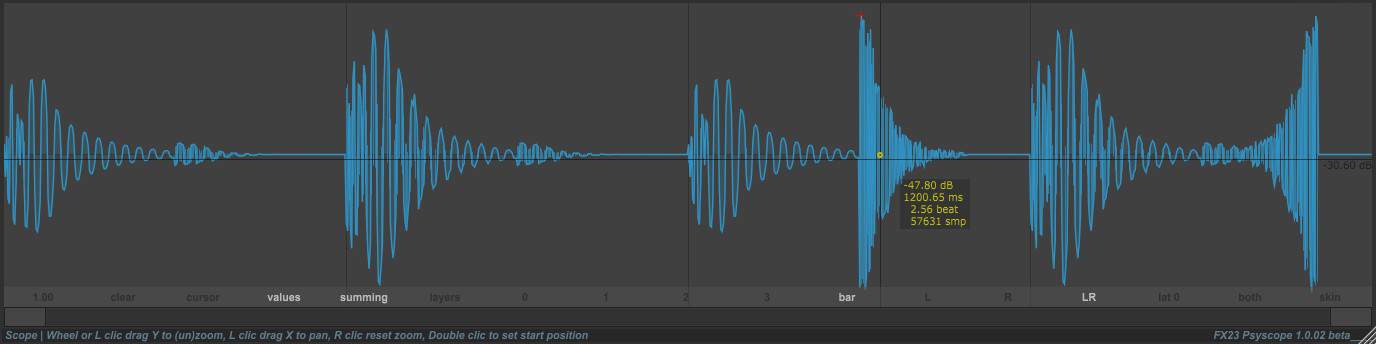
6 Comments
Jamie
oni like psyscope, but it’s not on Mac, and requires manual routing. occularScope is just so perfect.
the psytance synth is pretty nice, too.
Ilan van Dijk
onjust drop .dll in the plugin folder…eh yeah…where located ?
MRG
onUsually “C:\Program Files\Steinberg\VSTPlugins” but some people have more/other paths set up.
Tomislav Zlatic
onHey, thanks for jumping in with that comment! :)
mccnex
onFantastic. I was looking for scope like that :-) Thanks!
Alex
onFor the life of me I cannot figure out how to set it up in Cubase. Ableton was a breeze…