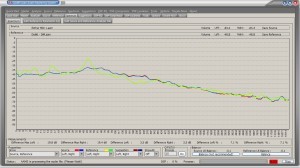
Denis van der Velde has announced that the AAMS Auto Audio Mastering System mastering suite for Windows is now completely free to download and use!
Providing a software package that supplies you with Fully Automatic Audio Mastering. Making the Mastering Process easy and less time consuming, having a good overall sound quality, to process a Mix to a great sounding Master. Turn your mix into an commercial great sounding master.
AAMS Auto Audio Mastering System is available for free download via Denis van der Velde’s website (15.7MB download size, standalone application for Windows). Although the application is 100% free to download and use, the developer does accept donations.
***
Malwarebytes Anti-Malware reports that AAMS Auto Audio Mastering System contains a Qhosts.Trojan (thanks to UserFX and Impulslogik for reporting).
However, all other major antivirus programs, including Microsoft Security Essentials, Avast and avira aren’t reporting any threats. Reader Mark Wilhelmsson has reported that 44 other other antivirus tools don’t identify this program as a threat!
Finally, Denis van der Velde (the developer of AMMS) has personally re-assured me (via email and in the comments section) that the software is 100% clean.
***
The program can be used for fully automatic, as well as manual mastering. It is basically a standard mastering suite which is also capable of automatic mastering.
Automatic mastering does sound like an oxymoron (because the whole point of mastering is to send your mix to an experienced engineer, who will manually analyze and repair your mix in a treated room), however my first impressions of the AAMS Auto Audio Mastering System are extremely positive. It comes with a library of mastered audio files (available in various styles from rock to modern house), which are used as a reference for your mix. Even better, you can load any mastered track of your choice and use it as a reference for your mix. The program will then automatically master your mix, by applying the calculated EQ, compression and limiter settings.
I’ve mastered one DnB tune for a quick test this way, using another mastered DnB track as a reference. The resulting master was totally acceptable, especially considering the price and the effort that went into creating it (that’s zero price and zero effort, btw). Definitely mastered well enough for using on SoundCloud, or even sending as a demo to labels and such.
The program can also be used as a mastering suite, since it comes with built-in mastering effects and some pretty good metering tools. It also gives you EQ and compression suggestions, which you can export in Microsoft Word format and use those suggestions as a starting point while working on your mix with your favorite VSTs inside your DAW.
Please leave a comment below and let me know what you think about this program. I’d love to hear your opinion, especially if you have some mastering experience!
Fellow bloggers and website owners, the news about AAMS being free were first featured on BPB on April 13th 2013. Please consider including a link back to this article in your post, in case you’ve heard the news here. Thank you! :)
Video Demo
Check out the AAMS Auto Audio Mastering System demo video:

Links
Download AAMS Auto Audio Mastering System: click here
Last Updated on September 17, 2014 by Tomislav Zlatic.






