Most of us who’ve been around a while will have noticed the massive increase of plugins on the market in the last five years. It seems like every few months there is a new developer on the scene, every week a new synth or effect plugin. In the past, a lot of them were un-noteworthy, they were not cross platform or they had unintuitive, unattractive GUIs or they just plain didn’t sound particularly good.
While those kinds of plugins still get released, I do believe we’ve also seen a rise in quality across the board. That is, while there are a lot of developers who seem unable to release a fully rounded plugin, we’re also seeing more people do it right. Plugin Boutique is obviously keen to be in the latter category, with the resources and expertise to deliver a proper plugin, cross platform, with a good GUI and most importantly, a sound fit for purpose.
Plugin Boutique is an online store, with a massive catalog of 3rd party plugins, but they have also produced a few plugins of their own. Their previous releases include BigKick, a smart and very well featured kick generator, and VirtualCZ (which was previously reviewed on BPB), a sort of Casio CZ 101 on steroids. Both appear to be a tad niche, and fairly modest, but importantly, fill a gap in the market.
To take BigKick as an example, judging from this plugin it seems to me that Plugin Boutique basically understands the needs and budget of its customer base and is able to come up with the goods, and that really is the key today. It must be quite hard to get the attention of producers nowadays, so while Carbon Electra at first seems a rather simple VA synth, we might expect it to have a few tricks up it’s sleeve in order to stand out. We’ll see!
I can immediately say that Carbon Electra appears well thought out. The GUI is clean, logical and everything is on one page. Authorization is done via a license key file that you get when you buy the plugin, which is loaded through Carbon Electra’s menu box.
Oscillators
On offer are four oscillators, including Square (with pulse width modulation), Saw, Triangle, Sine, S/H noise and a white noise oscillator. These waveforms are not perfect shapes, as they resemble the kind of waveform shapes you’d see on an analog synth and they sound fuller and warmer than the perfect digital waveforms. The square in particular sounds really good.
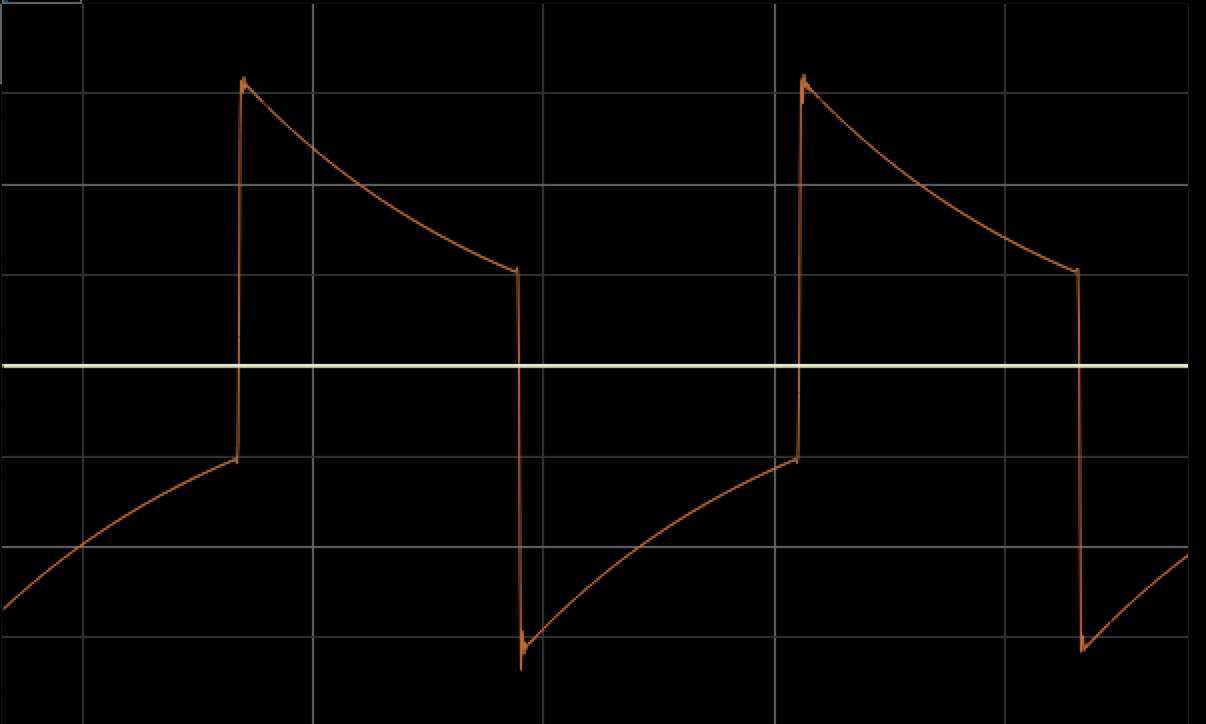
OSC1 features FM, which comes from a hidden sine wave tuned 2 octaves below note position. It can also by synced to OSC2, and OSC3 can be synced to OSC4. So, although you only have the basic analog waveforms to work with, the combined four oscillators with various sync configurations can produce much more complex waveforms, especially when OSC1’s frequency modulation is added to the mix.
I’m going to note here that there is no mod-matrix on Carbon Electra. All the modulation controls are located on the various modules, so I’ll cover the modulation possibilities as we get to them.
Moving on to the envelope section, we have just two to work with. The first one is fixed to the amp and offers the usual ADSR configuration. The decay stage looks to be exponential, while the attack stage can be switched between exponential and linear. There is a level control, which can be used to drive the filter stage, a velocity sensitivity control and keyboard follow which can be negative or positive.
The next section is the ADSR mod envelope. This is a source for filter modulation and can modulate OSC2, OSC4, or the overall pitch. Velocity sensitivity and keyboard tracking are also available here.
This takes us to the mixer section which allows you to mix the volumes of each oscillator, plus the noise oscillator, which is hidden. The mixer is fitted with an oscilloscope which is phase locked to OSC1, so you always get a stable view of the waveform. I do find oscilloscopes on synths to be useful and this one gives a nice & clear display of the waveform. Additionally there is a 12dB boost button here, which allows us to drive the filter section harder, which we’ll come to in a moment.
Filter
 The single filter itself is a multi-mode type, offering low-pass, band-pass, high-pass, band reject and vocal filters. The low-pass filter has a 4-pole 24 dB slope while the rest are 2-pole 12 dB. The vocal, or vowel filter, consists of a series of three resonant peaks. As you move the bands around in relation to each other, it can create various vowel sounds. Even if you don’t want to create synth vocal type sounds, this filter type can still be useful in a number of other ways. With little to no resonance, the filter changes the timbre of the waveform. All such sculpting abilities are welcome in my book.
The single filter itself is a multi-mode type, offering low-pass, band-pass, high-pass, band reject and vocal filters. The low-pass filter has a 4-pole 24 dB slope while the rest are 2-pole 12 dB. The vocal, or vowel filter, consists of a series of three resonant peaks. As you move the bands around in relation to each other, it can create various vowel sounds. Even if you don’t want to create synth vocal type sounds, this filter type can still be useful in a number of other ways. With little to no resonance, the filter changes the timbre of the waveform. All such sculpting abilities are welcome in my book.
There is an additional scope on the filter section. Normally it displays the filter’s curve, however clicking on the filter display switches it to a post-filter oscilloscope which allows us to see the waveform after it has been affected by the filter stage. Not only is this useful to directly see the effect that the filter is having on the waveform, but it also allows us to see changes to the waveform due to the filter’s own saturation stage.
So, lets go back to the mixer section and that 12 dB boost button. The filter’s feedback (resonance) can be saturated, depending on how hard you drive it, adding harmonics. Hence the usefulness here of the 12 dB boost in the mixer section. In addition to this, the low-pass filter has a saturation button which causes it to saturate the entire signal, with or without any resonance. This is great for mangling the original waveform. Again, with the additional oscilloscope active, you can see what all these changes look like, so it’s remarkably easy to get familiar with the tones this puts within your reach.
Modulation
I was surprised to learn that there is no mod-matrix. At first I thought I was missing some secret panel, but no, everything there is to this synth, apart from the info page, is right in front of you at all times. This design is very ergonomic, but what about modulation? Well, I find it interesting that Carbon Electra’s promo video features a shot of the Nord Lead A1. The Nords also lack a mod-matrix, instead, they have knobs for assigning modulation littered throughout the front panel. That is the case here, too. Also like the Nord Leads, the different LFOs are tied to certain modulation destinations. LFO1 can modulate pitch and amplitude, LFO2 can modulate FM1, pulse width on oscillators 2 and 3, and resonance. LFO3 can modulate the mixer channels 1-4 and the cutoff frequency. This means that you have to think ahead a little when setting up modulation.
The LFO waveforms can be changed using the width control, so a triangle becomes a ramp and a square becomes a pulse. Interestingly, the noise waveform also responds to this control. If you modulate an oscillator with noise with the width control all the way to the left, you’ll get a chaotic and out of tune sound that is awesome for percussion. On the other hand, pushing the width control all the way to the right will keep the original pitch of the oscillator quite well, allowing for cool wind-like sounds that play in tune. The S/H waveform becomes S/H glide when the width control is set all the way to the right. LFOs can be monophonic or polyphonic, and can be set to re-trig on every note. These are some neat extras and it’s nice to see how much added functionality has been crammed in to the different parts here, while keeping the workflow ergonomic overall.
That said, there are also a few things that you just can’t do. For example, you can’t modulate Pulse Width on oscillators 1 and 4. This is a shame in particular since OSC1 is the only one that has FM. Clearly, the designers have made some choices for you here and set some limitations. I personally don’t mind most of these limitations, as there is still a lot you can do here. I will say though that I wish the LFOs on Carbon Electra could go faster than 32 Hz (though they do run as slow as 50 seconds!). However, at least we have FM1 on OSC1 to somewhat make up for this.
The only mod wheel assignments available are to the strength of the LFOs, which can be useful for vibrato for example. You can of course use MIDI Learn to assign mod wheel to whatever parameter you want.
Besides the mod envelope and the three LFOs, there is a fifth source of modulation which can act as either: The Step Envelope. Anyone who has used Native Instruments Massive will recognize the layout, but there is a little more to this one. To the left of the step display, you can select from a list of pre-defined shapes. Once that shape is selected, you paint it into the display wherever you want. In this way, the shape selector is like a brush tool. When extra flexibility is needed, you can select an edit mode and go in and move the nodes (graph points) with the mouse. Double clicking creates a node wherever you want and dragging between two nodes allows you to alter the slope from linear to exponential.
I’ve long thought that having pre-made shapes is a much better way to do step envelopes than tediously editing dots on a screen, and I’m glad to find out that someone else thinks this way too, but having both options is sure to please everyone.
Much like the LFOs, the stepper can also run in mono or polyphonic modes and can be set to re-trigger with each new note. The sequence can be 1-16 steps long and there is a speed control as well, that is always synced to the host.
Besides being able to modulate amplitude and cutoff, there is also a very handy snap mode. When enabled, the step snaps to semitone values and they are even displayed in the heads-up info box. These simple extra features are time savers and I don’t know why they are so often omitted!
Effects
So, moving on to the final stages in the synth, the effects and global controls. When it comes to effects, we get a selection of a dual chorus, delay, phaser, distortion and EQ, all of which can be active simultaneously, although their order is fixed. The dual chorus is very good, capable of emulating classic chorus sounds easily. The delay is great and it operates in stereo, ping pong and cross-delay modes. It features high and low pass filters, an offset setting which allows you to add further length to the delay line from a 32nd right up to half a bar and finally a modulation parameter, to create pitch modulation on the feedback loop, like a tape delay. The phaser is a simple 3-parameter affair, but it sounds great. The distortion is fantastic. It can be a brutal wave-shaper when pushed, but if you use it subtly it can add a lot of warmth, especially since it features a low-pass filter, allowing you to hone in on the low-mids. The EQ is simple and effective, however the mid-range band is a bit narrow, something I feel is true about NI Massive’s mid-range EQ also. None of these effects can be modulated, though you are free to automate them in your DAW.
Master & Global Controls
A lot of synths these days have stacking options to create supersaws. Not here though, but what we do get is just as welcome: fully polyphonic 4-voice unison with adjustable detune and stereo width, so there is plenty of scope for huge stereo sounds as there are 16 voices maximum to play with here. Of course, there is a monophonic play mode with legato and a glide control, so acid sequences are a couple of clicks away.
The synth does not distort at output even above 0 dB, but there is an effective limiter to make sure the channel in your DAW doesn’t clip. You can even see the gain reduction in the heads up display. It stays clean even when pushed hard, and could be used for creative effect.
The preset system is simple, there is an init button to instantly initialize the synth to a zero point, always appreciated, and the user bank of 128 sounds is already blank when you start the synth. The only odd thing here is that all presets are divided into subgroups of 16. I do wish the preset system was just a little bit better featured as right now there is no way I can see to rename or move around presets. Another downside here is that you can only have one user bank loaded at any time, as importing a bank overwrites your current user presets.
The factory presets are, in my opinion, very good. My favorites being the ones provided by Carl Cox, though there are only 16 of those. Overall, there is a fair balance of modern dance oriented sounds and retro analog types and I could see myself actually using a lot of them.
Handy Extras
The PDF manual is really well organized, with internal links to quickly get you to the section you need (I wish more manuals had this). It does lack some of the basics which some users new to synthesis might find helpful, such as a detailed diagram showing what a filter does, etc. It does have a very nice tutorial section however, with included tutorial presets, which will walk you through each part of the synth and get you up to speed.
Niggles
It didn’t take me long to review Carbon Electra, just a few days, and in that short time I didn’t experience any crashes or glitches in any of my DAWs, apart from some re-draw issues with the oscilloscopes where occasionally they’d flash white or red (in Logic Pro X), nor did I find it to be a CPU hog. I did hear a little aliasing, but it was at the very top of the range. Nothing that concerns me too much.
The GUI, though very easy to use, could be a bit bigger and as I noted above, the preset management is also less than ideal.
Conclusion
Carbon is quite a capable synth, very streamlined and inviting to tweak. It gets a lot of things right in its workflow where some other synths fail. As far as sound goes, Carbon Electra has the kind of sonic richness that makes it sound like a wavetable synthesizer at times and it’s also one of those synths that distracts me endlessly from my initial programming plans. I found myself endlessly mucking about with the filter because there are just so many different tones available, it can squelch and burble with the best of them, and the raw oscillators are fat, buzzy and especially delicious in the lower octaves.
The Verdict
Carbon Electra manages to combine the precision and clarity of modern VA synthesizers with the wild aggressive nature of an analog beast. The inclusion of the flexible LFO waveforms and the hassle-free step envelope generator just adds icing to the cake. Needless to say, I’ll be using Carbon Electra a lot (I’m actually a little addicted at this point), and although it won’t be everything to everyone, at $99 I highly recommend you give it a fair shake!
Although I should knock off a point from the final score for reminding us all of Baywatch (Carmen Electra, anyone?), the developer’s name is actually Davide Carbone, so I’ll let it pass!
More info: Carbon Electra ($99)
The Giveaway
We are giving away one FIVE Carbon Electra licenses to one FIVE lucky BPB readers! Thanks to the super-kind team over at Plugin Boutique, five of you boys and girls will get this great instrument for free. To enter the giveaway, simply leave a comment below (please no duplicate comments and replies to other entries). We will announce the winners on this page on August 31st. The winners will be picked by a random number draw.
The random number picker did its job once again and here are the names of the five lucky winners (in no particular order):
- Tim (t************7@gmail.com)
- Micato (******@***.at)
- Freddie (f*****8@gmail.com)
- Coda (a********a@*****x.by)
- Carsten (c********r@web.de)
Congratulations everyone! :)
The kind people at Plugin Boutique will send you the prize details via email, so keep an eye on your inbox, as well as your spam folder. To everyone else who entered, better luck next time! We have tons of good stuff coming soon, so stay tuned and thanks for reading BPB. :)
Last Updated on September 3, 2015 by Tomislav Zlatic.
Carbon Electra Review
Carbon Electra manages combine the precision and clarity of modern VA’s with the wild aggressive nature of an analog beast. The inclusion of the flexible LFO waveforms and hassle free step-envelope generator just adds icing to the cake.
-
Features8
-
Workflow10
-
Performance10
-
Design8
-
Sound10
-
Pricing10







