Bitwig Studio has been out for a good while now, and although there were a number of features missing in the 1.0 release, it’s quickly become a well-featured and very stable digital audio workstation. In fact, since I began writing this review, a release candidate for 1.3 came out which introduces touchscreen compatibility. I don’t have a touchscreen device, though, so the 1.2 update is the one I’ll be focusing on. The most useful part of the 1.2 update for the majority of users is probably the addition of group tracks and a very nicely featured pop-up browser. But for those not too familiar with the progress of this DAW, lets back track a little and look at what Bitwig has to offer.
Bitwig runs on both Windows and Mac OS, but it is only compatible with VST plugins currently, no Audio Units. The application can run 32-bit and 64-bit VST plugins simultaneously, without the need for bit-bridges. Giving the plugins their own process makes Bitwig a very stable DAW. If one plugin crashes, it doesn’t bring down the whole program. The plugin itself will crash and require a reload, but nothing else in the project will be affected. Encouragingly, there is no exuberantly priced pro version or crippled entry version of Bitwig. An investment $299 gets you the full, all singing, all dancing version of the application. (Hooray!)
The Concept
Bitwig Studio combines clip launching and a linear arranger into a single package, having a lot in common with Ableton Live. Clip launching opens the door for the DAW to take a more instrumental role in the creative process. In a traditional DAW, all events/regions/phrases are heard when the play head passes over their position on the timeline. With clip launching however, you simply trigger a clip and allow it to loop as long as you want. A clip is an audio file or a MIDI sequence, complete with insert FX settings and automation, volume, panning etc. All of the things you’d normally program into an event/region/musical phrase are contained within a clip and can be launched at any time.
All the other clips from a project can be triggered as well, making it possible to create entire songs by triggering clips, without ever committing anything to the project time line. This is extremely useful for live use, as no musical structure needs to be pre-arranged and you can launch your clips with a MIDI controller built for this task. It’s also a great approach for experimenting and coming up with new ideas in the studio.
See also: Ableton Live 9 Review!Importantly, sets of clips on different tracks can be grouped and triggered together by forming a scene. This kind of functionality makes it extremely easy to experiment with the structure of your song. You can also capture a performance in the arrangement view and then proceed to edit it as you would in a linear DAW. It’s the best of both worlds.
Clips can be freely copied between the arrangement view and the clip launcher, but they remain independent in both views. For example, if you modify a clip in the arrangement, its duplicate in the clip launcher will not be modified. You can flip between the two views by pressing the TAB button on your keyboard, but you can also access the clip launcher as a tabbed window from within the arranger view. This allows the users to bring in clips on the fly, even while working with a linear arrangement.
User Interface
The GUI is clean, minimal and it looks great on Retina displays. The Inspector, Browser, Editor, Plugin Chain, Mixer and Studio I/O panels are all docked and can be hidden or called up as needed with keystrokes, hence a tidy screen is easy to achieve. Having docked windows like this allows the user to quickly access the device editor while mixing, or the piano roll while creating clips. These can be toggled using shortcuts, or the icons located at the bottom of the project window. The icons are sensibly designed, so it’s quite easy to remember what they all do. Hovering the mouse cursor over a control shows helpful pop-ups, making the application easy to understand and navigate.
The selection of colors and overall styling is tastefully done. Even though it does make a lot of use of black and grey, I don’t find it too dark or dull. It does help that orange is my favorite color. At the moment, there are no other color customizations available.
The Browser
Both the new pop-up browser and the side browser add new functionality to Bitwig. The browser provides multiple ways to find what you’re looking for. You can browse by location, instrument, category, vendor and finally display a flat list of every VST you have installed. It’s also possible to create custom collections which allow you to group plugins of your choice. Smart collections are, well… smart, as they automatically populate themselves based on user definable criteria.
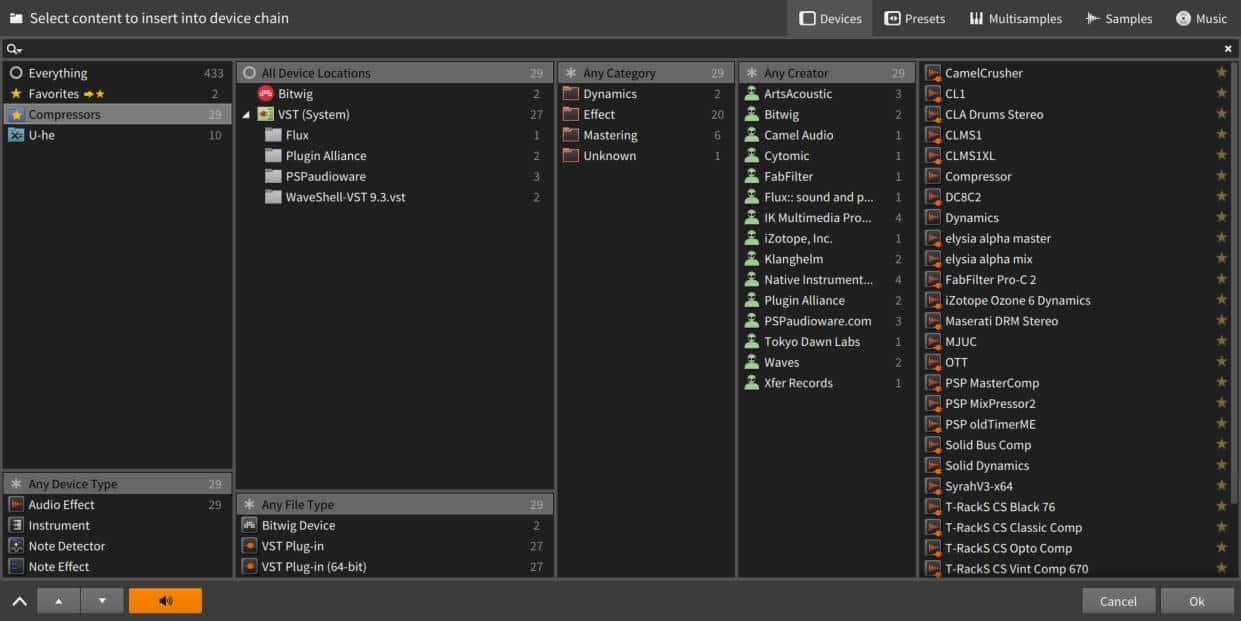
The updated browser also allows the user to switch out instruments and effects in real time. Once you have written a MIDI part, you can browse for a sound to play it. What I find especially useful is the ability to load sounds via presets. Any loaded device in Bitwig can have its settings saved as a preset. This includes containers and 3rd plugins. Once you’ve saved a preset to Bitwig’s library, it can be accessed via the browser and auditioned in real time. Although the time required to load these presets (and therefore the instruments) depends on the instrument itself, I found the previews to load pretty much instantly. The only exceptions here are the larger multi-sample libraries, but even those load near instantly for me, although I do run everything off a solid state hard drive.
Pooling all presets in one place (regardless of the instrument they are tied to) seems to be the general direction things are going in as of late, and it’s quite obviously a better way to organize your sounds. As a sound designer, I have thousands of sounds saved for various synths. Usually, I have to think about which synth might have the most suitable sound I need, but with this approach I can seamlessly browse my entire collection in real time.
Included sample content
There is a sensible amount of sample content provided in the Bitwig Studio factory library. I think that Bitwig Studio creators have chosen quality over extreme quantity here, and yet there is enough variety to make the library feel nicely rounded. The library features acoustic and electronic drum and instrument samples, organized into presets and kits.
The content covers a lot of ground, including classic drum machines, synths chords, JoMoX drum machines, foley and ambient sounds. The library also features the awesome Raw Cutz Sampler collection, full of gorgeous hip hop and breaks style samples.
Electronic sounds are not the only flavor on the menu, either. Nektar’s acoustic drums are fantastic, as are the percussion samples. Most people who’ve been at music production for a while probably already own a nice collection of sounds, but it’s great that Bitwig provides such a good selection. The more you can rely on the factory content to build your song, the easier collaboration with a partner is going to be, as they’ll have access to all the same sounds as you. Secondly, there will undoubtedly be people for whom Bitwig will be their first DAW, in which case they’ll get a great head start and won’t have to immediately spend time or fork out more cash to build a sample library. Either way, I’d certainly not snub my nose at a good collection like this!
Piano Roll
Bitwig’s piano roll is as smooth and comfortable to use as any other piano roll I’ve encountered. It features the optional smart grid (as does the arrange view) which ties the quantization amount to the zoom level setting. The MIDI data inside an event can be collapsed to show only the notes being used. Duplicating notes is well handled too. The user can simply lasso the notes in question along with the surrounding empty spaces which should be included in the duplication. A simple key command then duplicates the selection as a whole. This saves time when duplicating patterns that begin or end sooner than a full bar.
Layered editing is also supported, and you can even layer different types of data together, such as MIDI events with an audio layer in the background (or vice versa). The side menu lets the user lock a set of layers, so that they appear in the background without the danger of being edited by accident. Very helpful if you’re trying to manually align different layers.
Finally, audio samples can be consolidated into single clips, allowing the user to do all editing in a contained event rather than having lots of loose elements in the project timeline. Loops can be automatically time-stretched in order to align them to the project’s BPM setting. Automatic peak detection allows for easy slicing, too. The time-stretch algorithms leave much to be desired however, but they suffice for ± 10 BPM adjustments. What I often prefer, though, is plain re-pitching which is available here too.
Project/Arranger View
The project view is a lesson in simplicity and clarity. It’s extremely easy to create and manipulate clips. The toolkit is rather minimalist, with pointer, range highlight, pencil, erase and cut tools. With these tools, you can get most tasks done with minimal fuss. Bouncing in place is just a key command away and is very quick.
There is one feature in particular here which I think is fantastic. You can open multiple projects and have them tabbed in the top right corner of Bitwig’s user interface, making it possible to drag clips/tracks from one project to the other like in a traditional desktop application. Aside from the obvious advantage of being able to effortlessly pull data from other projects, this also means that you could in fact open a new project for the specific purpose of it being a scratch pad of sorts, keeping your main project nice and clean.
The Mixer
The mixer view offers a number of configurations. You can choose to show or hide sends, audio routing and return channels. Some nice audio meters are on offer as well, and can be maximized to their full size if you make space for them by hiding the clips from the view. The metering can be set to either Peak/RMS, or you can use the Bob Katz system K-20. With 1.2, we now get group channels, which work just as you’d expect, serving well as busses.
The Inspector
The Inspector panel has some nice tricks up its sleeve. Pretty much every function I frequently need to access is listed here, including quantization, shuffle, timing of the individual notes, note length, etc. Some nifty creative functions are available as well, such as reverse pattern and scale half, or scale double. These are not exclusive to Bitwig, but sometimes DAWs that offer these features hide them away in a menu instead of making them easily accessible. Having quick access to these controls is a real creative boost. Normally, you simply don’t think of trying to reverse a pattern that you’ve carefully laid out, but since the feature is so easy to access you can quickly give it a shot, sometimes leading to surprisingly good results.
Instruments & Effects
The Bitwig team made sure that electronic musicians are well catered to with the included synths. We get six dedicated percussion synthesizers, a general virtual analog synth called Polysynth, an FM synth, an organ instrument and a sampler.
Polysynth has plenty of modulation options, and (as for all devices in Bitwig) modulation assignment is a breeze, with graphics showing you the modulation taking place in real time, similar to NI Massive. In addition to the great Polysynth subtractive synthesizer, Bitwig’s FM-4 is a deliciously easy to use FM synth.
Modular Nature
Up until this point, we’ve concentrated on devices and synths included in Bitwig, but it’s more appropriate to think of each device in Bitwig as a building block, or a link in a chain. Devices can be nested into other devices, which allows for deeper integration. Not only is audio passed from one device to another, but modulation sources can be shared as well. There are handy utility devices available both for audio and note processing, such as multi-band splitters, step-modulators and LFOs. All of these devices allow the user to get really creative with sound design and mixing.
For example, I could load a synth and insert a delay into its FX chain, then insert another device in the feedback path of the delay, say a ladder filter. I could then load another modulation source, such as the step-mod, and modulate the filter on the synth, or anything else in the device. Furthermore, a device container has eight assignable macro knobs, making these modular creations extremely easy to control. Notice that in the example above I did not have to find a synth with an inbuilt step-mod source, since I can simply add that module on the fly.
My only complaint here is how difficult it can be to tell what device is nested inside of what. There is only a small color difference between the layers of nesting and I think that a pop-up signal flow diagram would be really handy here.
Modules like the audio and note receiver allow the user to route audio and MIDI data around the DAW simply by inserting these plugins at the source and destination tracks. With the wrong approach, this kind of thing can be a headache to use, but thanks to the clearly laid out GUI it’s pretty much painless. Bitwig has always promised an even more powerful modular system in the future, granting the users access the behind the scenes and allowing them to modify the available devices or even create new ones.
As far as the effects go, there is everything you’d expect here from dynamics to delays , filters and lots more. I wouldn’t mind a bus compressor (Ableton has the Glue!) and a nicer EQ, but what Bitwig has to offer at the moment is by no means bad.
Automation
Generally speaking, automation is nicely implemented in Bitwig, but I did encounter a few problems. First off, let me say that automation is handled within the clips themselves, and you can right-click any parameter on the device editor or the arrange window in order to assign it an automation lane within the clip. The usual latch, touch and write modes are present.
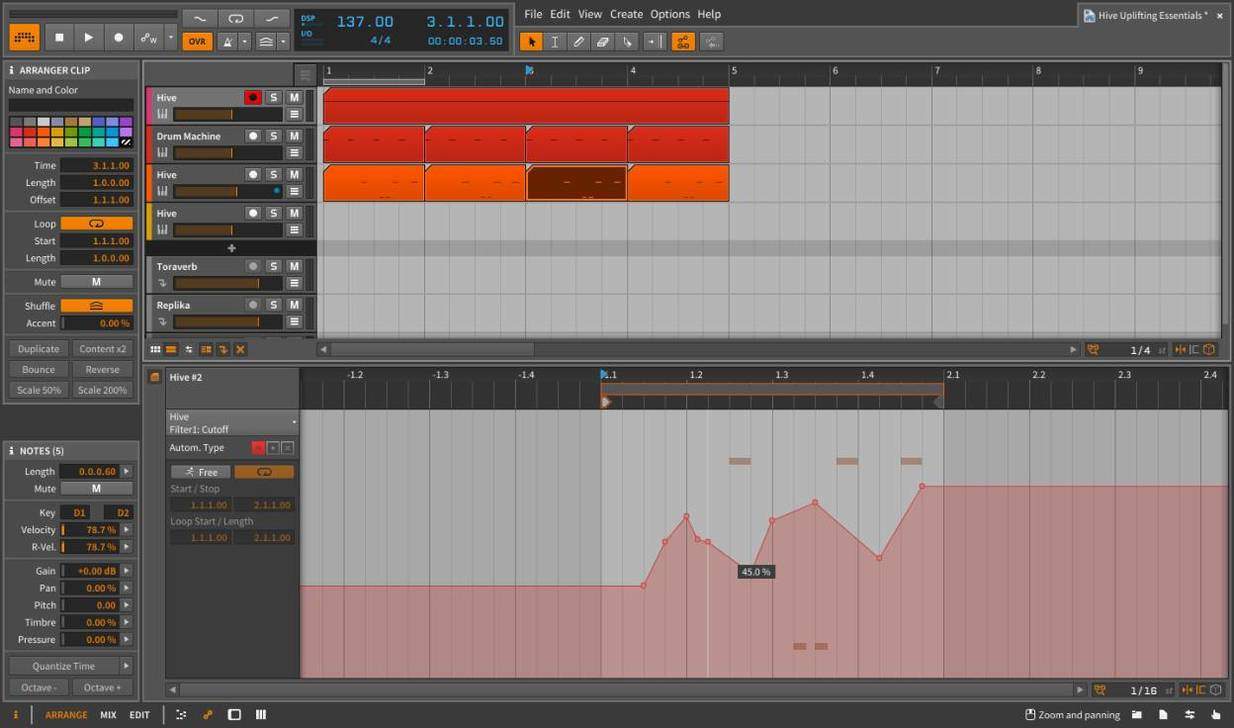
The issue that I have with the automation system is that, in some cases, the automation acts as though it’s independent of the clip.For example, when you copy and paste a clip or simply use the key command to duplicate it, and the automation follows clip is enabled in the options, your new copy will contain the automation from the copied clip. If, however, you loop a clip by drawing it out on the project screen, the automation is not copied to the new loops. Furthermore, unless you have the clip highlighted and displayed in the clip view, you can’t tell if there is any automation going on at all, as there is no indication in the project window view.
Caveats
So what, if anything, is missing here? Well, I can think of a couple of things. You may be used to master mute and solo buttons. When pressed, any muted or soloed tracks should go back to their normal state. Bitwig lacks these global solo and mute buttons.
The other thing I found difficult to live with is the routing list. Since you can send any channel to any other channel, the routing list shows you all of the available destinations. As you can imagine, with a large project you can end up with a huge list of possible routings and there is no way to quickly single out a group channel/bus from a normal channel, as there is nothing distinctive about them in the list. Fortunately, the group channels do have a distinctive icon on display in the project and mixer views, so you can quickly grab a track and put it in the group channel.
The handling of the available CPU resources is also somewhat questionable. My Waves H-EQ plugin is unusably sluggish in Bitwig, and it does overall seem like Bitwig ran out of CPU on big projects sooner than some of my other DAWs. In the end, I’m sure that if you poke around long enough on any DAW, you’ll find things to add to a wish list.
In Use
It took me a while to warm up to Bitwig. I think that I approached it the wrong way initially. I’ve relied on a particular arsenal of plugins in order to get work done for so long that the whole modular aspect of Bitwig didn’t make a deep impression on me. As time went on, I realized that I could now develop a new workflow, where I could create my own instrument chains to suit the track, rather than develop a track according to the capabilities of my plugins (or depending on how much fussing about I was prepared to do at the time).
The Verdict
Bitwig is an attractive solution for anyone getting started, but particularly those who fancy having a non-linear workflow as an option. The application has a slick modern feel to it and for touch screen users this is now the new kid on the block. I think that the real power of Bitwig, however, is its modular nature. Anyone who likes to tinker with patterns, loops and modulation should really give it a close look.
It’s always a gamble hopping aboard a young project, but the Bitwig team has so far proven very competent and energetic when it comes to supporting and taking Bitwig into the future.
More info: Bitwig ($299 including 5 FREE sample packs!)
Last Updated on February 25, 2016 by Tomislav Zlatic.
Bitwig Studio Review
The real power of Bitwig lies in its modular nature. Anyone who likes to tinker with patterns, loops and modulation should really give it a close look.
-
Features10
-
Workflow10
-
Performance8
-
Design9
-
Pricing9







