Producers these days can easily collect an incredible array of instruments on their home computers, ranging from digital synthesizers more powerful than anything that existed last year to detailed sample libraries of $100,000 grand pianos. On the other hand, getting high quality vocals is still a much harder task for most bedroom producers. If you have a microphone and aren’t afraid to use it, it’s not too hard to find a few skilled amateur singers to work with, but the hardest thing to get seems to be multiple layers of lush vocal harmonies. Singers who have the ability, time and dedication to record harmony parts are rare.
This is where the subject of today’s review comes in. Zplane Vielklang Instant Harmony 2 ($149 for the full version, $99 for LE) is a very powerful vocal editing tool that is designed for generating vocal harmonies (“Vielklang” is the German word for “multiple sound”), but which can also be used for a whole lot more. It is a VST/AU/AAX/RTAS instrument plugin that works in both 32-bit and 64-bit host applications.
Big Harmony
After loading some monophonic material (ideally a completely dry vocal that has been cleaned up, or MIDI notes), Vielklang analyzes it, finds the pitch of the notes and finds a tempo, scale, and a chord for each note. The pitch detection engine is very powerful, able to detect a pitch in speech or even in growled death metal vocals. Selecting a harmony type and pushing the Harmonize button generates up to four-part harmony based on the part that’s been loaded – it’s very quick and easy, and the harmonies sound quite sweet. They can work just fine for adding a big harmony to an a capella section, but if you’re going to use these harmonies over instruments, then some of the voices will probably sometimes clash with the instruments. Changing some of the automatically detected chords is the quick and easy way to fix this. The harmonization can also be used for horn sections, or for generating some layers or chords for a synth lead. For these uses, importing MIDI is the best option, as you can then output MIDI harmonies and assign each voice to a different instrument.
The harmony engine does a really good job of generating various common types of harmony, and you can just use it without understanding much theory – it does the understanding for you. If you have done harmonization exercises in music theory classes, though, you will recognize the rules that Vielklang is following, and it would probably get pretty good grades on those exercises for following the rules well. If you need to arrange a serious four-part chorale, you can use the generated harmony as a starting point, then move some of the notes around to create more motion and interest. The available default chords are a fairly basic list of diatonic chords which is plenty for pop, country, R&B or rock, but for non-chord tones, Neapolitan chords, jazzy harmonies with flatted fifths, passing tones etc. you’ll have to manually move some of the harmony notes to the pitches you want.
Making Adjustments
While generating harmony parts is Vielklang’s raison d’etre, it’s capable of a lot more. Each voice has several global controls: volume, pan, tune (quantizes the center pitch of each note), drift (controls how closely each note sticks to its center pitch, so it can make vibrato narrower or wider), timing (forward or laid back feel) and shape (formant shift). The formant shift is quite useful for making harmony that sounds like several different singers, rather than multiple overdubs of the same singer. I don’t know if it is a more sophisticated algorithm than what is used by other formant-shifting effects, but it certainly is quite useful. I’ve used it to make low harmonies under an alto lead vocal sound convincingly masculine. With high harmonies, moving the formants down a bit makes the vocals sound more strained and moving them up make the voice clearer and sweeter. Two voices in unison with slightly different shape, timing and drift settings on each can make a very organic chorus effect, too.
In the full version it’s also possible to edit the pitch, timing of each note individually (which is nice for fixing small mistakes) and even the formant shift of individual notes. Advanced editing allows editing the volume and pitch of the start, middle and end of each note separately (very practical for fading out harmony parts that you want to end in the middle of a phrase) and also generating vibrato. Note can also be cut, if you want to turn a pop singer into an R&B one by adding some ornamentation in the middle of a steady note.
Practical Workflow
Like a lot of software that’s intended mainly for vocals, Vielklang is used a little differently than a typical plugin. The first surprise is that even though it processes existing audio, it is a plugin instrument, not an effect. Working with it is almost like a standalone application that’s been rewired as a plugin. It has its own file import and export buttons, and playback can either be synchronized with the DAW or controlled independently. This actually works very well when working on real tracks, though. DAWs in general are more optimized for working with instruments than vocals, and Vielklang does a really good job of providing vocal editing capability that DAWs lack while integrating well with them. One thing I really like is the hybrid view – it’s a piano roll superimposed on a standard treble and bass staff. It makes it much easier to see what the harmony is doing than the regular piano roll. The resizable GUI is nice, too, for taking full advantage of modern high-resolution screens.
Having different types of harmony during different sections of the track works very well. Each harmonized section has its own harmony settings, so having no harmony at all in the first verse, two-part harmony with occasional third part for emphasis during the first refrain, harmony vocals a third above during the second verse and three-part harmony through the second refrain is easy to achieve.
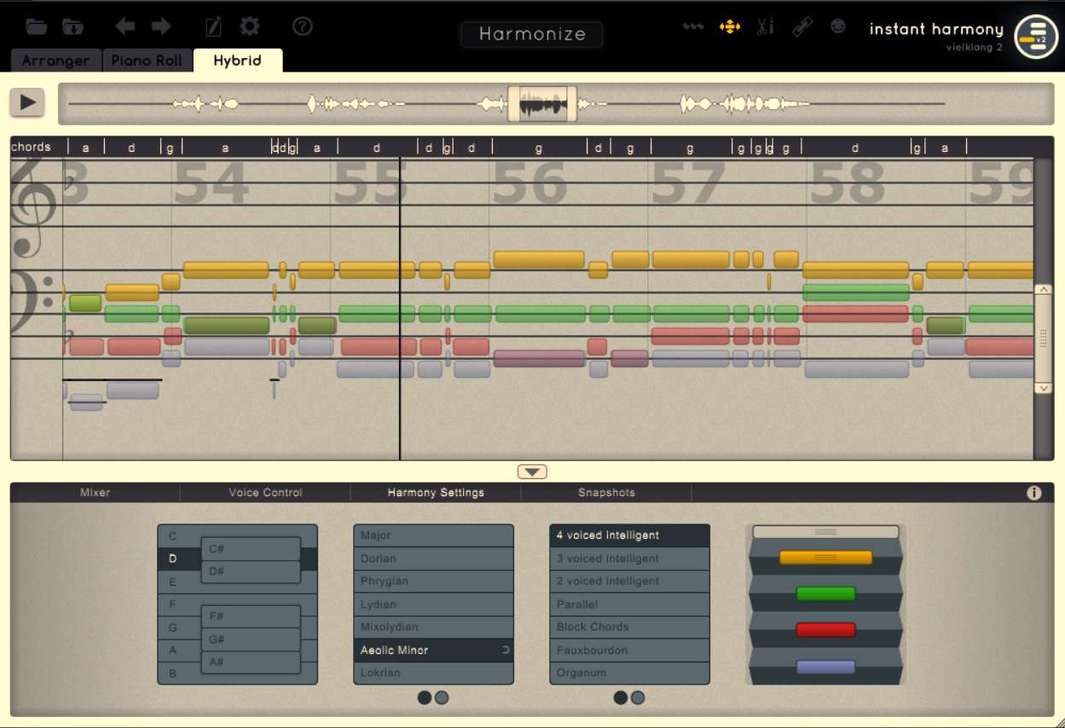
Things work well as long as you don’t start changing the structure of the track – wanting to repeat some vocals, or lengthening intros or instrumental breaks, which then means you have to realign Vielklang with the new structure of the track, and you can’t just do it by moving patterns around like you would with the output of another plugin. So, it’s easiest to wait until you’ve settled on a structure before you start using Vielklang, and import a vocal file with the correct structure and timing into it. Chopped vocals are also possible but not too convenient (I guess Vielklang was developed before they became trendy) though with the power of the advanced editing features it can be worth importing multiple copies of the source vocal and really going at them with the advanced editing. Still, for chopped vocals there are probably more convenient plugins to use.
CPU usage is very low. A four-part harmony uses only 3-10% of CPU on my machine, and I can swap harmony types during live playback with no glitches. Each voice can be exported to a different file or sent to a different output channel (though not in the LE version), which is also great, because you can put different effects on the different voices and give the lead vocal more presence while making the harmony parts into a mellower background (and possibly also multiplying them with chorus effects etc.). It’s all a little different than using a typical plugin, and you probably are going to have to look at the manual, but Vielklang does a good job of solving some difficult workflow issues.
The Acid Test
So, it’s powerful, but do singers like how it makes them sound? To answer that question, I tried Vielklang out on two singers who also have experience singing in “real” choirs. One liked the result immediately, and the other (who was not happy at all with harmony vocals I synthesized for the same track earlier using Alter/Ego and Daisy) said it sounds a bit robotic but that was my fault – I had quantized the extra voices very aggressively. Once I eased off on the tuning and also made the timing a bit more laid back, she was completely happy too. So, as long as you use reasonable settings (such as making your female singers sound convincingly masculine – they might not like that), even fairly picky singers should be happy with the results.
The Verdict
For any producer who knows a few singers, Vielklang Instant Harmony 2 is a very powerful plugin with many uses. Its most useful ability is that of generating vocal harmonies, but it can also be used to harmonize instrument parts and works as a great vocal editor.
More info: Zplane Vielklang 2 (official website)
Last Updated on November 25, 2015 by Tomislav Zlatic.
Zplane Vielklang 2 Review
Vielklang Instant Harmony 2 is a very powerful plugin with many uses. Its most useful ability is that of generating vocal harmonies, but it can also be used to harmonize instrument parts and works as a great vocal editor.
-
Features9
-
Workflow8
-
Performance10
-
Design9
-
Sound9
-
Pricing9







