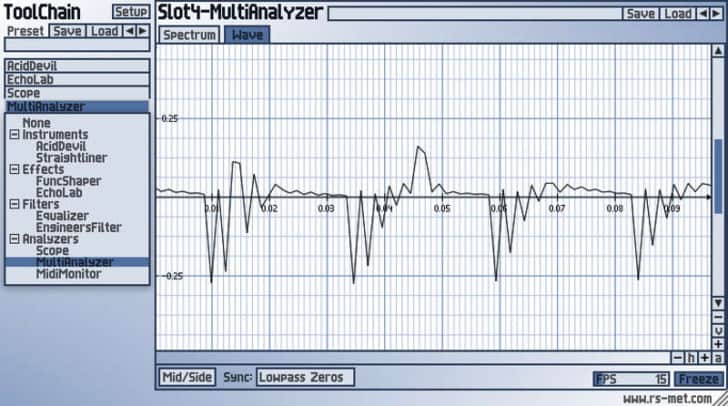RS-MET has announced the release of ToolChain, a freeware multi-functional tool in VST and AU plugin formats for 64-bit digital audio workstations on PC and Mac.
ToolChain represents an all-in-one collection of RS-MET’s previously released plugins, including their virtual instruments and effects. The different effects can be connected together to create a complex multi-FX unit for processing external audio or used to process one of ToolChain’s two built-in synthesizers (AcidDevil and Straightliner).
See also: Download Audio Assault Druminator For FREE ($75 value)!The available devices are sorted into four categories (Instruments, Effects, Filters, and Analyzers). The current toolset includes two synthesizers, two filter/EQ devices, one distortion effect (FuncShaper), one advanced delay effect (EchoLab), and three analyzers. The devices can be loaded into slots which are listed on the left-hand side of the user interface. The GUI of the selected device is shown on the right. The active FX chain can be stored as a preset for later use. Presets of individual devices can also be stored locally.
RS-MET’s plugins have always featured a simple look which I tend to like. The GUIs don’t look fancy but they’re functional and easy to grasp. ToolChain’s user interface is fully resizable and the color scheme can be customised from Setup menu (click the button in the upper-left angle to show the menu). The functionality of the included devices remains the same as in their standalone counterparts. The only difference is the ToolChain will work in 64-bit plugin hosts only.
ToolChain is available for free download via RS-MET (9.58 MB download size, ZIP archive, 64-bit VST/AU plugin format for Windows & macOS).
Last Updated on December 25, 2017 by Tomislav Zlatic.