ML Sound Lab has released Amped Roots Free, a freeware virtual guitar amplifier in VST3 and AU plugin formats for DAW applications on PC and Mac.
Amped Roots Free is the free edition of ML Sound Lab’s new guitar modeling software bundle. The plugin was developed in collaboration with Ryan “Fluff” Bruce who provided a set of guitar amplifiers from his personal collection as the benchmarks for modeling. The full version of Amped Roots (€59.95) unlocks three additional guitar amp models.
See also: Audio Assault Si6ma Is A FREE Guitar Amp VST PluginThe amp included in the free edition of Amped Roots is called 5034 Fluff. The amp is designed for a modern metal sound. The plugin features a built-in cabinet simulator with a set of custom cabinet impulse responses. A virtual pedalboard is also included. The pedalboard comes with two pedals for now. Additional guitar effects will be included in future updates.
Amped Roots Free is our first amp sim release and it comes with a free amp. We want everyone to experience our amp modeling quality and plug’n’play design. Just like with real amps you will not spend a lot of time tweaking.
Amped Roots Free can be downloaded completely free of charge from ML Sound Lab’s website. A valid email address is required to complete the checkout process. At the moment, the software is available as standalone and in VST3 and AU plugin formats. The AAX plugin is coming soon, according to the info on the product page. Both 32-bit and 64-bit plugin hosts are supported.
More info: Amped Roots Free (56.8 MB download size, ZIP archive containing EXE installer, 32-bit & 64-bit VST3/AU plugin format for Windows & macOS)
More articles:


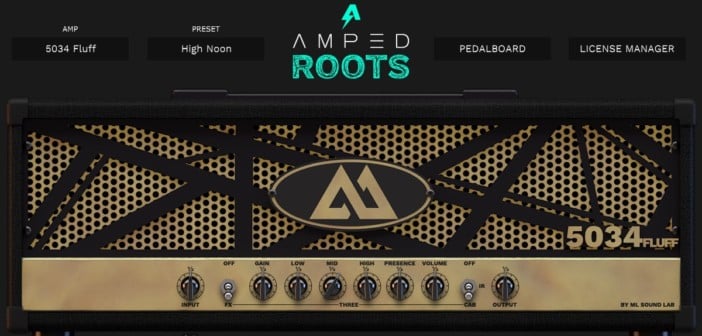
22 Comments
George Theodor
onThis is the best ampsim I`ve ever tried. It is incredibly sounding and Extremely quick to setup. In my case the sound was perfect as soon as I loaded it into host with all the knobs at noon. Included cabsim is nice. Ability to load IR`s is a blessing and the result is a heaven`s gift. Free version includes only two pedals in a pedalboard – overdrive and noisegate, though. If it had also a delay, at least, the whole thing would`ve been perfect. Wonder how other paid sims sound.
Tomislav Zlatic
onSweet! Thanks for sharing your experience with the plugin. I’m not into high-gain amp sims, to begin with, so this one’s not for me, but I’m glad to hear that it’s a good plugin.
Kirill R.
onYeah, that’s the best high-gain free amp. But best (and easy to use) for lighter music is still Blue Cat Audio’s Free Amp.
WILLY
onI just downloaded it, but can’t find the VST3 files. Only found the standalone app in my Program Files folder.
mulyana
onyes.how to this is
George Theodor
onSame with me. No .dll in archive, standalone app only. Tracktion 7 didn`t find anything in the folder but Element (a vst host by Kushview) defined it as a vst3 plugin and successfully loaded it.
Igor
onFor windows 7, look at the disk C-program files-common files – VST3, move to the folder with your DLL!
Tomislav Zlatic
onThanks for the tip!
Viktor
onThe plugin super just skips the sound and offers to purchase a license.
George Theodor
onThanks, man! Same with Windows 8.1. But Tracktion 7 still doesn`t see it.
Igor
onI have Tracktion 7, you need to choose to scan new VST3 plugins by first throwing the DLL into the folder being scanned!
Ian / Nihil Quest
onThanks, I had problems with Reaper but your solution works. Pretty good amp.
luis
onhi, how do i get the program dll file
Brandon Van Os
onPlease let me know when you know. Having the same problem.
Pete
oni do not have traktion… how could i get a dll file then ?
Element stopped working for some reason, now i am using Cantabile, but it does not recognize .vst3 file, but looking for .dll files.
any help please?
Pete
onahh… sorted.
It does recognize vst3 files, but it’s in the Common Files folder… stupid program. why not ask me where i want to install the vst file? anyway. sorted.
Brandon Van Os
onHi Pete.
I am not able to locate the dll file. I can locate the VST3 files in common files. How do you locate the dll file though?
Brandon Van Os
onI can not locate the Amped dll file. I can find the vst3 file in program files, under common files, but no dll file to be found. I am using windows 10.
Matthew
onHow do I install it for Ableton live?
pico peludo
onNot free at all.
silence every minute, awfull
just say you want mony for it…
Viktor
onI have the same problem
Scott
onI paid the $59 but now am unable to use it in Cubase 4 (yes it’s out of date now, but still uses VST3). I’ve coped the .vst3 file into my VST folder location, but Cubase does not recognise it. There is no DLL file. How do I get it to work in Cubase 4. If I can’t I’ll need to get a refund.