Subaltern Games has released an open-source MIDI sequencer called Cacophony, and it’s free if you want to compile the program for yourself.
The developer wanted its strength to be its minimalist and ergonomic design, which is why the software looks like an old video game and has a strong tracker influence.
It’s minimalist because it doesn’t have the same number of functionalities modern MIDI sequencers have. On the other hand, it’s ergonomic in that there is no mouse input, allowing you to control the software via either your computer keyboard or any MIDI keyboard.
The main interface consists of a piano roll with some control bars at the top and on the left side.
Cacophony offers support for SoundFonts, an old-fashioned format that perfectly matches the retro vibe of the program.
After selecting the sound bank, you can navigate in the piano roll and start playing some notes.
There is no ‘record mode’ in Cacophony since you’re effectively programming the notes in a sequence when playing them.
While you shouldn’t expect great natural performances to be reproduced by the sequencer, if you’re into early video game music, this software may be perfect for you!
Chiptune and 8-bit music have found a renaissance in recent years, even in modern productions.
I love the idea of escaping the DAW world we are so used to when making music, as using something different forces your creative mind to think out of the box.
I wouldn’t approach Cacophony as a tool to make an entire track from scratch (you could!), but as a sort of ‘sketching mode’ software to generate some ideas quickly.
The software also has a clean and minimalistic ‘arrange view,’ where you can visually see the various MIDI clips or Tracks on top of each other. There are a bunch of shortcuts to interact smoothly with the program.
For example, with the left and right arrows of your computer keyboard, you can navigate on the interface, while the ‘=’ sign adds a new track and the ‘–‘ sign removes it.
There is even a helping mode with a robotic voice that can guide you through the main controls.
A great feature is its ability to export to WAV, MP3, OGG, or MID file formats.
Optionally, you can even export each track separately. If you don’t want to compile Cacophony for yourself and like the idea of supporting the developer and its work, you can buy it for $9.99 on itch.io.
All in all, it’s geeky software, and I love its aesthetics!
Download: Cacophony (FREE if you compile it for yourself / $9.99 on itch.io)
More:


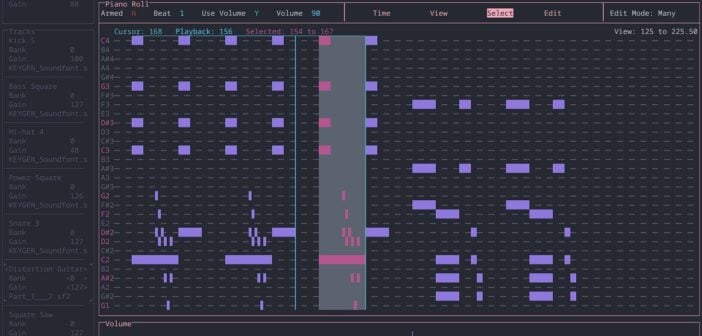
6 Comments
SATYABRATA
onits 9.99 at itch.io
MRG
onA niche product for a niche userbase, for sure. Not that there is nothing wrong with that. You still can see Atari ST’s running Notator in the wild, or ‘worse’. ;-) Am I wrong or there’s no MIDI-out support at all? This would be a must for the retro hardware synth crowd out there, and probably a sequencer that could appeal to that said crowd.
Frank Labuschagne
onThe thing about soundfonts as that it’s direct, sure it’s not ideal, but i get say, super simple native noteslides in FL studio vs VSTS.
g
oni could see this taking off i don’t understand why there’s not a vst or a daw that has this i know renoise does but it’s super hard to use , a vst that sits in a daw and lets u edit the midi this way would be cool
Katie b
oncheck out bluearp. not exactly the same as this. but better imo, just different.
Katie b
ondef has it’s uses. I have been collecting midi generation/sequence vst for a few years and was hoping this was one. bluearp is the best I’ve found so far. the developer of tugspec has one called tugmidi that’s pretty good. code42 is a developer of a few, and instachord is one of my favorites. I like chaining that into bluearp.. but it’s not free so I try not to include it. transition is too most interesting, but no updates in a long time.