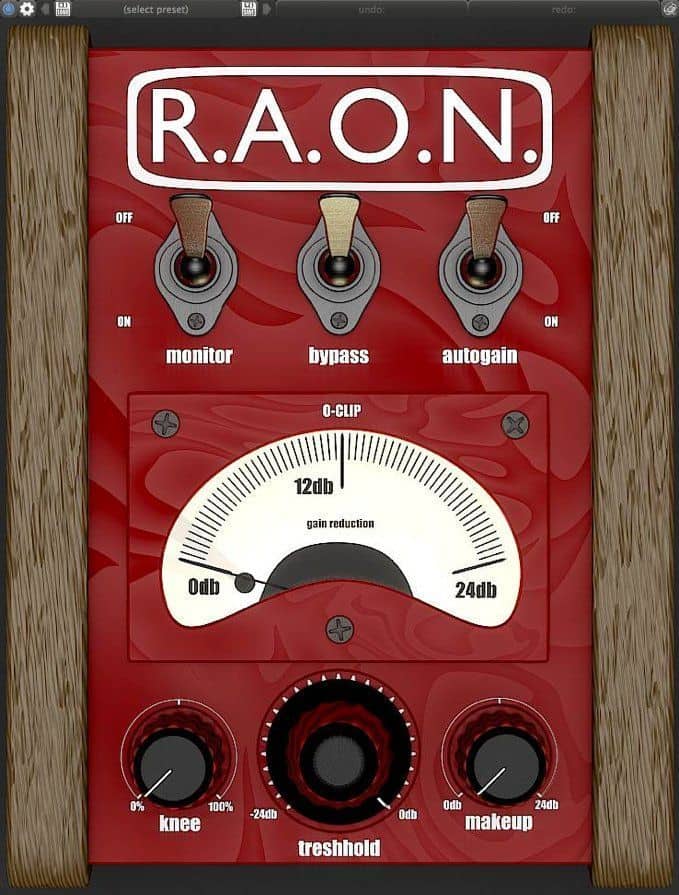o-clip is a brand new freeware clipper effect developed by audioD3CK, available as a VST/AU/AAX plugin for Windows and Mac based host applications (VST3 plugin format is also supported).
The plugin is currently 100% freeware, however the developer has announced that this may not be the case with future versions of o-clip. If you register your free version of the plugin right now, you will also get all the updates until v2.0 for free.
See also: Free Limiter VST Plugins!
I was really looking forward to testing the plugin before publishing the article (there’s a soft spot in my heart for clipper effects), but I couldn’t get the 32-bit VST plugin version to work on my machine. I’ll try to fire up the 64-bit version later today and update the article if I have any luck with it.
On paper, o-clip definitely seems like a great little tool. It’s a simple clipper effect with some neat additional features such as flexible high quality oversampling and a re-sizable graphical user interface. I’m guessing that the knee knob makes it possible to switch seamlessly between tape-style soft clipping and hard digital clipping, along with the auto-gain button which supposedly makes the tweaking process a lot easier. I’m definitely eager to put this plugin to test and I’d also love to hear your comments about o-clip if you get it working in your DAW!
To grab your free copy of 0-clip, you should download the install package from the product page linked below and sign up for a free user account. The product key will be delivered to you via email as soon as you sign up.
Download
0-clip is available for free download via audioD3CK (8.4 MB download size, ZIP archive which contains the EXE installer, available in 32-bit & 64-bit VST/AU/AAX plugin formats for Windows & Mac).
Last Updated on October 3, 2014 by Tomislav Zlatic.