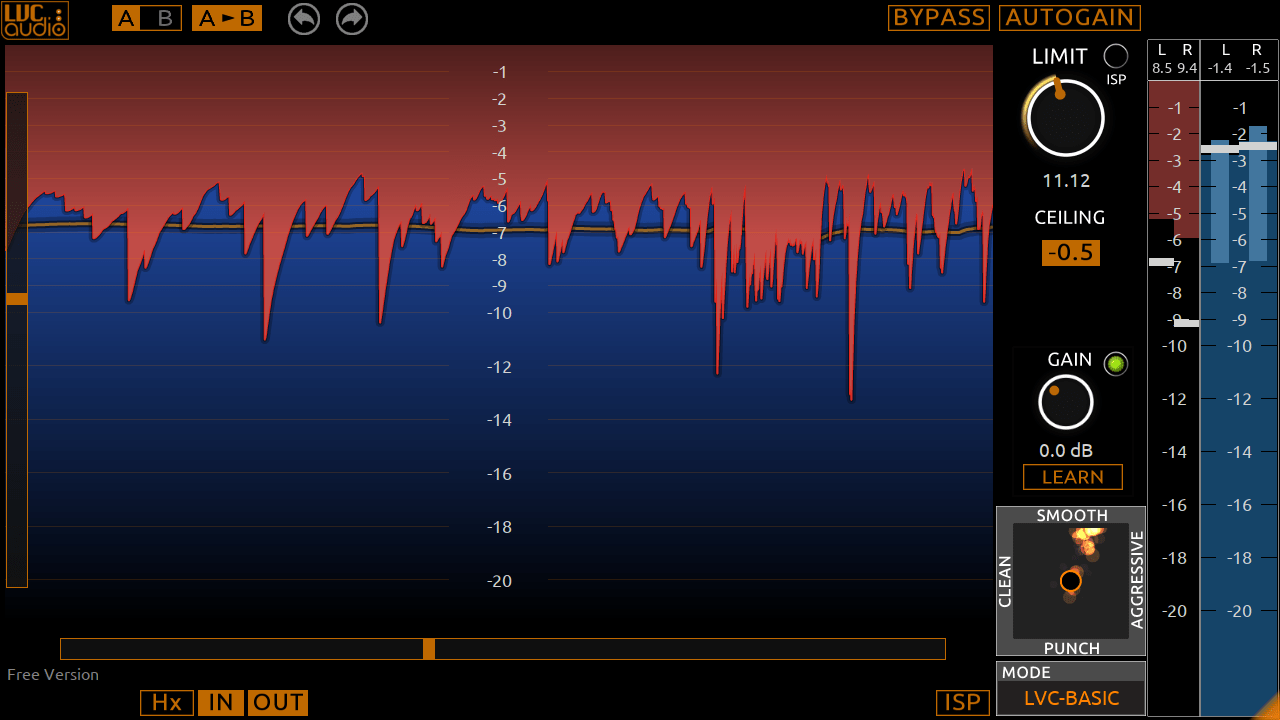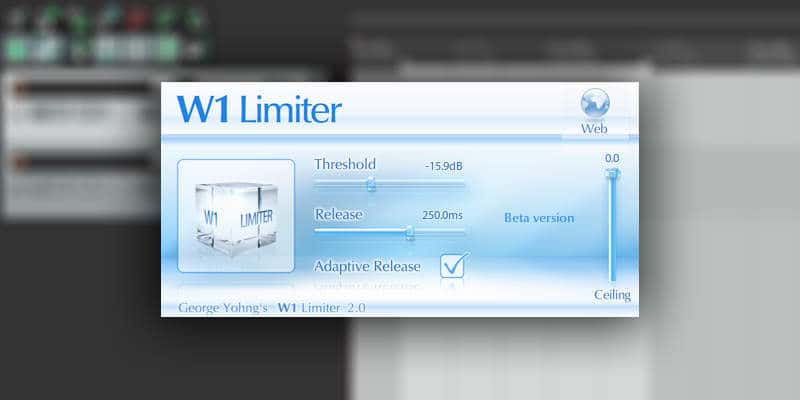This article is about free limiter VST plugins for PC and Mac. For more software categories, return to free VST plugins.
Dynamic range processing is one of the more complicated aspects of mixing and mastering.
Like compressors impact the dynamics of individual tracks, limiters can make or break your final mix. If you push the loudness high enough without damaging the dynamics, your track will stand proudly in a playlist next to any modern hit song.
However, apply too much (or too little) limiting, and your carefully mixed track won’t reach its full potential. Our ears perceive louder music as “better” by default, but losing too much dynamic range will make your music sound lifeless.
To help you master your songs with more ease, we created a list of the best free limiters for Windows and macOS.Free Limiter Plugins
These are the best free limiter VST plugins:
- Limiter №6 by Vladislav Goncharov
- Unlimited by Sonic Anomaly
- Limited-Z by LVC Audio
- LoudMax by Thomas Mundt
- Frontier by D16 Audio Group
- W1 Limiter by George Yohng
- Maxwell Smart by Lively Audio
- Wave Breaker by Press Play
Read the full reviews below to find a limiter that will help you push your mix to its, erm, limits.
Limiter №6 by Vladislav Goncharov (VST/AU)
The undisputed champion of free limiter plugins, Limiter №6, combines the power of compression, limiting, and soft clipping.
Vladislav Goncharov’s state-of-the-art freeware limiter features a five-stage signal path optimized for maximizing a mix’s loudness without negatively affecting sound quality.
The processing starts with a transparent RMS compressor, which gently glues up the mix. Next, Limiter №6 forwards the processed audio signal to a peak limiter, a high-frequency limiter, a clipper, and finally, a true peak limiter, which sets the final loudness of the track and prevents inter-sample peak clipping.
Each of the five stages adds a touch of loudness to the processed audio signal, resulting in a transparent and clean-sounding master.
The peak limiter stage is particularly powerful, offering four different processing modes (brickwall, soft, mid-side, and multi-band) and five knee adjustments to perfectly fit any type of mix.
Reading the manual is highly recommended if you add Limiter №6 to your plugin arsenal. It explains all the workflow nuances you’ll need to understand to unleash the plugin’s full potential.
The manual is also quite educational and helpful for understanding the different techniques of dynamic range processing.
Limiter №6 might look a bit overwhelming at first. I know it looked like a crazy science lab tool to me at first. However, with some practice, Limiter №6 becomes logical and easy to use.
If you study the manual and learn how to use the different stages, you’ll have an amazing limiter plugin completely free of charge.
Vladislav Goncharov’s only mistake when developing this plugin was not naming it Limiter №1 because it truly is the best free limiter.
Download: Limiter №6 (32-bit & 64-bit VST/AU plugin format for Windows & macOS)
Unlimited by Sonic Anomaly (VST)
Unlimited is a freeware mastering limiter released in 2017 by Sonic Anomaly. It is a high-quality maximizer/limiter effect capable of processing up to 5.1 surround audio material (stereo is also supported).
Sonic Anomaly’s free limiter VST plugin offers RMS meters and an ITU-R BS.1770 compliant loudness meter for monitoring the signal loudness on the output. It automatically adjusts to the type of audio signal on the input, reducing the overall CPU hit if a stereo signal is detected.
In practice, Unlimited blows away most of the competition with its highly transparent sound and intuitive controls. If you don’t like the complex user interface and advanced features of Limiter №6, then Unlimited is the way to go. The processing quality is second to none, with a much faster workflow and a convenient control scheme.
The advanced monitoring features ensure that Unlimited can also be used in professional studios.
The single negative thing about Unlimited is that it is only compatible with Windows-based digital audio workstations. It is a 32-bit and 64-bit VST plugin and you’ll need to run Windows 7 or later in order to use Unlimited in your DAW.
Other than that, Unlimited is one of the best mastering tools around and an absolute must-have for Windows users.
Download: Unlimited (32-bit & 64-bit VST plugin format for Windows)
Limited-Z by LVC Audio (VST/VST3/AU/RTAS/AAX)
Regarding workflow and simplicity, Limited-Z sits somewhere in the middle between Limiter №6 and Unlimited.
The plugin is based on LVC Audio’s premium Limited-MAX ($64.95) mastering limiter, although most advanced parameters are hidden in the free version.
With its simplified control scheme, Limited-Z delivers the high-quality results you’d expect to get from a mastering-grade limiter plugin while making it easier to operate for novice users.
Limited-Z offers a choice between multiple limiting modes, auto-gain, input gain adjustment, A/B testing functionality, and multiple gain reduction meters. The real-time waveform display with gain reduction metering is particularly useful for fine-tuning the threshold value.
An optional $34.95 purchase unlocks up to 4X linear-phase oversampling, K-Metering, and X/Y controls for the Dynamic Algorithm settings, among several other added features.
Download: Limited-Z (32-bit & 64-bit VST/VST3/AU/RTAS/AAX plugin format for Windows & macOS)
LoudMax by Thomas Mundt (VST/AU)
If reading user manuals isn’t your thing, look no further than LoudMax by Thomas Mundt.
This excellent freeware limiter plugin for PC and Mac features only two control parameters: Threshold and Output. However, it delivers fantastic-sounding results on a wide variety of materials.
LoudMax is optimized for highly transparent limiting and preserving the original character of the source signal, even at extremely high compression settings.
The limiting workflow could hardly be simpler than with LoudMax. Your only task is to drag the threshold slider to the left until you’re happy with the loudness.
The vertical gain reduction meter on the right will help you visualize the amount of limiting applied to the signal. However, the key is to use your ears and try to detect any audible signs of pushing the limiter too high.
Once you’re happy with the sound and loudness of your mix, rest your ears a bit and take another listen a couple of hours later to ensure that the output isn’t over-compressed.
One helpful technique for double-checking your limiter settings is to use the output volume slider to match the loudness of the unprocessed mix and then use the plugin’s bypass switch to A/B test the dynamics of the clean and processed signal.
LoudMax is easily one of the most frequently used VST plugins in my arsenal. I use it to prevent clipping in my DAW, during live performances, and even in my video editor (Vegas Pro). It is transparent, easy to use, and comes very close to the results you may get out of an advanced limiter like Limiter №6.
Another great thing about LoudMax is that it still receives updates fairly regularly. These updates often include performance optimizations and improvements to the limiting algorithm.
LoudMax will work on any digital audio workstation that hosts VST or AU plugins, and you can even use it as a real-time effect in WinAmp.
Download: LoudMax (32-bit & 64-bit VST/AU plugin format for Windows & Mac OS)
Frontier by D16 Group (VST/AU/AAX)
Frontier is a versatile mixing limiter developed by D16 Group. The plugin excels as a tracking limiter, allowing you to boost the loudness of individual tracks and prevent clipping.
Frontier can bring out the finer details in audio recordings or level out highly dynamic tracks in a mix. It works great on the drum bus, percussion, and bass guitars.
Frontier also works well as a limiter on the master channel. Set the release to fast and slowly reduce the threshold to catch the volume peaks. The soft clipper on the output helps to prevent transient peaks without pushing the limiter too hard.
Pay attention to the processing quality when rendering your project. You can adjust the desired processing quality by accessing the menu in the lower-right corner. Higher audio quality means that more CPU will be used for limiting.
More info: Frontier (32-bit & 64-bit VST/AU/AAX plugin format for Windows & macOS)
W1 Limiter by George Yohng (VST/AU/RTAS)
W1 Limiter by George Yohng is a freeware emulation of the L1 Ultramaximizer ($49) by Waves. Even though it is one of the oldest plugins on the list (released around 2010), W1 Limiter is still under development and is expected to include real-time metering features in the final version.
Most importantly, the developer claims that W1 Limiter’s output is identical to the Waves L1 Ultramaximizer and there are several online comparisons (such as this one) to prove this.
In terms of CPU consumption and ease of use, W1 Limiter is virtually identical to LoudMax.
Both plugins consume barely any CPU resources and are highly recommended for tracking and less demanding limiting tasks. Unlike LoudMax, W1 Limiter offers direct control over the release time parameter, which might be beneficial in some situations.
An adaptive release switch is also included to set the plugin to fully automatic mode.
Download: W1 Limiter (32-bit & 64-bit VST/AU/RTAS plugin format for Windows & macOS)
Maxwell Smart by Lively Audio (VST)
Lively Audio’s free Maxwell Smart limiter is an excellent mastering tool, but it only works on 32-bit Windows systems. Support for Mac-based digital audio workstations was announced as a forthcoming feature back in 2014, but we still haven’t seen any improvement on that front. Windows users with 64-bit DAWs are also out of luck for now.
Compatibility drawbacks aside, Lively Audio’s freeware limiter is a superb mastering tool due to its ability to increase the overall loudness rather drastically while preserving the transients. It’s similar to LoudMax in that regard.
The interface features threshold and ceiling controls, along with a three-way switch for choosing the appropriate limiting mode (loud, normal, smooth) depending on the audio source.
Maxwell Smart uses ISP (inter-sample peak) detection instead of oversampling to help improve the performance and reduce the CPU hit. The plugin is equally easy to use as LoudMax and W1 Limiter, although it’s capable of achieving slightly better-sounding results when all three plugins are pushed into extreme gain reduction territory.
Download: Maxwell Smart (32-bit VST plugin format for Windows)
Wave Breaker by Press Play (VST/VST3/AU)
I’ve been using Wave Breaker by Press Play quite a lot lately. It has become a crucial limiting tool for me due to its user-friendly interface and transparent sound.
Wave Breaker is a true-peak stereo limiter designed for high transparency. It provides instant visual feedback, which is helpful if you’re still learning to use a limiter.
The waveform display engine is borrowed from the developer’s previously released Wave Observer plugin. It makes analyzing the limited signal easy and helps you visually determine how much limiting to apply.
I particularly appreciate the clear and customizable GUI, which displays all the control parameters and real-time analysis data in a single panel.
The Clarity One limiting model stands out for its surprisingly clean sound, and I like how it can be pushed further with the drive and saturate knobs when needed. The Saturation control works well with the look-ahead limiting, adding another potential tool for adding flavor to my mixes.
Download: Wave Breaker (64-bit VST/VST3/AU plugin format for Windows and macOS)
Free Limiter Plugins – Bonus Section
The limiter plugins listed above are the ones we believe are the best that you can get for free. However, there are many other freeware limiters out there and chances are that you might prefer something else. The bonus section below features an additional set of freeware limiters that you can try for yourself and see if they fit your workflow better. Still, keep in mind that it’s better to have a single plugin that you know how to use than a dozen plugins that you’ve never used.
- AradazMaximizer5 by Aradaz (Mac, Windows)
- Classic Master Limiter by Kjaerhus Audio (Windows)
- FR-LIMIT 87 by eaReckon (Mac, Windows)
>> Return to Free VST Plugins
Last Updated on September 1, 2024 by Tomislav Zlatic.