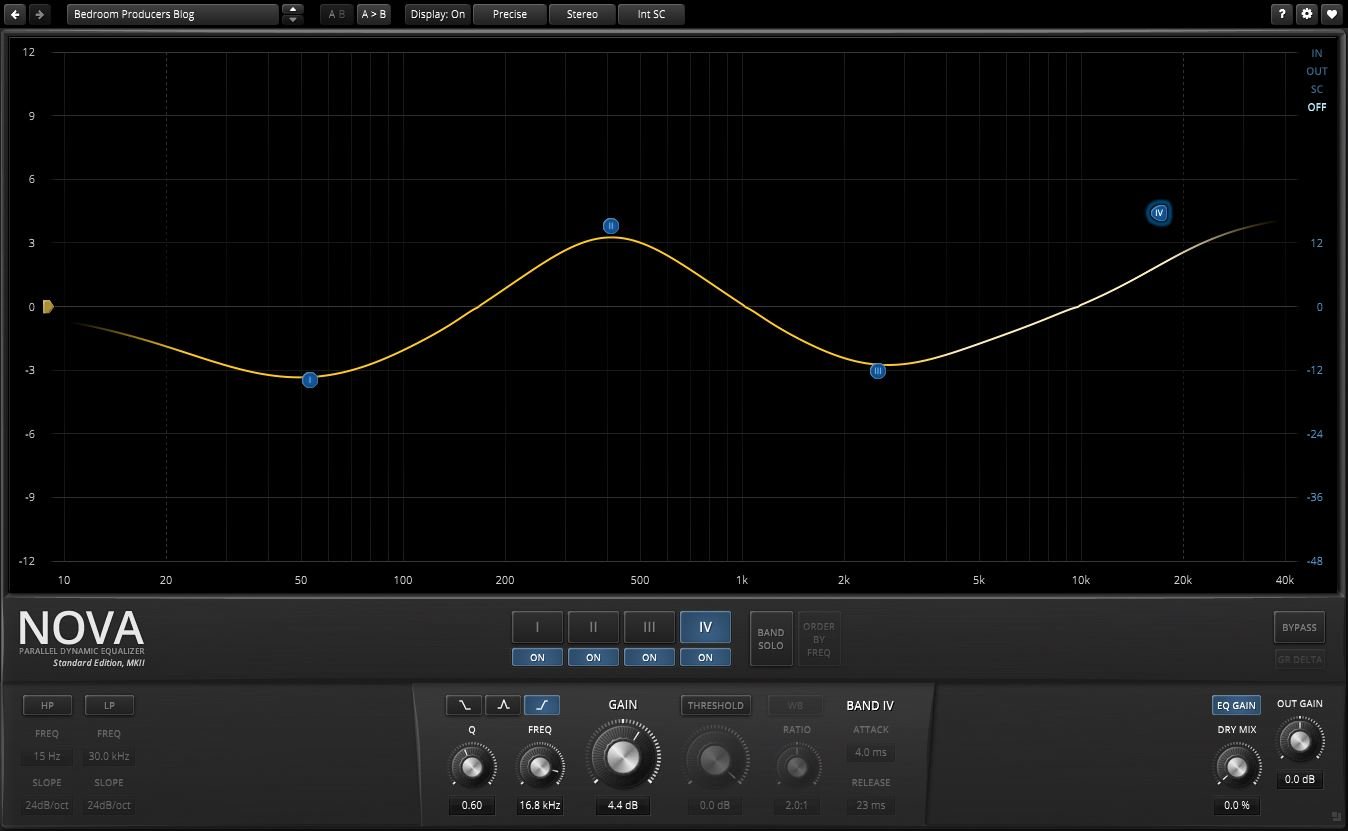This article covers the best free dynamic EQ plugins for Windows and macOS.
I tested each listed plugin thoroughly to ensure that only the most effective and reliable dynamic EQs made it onto this list.
Dynamic EQs are more useful than traditional EQs for handling troublesome frequencies in complex audio signals. Although the concept of a dynamic equalizer may seem daunting initially, it’s not much different from using a compressor that only responds to a specific set of frequencies.
Most of the plugins on this list are easy to use, even if you’re new to using dynamic EQs.
I’d also like to thank Bedroom Producers Blog for helping me discover some great plugins that initially flew under my radar, like FIX4 and JET. Your feedback has been invaluable in creating this guide.
Let’s dive into the list and explore these free tools.
The best free dynamic equalizers in 2024
These are the best free dynamic EQ plugins:
- TDR Nova
- ToneBoosters FIX4 v3
- ZL Equalizer
- Acustica Audio JET
- Qx-Comp
- Bertom Audio Air Shelf
TDR Nova
TDR Nova is a free dynamic equalizer plugin from Tokyo Dawn Records. It has earned a reputation as one of the best free EQ plugins on the market, combining a clean, smooth sound with a feature set that rivals many premium plugins.
The easiest way to describe TDR Nova in a few words is “a parallel dynamic equalizer.” Still, it packs many additional features that make it a powerful tool for sound engineers and producers.
My favorite TDR Nova feature is its ability to operate both as a traditional parametric EQ and a dynamic EQ. With four parametric EQ bands and additional highpass and lowpass filters, each with adjustable slopes ranging from 6dB/oct to a steep 72dB/oct, the plugin is perfect for shaping sounds with surgical precision.
The filters are clean and precise, making TDR Nova my weapon of choice for handling everything from subtle tonal adjustments to detailed sound sculpting. I use it more often than the stock equalizer in my DAW, which shows how convenient the plugin is despite its versatile feature set.
What really makes TDR Nova special, however, is its dynamic EQ capabilities. Dynamic EQ allows users to process the louder parts of a frequency range differently from the quieter parts. This feature is incredibly useful when dealing with challenging sounds like harsh cymbals in a drum mix or vocal peaks in an expressive vocal performance.
TDR Nova can compress specific frequency ranges only when they exceed a certain threshold, offering more control over the mix and preventing frequency buildup that often occurs with static EQ adjustments.
I love how easy it is to use TDR Nova, thanks to its polished and intuitive interface. The large drag-and-drop graph allows users to manipulate EQ bands easily, and its “Order By Frequency” button helps keep things organized by preventing band confusion.
The dynamic EQ workflow may seem advanced for beginners, but Nova offers a less intimidating approach. It provides an easy entry point into dynamic processing without overwhelming new users.
For instance, the EQ Gain feature automatically compensates for changes in loudness when boosting frequencies, ensuring that the overall sound remains balanced.
I also love the built-in spectral analyzer with real-time visual feedback, which lets me monitor the frequency spectrum while dialing in the EQ settings. I usually “mix with my ears,” but visual guidance is still helpful when working with a dynamic equalizer.
Nova also supports different processing modes, which allow it to go beyond basic EQ duties. It can be used for tasks like full-band or multiband compression-like effects, giving it a flexibility that few other free EQ plugins can match.
In some cases, dynamic EQ is preferred over multiband compression, as it can achieve similar results without crossover filters, which often add coloration or phasing issues to the signal.
TDR Nova is available in AU, VST2, VST3, and AAX formats and is compatible with macOS (10.9 and up) and Windows (XP SP2 and up).
ToneBoosters FIX4 v3
ToneBoosters FIX4 is a free dynamic equalizer that can be downloaded as part of the developer’s collection of discontinued v3 plugins.
Although it’s no longer officially supported, I tested it on modern Windows and macOS systems, and it worked perfectly. Most recently, I used it in Studio One 5 on my Macbook Air with an M1 chip, and there were no performance issues.
FIX4 offers 6 EQ bands, each with multiple filter types and dynamic processing. The optional compression per band lets you use both regular and dynamic EQ within a single instance.
Each band comes with adjustable attack, release, and makeup gain settings, as well as a soft mode for smoother compression. The plugin also includes an optional sidechain input and a dry/wet mix knob for parallel dynamic EQ processing.
I also like the built-in spectrum analyzer. It’s well-designed and useful for visualizing the frequency spectrum while working in dynamic EQ mode.
FIX4 is available in VST and AU formats for Windows and macOS, making it a versatile and reliable option for modern DAWs.
Thanks to BPB reader Mario B. for recommending FIX4.
ZL Equalizer
ZL Equalizer is a free 16-band dynamic equalizer plugin for Linux, macOS, and Windows. It features 16 frequency bands, 8 filter types, 5 stereo modes, and 7 adjustable slopes, offering a comprehensive set of tools for dynamic EQ processing.
The available dynamics controls include threshold, attack, release, and side-chain frequency adjustments. Like TDR Nova, ZL Equalizer is easy to figure out, even if you’re new to dynamic EQ.
It’s also worth noting that ZL Equalizer is still in development. ZL Audio is constantly expanding the plugin’s functionality. They recently added linear-phase processing to the feature set, earning ZL Equalizer a spot in our list of free linear-phase EQs.
The plugin also features a real-time spectrum display, smart collision detection (for comparing the main and side-chain signals), smooth animations, and a dark mode I love using during late-night sound design sessions.
ZL Equalizer is available in AU and VST3 formats for Windows and macOS.
Acustica Audio Jet
Jet is a free, hardware-inspired dynamic EQ plugin for macOS and Windows. It relies on Acustica Audio’s “hardware sampling” technology while using additional algorithms for dynamic processing.
The suite includes two versions: Jet, intended for bus processing, and Jet Mix, optimized for mixing. Both versions feature three different EQ models.
The dynamic EQ section offers three EQ models: a sampled EQ derived from the developer’s Eminence plugin and two algorithmic EQs (Digital Shelf and Digital Shelf HQ 2X)
Jet offers dynamic EQ and static EQ capabilities and supports stereo, mid, and side processing modes.
In my experience, Jet works best as an analog-style “Glue” compressor, but the addition of dynamic EQ processing makes it capable of taming more complex signals. It’s an interesting blend of a highly-musical EQ that lets you apply detailed tonal corrections to the signal at hand.
It is available in AU, VST, VST3, and AAX formats and requires the Aquarius product manager for installation.
Thanks to BPB reader Isa Ac for recommending Jet.
Psycho Circuitry Qx-Comp
Qx-Comp is a free 2-band dynamic EQ with controls similar to a compressor but with a unique twist.
It allows the gain reduction from one band to be inverted and blended into the opposing band, creating a dynamic interaction between them.
If you don’t count the compressor-style layout, QX-Comp is essentially a 2-band dynamic equalizer. I love how much control is available for each band.
It’s a great tool if you only want to fine-tune a particular part of the frequency spectrum and don’t need additional bands.
Qx-Comp is compatible with Windows 10/11 (x64) and macOS Big Sur or later.
Thanks to BPB reader Dee for recommending Qx-Comp.
Bertom Audio Air Shelf
Air Shelf is a free dynamic EQ plugin from Bertom Audio. It is designed specifically to enhance and control high frequencies above 10kHz.
It features two simple controls: Boost, which adds a high-shelf EQ centered at 20kHz to enhance the “air” and sparkle in a mix, and Tame, which uses a dynamic EQ and transient shaper to manage high-frequency spikes, preventing harshness.
The Boost knob works gradually, creating smooth, transparent boosts without adding unwanted artifacts. The Tame knob automatically detects and reduces harsh transients in the high-end without depending on the input signal level.
I love Air Shelf’s simplicity. I often use it as the last insert effect on sounds that lack clarity in the high frequencies. It’s just a matter of loading Air Shelf on a channel and adjusting the Boost knob until I like the result – the rest of the digital EQ magic happens “under the hood.”
This quick workflow makes Air Shelf ideal for quick high-end adjustments on vocals, acoustic guitars, cymbals, and other instruments often lacking “air.”
The plugin is available in VST3 and AU formats for Windows, macOS, and Linux, supporting both 32-bit and 64-bit systems. It’s offered on a “pay what you want” basis, meaning users can download it for free or choose to donate to the developer.
Thanks to BPB reader Chvad SB for recommending Air Shelf.
Why would you use a Dynamic EQ instead of a regular one?
If you’re still wondering why a dynamic equalizer is sometimes better than a regular parametric EQ, here’s my short explanation.
Dynamic EQ is useful for fixing tonal issues in complex audio sources like a drum mix or a stereo master. It allows you to apply EQ changes only when specific frequencies become problematic rather than making static adjustments throughout the entire track.
My favorite way to describe it is to imagine using a compressor on a specific frequency band. For example – a dynamic EQ lets you compress only the snap portion of a snare drum in a full drum mix.
Yes, the concept is similar to multi-band compression, but I find the layout of a dynamic EQ more intuitive. I will mention a few more differences below.
I think dynamic EQ is especially effective for managing frequencies that fluctuate in intensity, such as harsh vocal peaks or resonant cymbals. By targeting these dynamic issues, you can control unwanted frequency buildup without over-processing the sound.
Dynamic EQ vs Multiband Compression – What’s the difference?
Using a dynamic EQ offers more precise control over specific frequencies than a multiband compressor.
While multiband compressors affect entire frequency ranges divided by crossovers, dynamic EQs target individual frequencies with greater accuracy, allowing you to adjust them only when needed.
This results in a more transparent and natural sound, as it avoids the phase issues and coloration that can sometimes occur with multiband compression.
For more freeware plugins and instruments, return to our Free VST Plugins page.
Last Updated on October 21, 2024 by Tomislav Zlatic.