ToneCarver has released a beta version of tcArpGen, a forthcoming freeware algorithmic arpeggiator VST plugin for Windows.
The plugin seems great on paper, however the current beta version doesn’t work for me, unfortunately. When loading the 64-bit version of tcArpGen in MuLab, I’m getting a blank back panel without any UI elements. That’s quite unfortunate since I was really looking forward to testing the plugin this evening. If the current version works for you, though, please leave a comment below letting me know what you think about it.
See also: Best Free Arpeggiator VST/AU Plugins!ToneCarver is the developer behind tcStretch, one of the best freeware time stretching plugins currently on offer, so there’s little doubt for me that tcArpGen will be yet another great tool once the bugs are ironed out. According to the info available on KVR Audio, tcArpGen is an algorithmic arpeggiator which, unlike a normal arpeggiator, uses a set of rules to determine the order of the notes and the direction in which they are being played.
Judging by the screenshots, the plugin will feature a snap to scale option, time settings, swing, and loads of other handy features. Needless to say, this looks like it will be loads of fun to use, and I’m really looking forward to testing the plugin in my DAW.
And that’s pretty much it. I wish I could give you a more in-depth review at this point, but the current beta version simply isn’t working for me. I’m looking forward to hearing your opinion about the plugin in the comments section.
UPDATE: Sorry about the confusion everyone and thanks for explaining the installation procedure in the comments! I’ll install the plugin properly this afternoon and give it a try.
Download
tcArpGen is available for free download via KVR Audio (1.47 MB download size, ZIP archive, 32-bit & 64-bit VST plugin format for Windows).


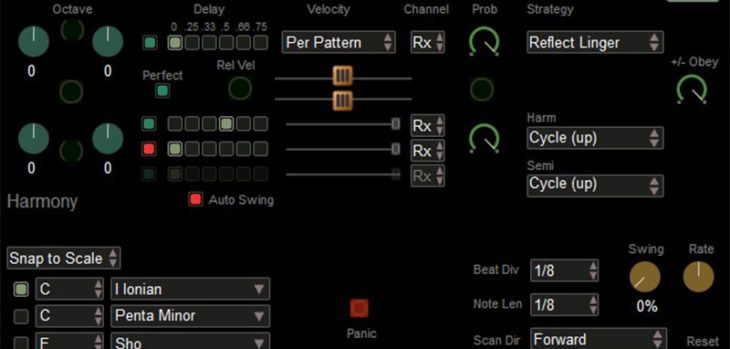
16 Comments
Bill Davies
onHi, ToneCarver here .. the blank black screen happens if the plugin cannot find its UI resources. Did you copy the ToneCarver folder from the .zip file to your Documents folder? If so, can you PM me at KvR and let me know what version of windows you are using and the exact path to the ToneCarver folder? Thanks!
Joseph Cohen
onHey, just wanted to let you know I think this plugin is really neat. Great work!
Tomislav Zlatic
onThanks Bill and sorry about the confusion in the article. I will test the plugin now and update the post.
Roman
onWell, it didn’t worked for me. I’ve put all the files where they should be, but still getting black screen. But my username is in cyrillic though.
Specu
onI’m getting a blank back panel too.
Then I read Install instruction…
Tomislav Zlatic
onOooops! :)
Joseph Cohen
onI got it working in Reaper just now. Make sure the installation data files are put in the right folder on your computer as the ReadMe in the ZIP says.
Seems like a really interesting plugin, the choice of scales is impressive and it there are quite a few options to change the expressiveness of the arpeggios produced. Really nice, interested to see how it develops!
Tomislav Zlatic
onThanks for the install info!
short hopper
onGot it working in Mixcraft 7 on Windows 10.
Mixcraft recognizes it as an instrument not an effects plugin (as a VSTi not a VST). Once I loaded another instrument on the same track , I got both sound and the arpeggiator effect.
Lots to play with!
Tomislav Zlatic
onInteresting, thanks for the comment!
Uroboroz
onHi,this is note from install insructions
Place ToneCarver folder to Documents like this:
C:\User\\Documents\ToneCarver\tcArpGen\Presets
C:\User\\Documents\ToneCarver\tcArpGen\Rules
C:\User\\Documents\ToneCarver\tcArpGen\Skins
C:\User\\Documents\ToneCarver\tcArpGen\scaledef.xml
Tomislav Zlatic
onCheers!
dan
onI put it on some synth sounds leads and pads and it’s incredible.
All scales, divisions and plethora options to play. This is best beta ever i saw.
Thanks to developer. This is great.
Regards.
J1000
onGroundbreaking plugin.
NanoCanterino
onJeez guys seems so cool, except the fact I cannot really have it working with FL 11. I mean, how can I link it to a VSTi? I am currently trying to:
1. put it on the mixer, as a VST effect for a 3xOSC track (still not clear if it is a VST or VSTi, FL seems confused too) and it outputs no sound (plus of course it doesn’t attempt to arpeggiate)
2. insert it as a VSTi and then it arpeggiates, but I can’t come to a solution on how to link it to another VSTi so again no sound coming out.
Any suggestions? Sure it’s a noob mistake, I’m not used in having this approach with FL so I cannot make a sense out of it :)
PLS HALP <3
Rave Satt
onGuys please help! Need a link to download tcArpGen, post here please!