Tritik has released KrushPro (€49), an improved version of the freeware Krush bitcrusher plugin. The new version of the plugin adds several effect modules, workflow improvements, and some exciting modulation tricks. Are these new features worth the upgrade from the basic free version of Krush, though?
Well, there’s only one way to find out. Let’s dig in and see what KrushPro is all about. By the way, you can leave a comment on this page for a chance to win a free copy of KrushPro. Find more info about the giveaway at the very bottom of the article.
Krush Vs. KrushPro
First off, a few facts about the original version of Krush. It was released four years ago, and we selected it as one of the best free VST plugins of 2016. It is also our favorite free bitcrusher VST plugin. Krush earned such a good reputation thanks to its compact feature set and a blazing-fast workflow. It features three distortion types (overdrive, bitcrushing, and downsampling), a resonant multi-mode filter (low-pass and high-pass), and a single syncable LFO that can be used to modulate the FX parameters.
See also: Best FREE Distortion VST PluginsObviously, the original Krush didn’t try to impress anyone by including as many features as impossible. Instead, Tritik crafted a streamlined distortion toolbox plugin that simply worked. Despite its relatively modest feature set, Krush is quite a flexible little sound design tool. The perfect combination of digital distortion and the analog-style saturation in the filter module is a godsend when you need a quick tool to make a track sound more grungy. Furthermore, its simple modulation system is perfect for adding a touch of movement to the processed sound.
So, what’s new in KrushPro?
It seems that Tritik took every single Krush feature one step further (or even several steps further in some cases). We now get two multi-mode filters instead of one, three FX modules instead of one, and a significantly more advanced modulation architecture. Last but not least, KrushPro introduces stereo modulation capabilities and three macro modulation knobs that can control multiple parameters simultaneously. Merely looking at the new interface, one can’t help but notice that KrushPro looks like the original Krush plugin on steroids.
All that said, there’s no denying that the new features look fantastic on paper. One question remains, though. Is the workflow still as efficient as it was with the original Krush?
A Bitcrusher On Steroids
Before we can answer that question, let’s take a closer look at the new features. Right off the bat, one thing has changed for sure. KrushPro can’t be described as a bitcrusher effect any longer. It has evolved into a flexible multi-effect that excels at distortion, modulation, and all sorts of tasteful audio destruction.
Multi-Effects For Days
KrushPro features two brand new effect modules, in addition to the original bitcrusher/distortion module. The “Wavecrush” module brings a broad palette of wavecycle distortion effects. Based on one of the most exciting types of distortion for sound design, it can change the processed audio signal’s timbre in unique ways. There are four basic and thirteen more unique wavetable shapes to choose from. The user can adjust the amount of morphing applied to the incoming audio wavecycles and the rate at which the wavesets are being played. The incoming audio wavesets can also be squeezed using the width parameter.
The second new FX module is the “Ring Mod” effect. It is a potent ring modulator and frequency shifter combo that provides yet another set of algorithms to completely transform the character of the processed audio. And staying true to its predecessor’s flexible and user-friendly workflow, KrusherPro adds the ability to change the order of the three modules via simple drag and drop controls.
Also worth mentioning are the new filters. KrushPro now features two filter modules – one on the input and one in the output section. Both filter modules introduce new band-pass and comb filters while also featuring improved low-pass and high-pass filter algorithms. That said, the filter modules are relatively simple and not different from the basic filter modules we’re used to seeing in other plugins. They are useful for cleaning up the signal and adjusting the overall tone. Still, a lot can be done creatively if you take advantage of KrushPro’s modulation capabilities, which we’ll explain in the next section.
Going into the depths of what each of the new effect modules can do sonically is something that’s best left to your personal experience with the plugin. After all, the demo version of KrushPro can be downloaded for free from Tritik’s website. The point is that the two new modules and the additional filters vastly expand the plugin’s audio mangling capabilities. The plugin offers so much more sound design horsepower while staying equally intuitive and easy to use as the freeware version of Krush.
Modulation Workstation
Next up is the completely revamped modulation section. It adds a new set of modulation sources while introducing a dedicated modulation routing menu and three macro knobs for controlling multiple control parameters. KrushPro’s now offers six modulation sources in total, with three LFO modules, a pair of sequencers, and an envelope follower. Both the sequencers and the LFO modules can follow the plugin’s internal clock or work in sync with the host digital audio workstation.
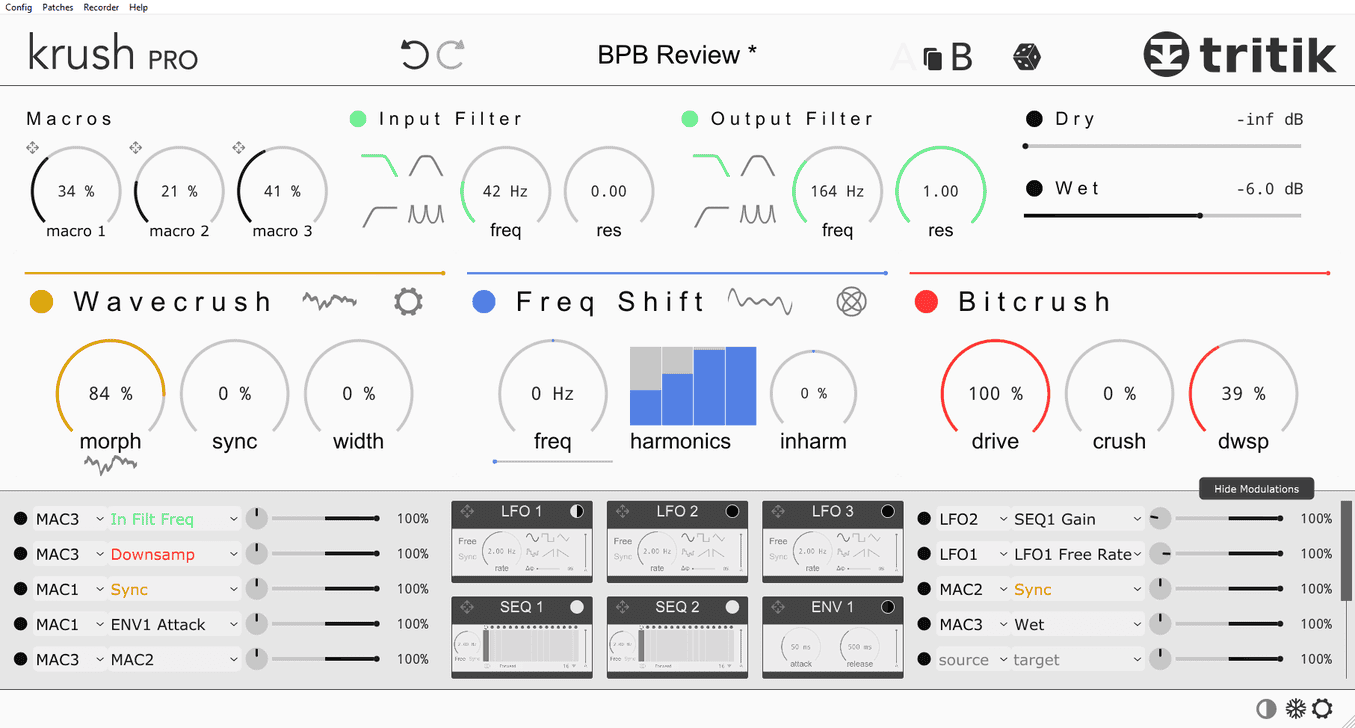
The active modulation routings are all listed at the bottom of the user interface. This is also where you’ll find the control panels for all six modulation sources. By default, the plugin shows an overview of all six modulators. The modulator panels can be enlarged in order to make changes to their parameters.
There are two ways to create a new modulation routing. The user can either connect the different modulation sources and targets from the modulation menu or right-click any control on the main panel and connect it to a modulator from the drop-down menu. Furthermore, it’s possible to cross-connect the different modulators (to modulating LFO1 via LFO2, for example) or to assign a macro knob to multiple modulators. As you can imagine, the routings can get incredibly complicated, but the modulation panel always shows a clear overview of what’s going on.
UI Design At Its Best
The thing that I love the most about KrushPro is still the user interface. The plugin is sophisticated and feature-packed, but it remains very intuitive and easy to use. Some of the best things about the interface are its scalability (simply drag the bottom-right corner to resize the UI), then the drag and drop controls, and the clever touches like the control tooltips at the bottom, the switch to change the color scheme, and the freeze button which freezes all parameters instantly.
The Conclusion
If you loved the original Krush plugin and have €49 to spare, the upgrade to KrushPro is a no-brainer. The plugin remains true to its roots while adding new features and modulation capabilities for advanced users. I was afraid that the new features might take away from Krush’s intuitive workflow, but that is not the case.
For those of you who haven’t tried the freeware Krush plugin, be sure to check it out and also take a look at the KrushPro demo version. Chances are that you will want to add a quality distortion multi-effect like this to your sound design arsenal.
KrushPro is available in VST, AU, and AAX plugin formats for digital audio workstations on PC and Mac.
More info: Tritik KrushPro (€49)
The Giveaway
Leave a comment below for a chance to win a free KrushPro license! We will randomly select one winner on February 23rd and announce them on this page. Only one entry per person is allowed. Be sure to use a valid email address. We won’t use your email address for anything aside from contacting you if you win the giveaway. Good luck! :)
And the lucky winner is: Heike – H************@gmail.com
Congratulations! :)
Tritik will contact you soon with information on how to claim your free license. To everyone else, better luck next time – we have more giveaways coming soon. Thanks for reading BPB!
Last Updated on February 24, 2020 by Tomislav Zlatic.
Tritik KrushPro Review
KrushPro has evolved into a flexible multi-effect that excels at distortion, modulation, and all sorts of tasteful audio destruction.
-
Features9
-
Workflow10
-
Performance9
-
Design8
-
Sound9
-
Pricing10







