PreSonus and BPM Create teamed up to deliver a couple of outstanding deals. You can get the Analog Delay (retail price $19) plugin by PreSonus and a 2-month subscription to BPM Create for FREE.
PreSonus Analog Delay typically costs $19 but you can use the coupon code ‘BPMCreateAnalogDelay’ while checking out to get the plugin for free.
UPDATE #1: The PreSonus Analog Delay offer expired today. The coupon code is no longer valid.
UPDATE: #2: Our readers are reporting that the code is working again!
Also, a 2-month subscription to BPM Create can be yours for free when you enter the coupon code “PRESONUS” at checkout. Gain access to over 4,000 sound packs, 600k samples, and more.
Both offers are only valid until November 20th, 2021, so hurry up.
PreSonus Analog Delay plugin is a simple yet powerful tool and a fantastic addition to any digital effects collection. It is based on an analog bucket-brigade delay, so you get a realistic echo effect.
It’s got a neat and clean interface that puts all the controls you need right in front of you with no menus to navigate. You have separate settings for Delay, LFO, Color, Motor, Width, and Global output.
The Time knob allows you to adjust the delay from just 1 millisecond up to 3 seconds. You can also enable the ‘Sync’ feature to sync it to your DAW tempo and choose from 1/64 up to 4/1. This gives you a lot of room to play with and can lead to some interesting effects.
The Feedback setting is percentage-based and changes continuously with the knob placement instead of working in discrete increments. The ‘boost’ effect is quite powerful, and a more nuanced approach will be best for most genres.
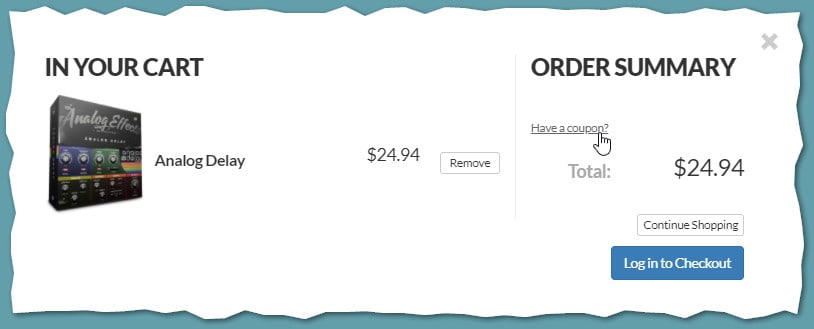
PreSonus has also added a ‘Drive’ emulation to the front-end of the plugin, which gives this a warmth characteristic of analog delay pedals from the ‘70s. This makes it perfect for electric guitars, synths, vocals, and pretty much anything else you want to slap a delay onto.
Here’s a video overview of the plugin:

Note that to download the plugin, you will need to create a free PreSonus account, and then install this plugin via the PreSonus Hub (a 135 MB download).
It’s available in the VST/AU/AAX formats, and it’s compatible with 64-bit Windows 10 and macOS 10.13 or higher.
UPDATE: Here’s how to install PreSonus Analog Delay in your DAW:
- Download PreSonus Hub and install it;
- Log in to your PreSonus account. Make sure it’s the same one you used to purchase Analog Delay;
- Install ‘Analog Effects Collection’;
- Activate ‘Analog Delay’. It will only activate analog delay and not the rest of the effects (unless you purchase them).
Analog Delay used to be available only for Studio One users, but they recently made it available as a separate plugin for all DAWs. It’s part of their ‘Analog Effects’ collection, which includes Analog Chorus, Red Light Distortion, Rotor, and Tricomp, and costs $79 as a whole.
PreSonus has successfully mimicked the sound of a BBD circuit using State Space Modeling. It sounds a lot like the real thing, and it’s versatile enough to work on practically any track.
Even on a normal day, it’s cheap and affordable. But when you’re getting it for free, it’s an absolute no-brainer.
More info: PreSonus Analog Delay (FREE with coupon code BPMCreateAnalogDelay) / BPM Create (FREE with coupon code PRESONUS)
More articles:
- Top 100 Black Friday 2021 Deals (For Music Producers)
- Waves Berzerk Distortion Is FREE For A Limited Time @ Reason Studios
- Burier 2.0 FREE Saturation Plugin Updated With New GUI
- Dr Phase Is A FREE Phaser Pedal Plugin Audiority
Last Updated on November 16, 2021 by Tomislav Zlatic.







