Emvoice has released Emvoice One, a freeware female vocal VST and AU plugin for any compatible digital audio workstation on PC and Mac.
Emvoice One is a free vocal VST plugin. The free version of the software is functional although it does come with some limitations. We’ll discuss the limitations in a moment, but let’s take a closer look at the software’s main features first. Emvoice One lets the user create instant vocals in their DAW application of choice. The plugin features an advanced vocal synthesis engine that generates realistic human singing in a matter of seconds. By inputting notes and the corresponding lyrics in the plugin’s piano roll, the user can simulate the performance of a real-world singer without recording any external audio.
See also: Vocaloid 5 ReviewThe Emvoice One virtual instrument is intuitive and easy to use. The plugin’s front panel features a familiar-looking piano roll with a small selection of input tools, undo/redo buttons, as well as BPM and quantization settings. The pen tool is used to draw the notes and the text box below the note is where the lyrics are typed in. Once you’re happy with the notes and the lyrics, simply press the play button in your DAW and Emvoice One will start singing. No additional adjustments are required. The generated vocals do sound robotic but the sound quality is on par with the likes of Vocaloid and other popular virtual singers. Take this statement with a grain of salt, though, because I don’t really use vocal synthesis plugins on a daily basis. But the fact is that Emvoice One sounds very convincing to my ears.
Now let’s talk about the limitations. The free version of Emvoice One features a single female voice called Lucy. Before purchasing the full voice pack for a whopping $200, Lucy can only be used to sing a seven-note range, from H2 to D3. If you draw a note outside this range, the entire sequence will be highlighted in red and Emvoice One won’t play any audio. This is a huge limitation for anyone who intends to use the plugin as a substitute for a real singer. But there’s still plenty of fun to be had with less demanding melodies or simple vocal phrases and spoken words that fit within Lucy’s demo range.
Interestingly enough, the software features a built-in spell checker. If you misspell any lyric, the sequence will be highlighted in red and the playback will stop. Emvoice One is very good at pronouncing the entered words. I am no vocal synthesis expert, but I do remember that older software of this type required the users to enter the lyrics phonetically. Emvoice One is way more advanced in that regard.
Another interesting fact worth mentioning is that Emvoice One is cloud-based software that requires an internet connection to work. The plugin will download the singing voice from the cloud when the user inputs the melody. As far as I understand, this is not a limitation of the free version of Lucy. It’s just how Emvoice One works. And of course, it’s not necessarily a limitation at all, as long as your music production computer is connected to the web.
To download your free copy of Emvoice One, visit the product page linked below. Once the software is installed, launch the plugin and enter your email address when prompted. Then, visit your inbox to verify the address and activate Emvoice One on your computer.
Emvoice One is not the only free vocal VST plugin out there. If you want something similar, check out the Alter/Ego vocal synthesizer by Plogue.
More info: Emvoice One (3.08 MB download size, EXE installer, 32-bit & 64-bit VST/AU plugin format for Windows & macOS)
More Free Stuff:



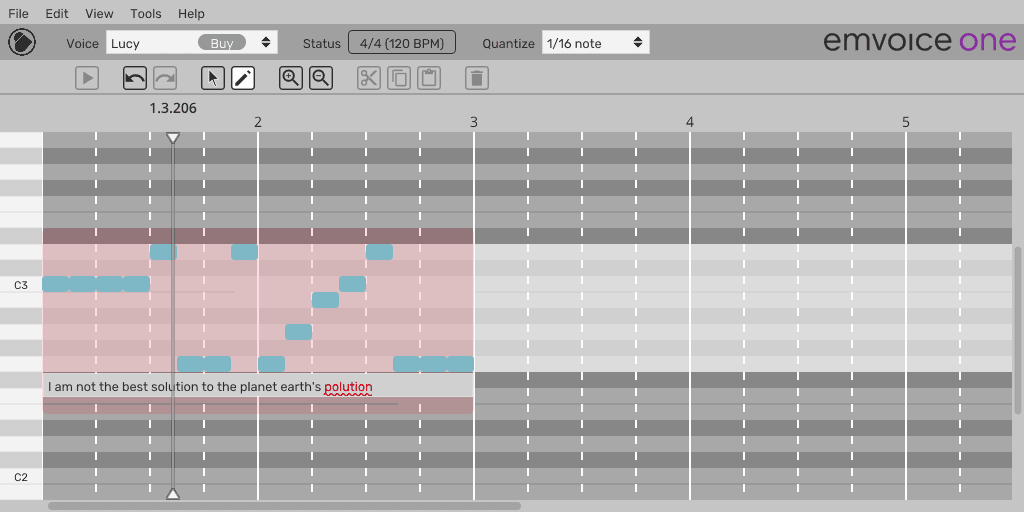
17 Comments
Animus
onMarie Ork vs Lucy showdown!
Tomislav Zlatic
onMarie Ork is more versatile (when compared to the free version of Lucy) but I find Lucy easier to use.
Mohammad Khraibah
onthis is not bad. I need to try it.
thanks thu.
Rafael
onOk, having a single octave to work with is hard to work with, but this might be still nice to have!
“(…) is cloud-based software that requires an internet connection to work.”
…Nevermind, I’ll just stick with Alter Ego…
Tomislav Zlatic
onHaha, yeah, cloud-based plugins can be a PITA.
Rolf Hansen
onI’ve played around with it a bit in beta, and it’s absolutely fantastic and have all the features I’ve missed in similiar software! The developer is cool and very responsive!
Tomislav Zlatic
onI was very pleasantly surprised by how easy it is to use. And it sounds very good.
M
onI find alter ego to be way easier and versatile than emvoice, using garage band. I do think LUCY
has a beautiful voice
Frank
onIt is blacklisted in Cubase. It says the 64 bit version is actually 32 bit.
Maybe something is wrong with the link for the 64 bit installer.
Al
onFor completeness sake, there is also the free vocal synthesis plugin Aquestone https://www.a-quest.com/products/aquestone_en.html (for Japanes vocals only)
Michael
onAlter Ego =1.
Emvoice One = PITA.
John Starrett
onThis sounds great. Can it be micro tuned with scl, kbm or tun files?
Sleepy
onIt’s definitely not free. It’s $59+++
jon doe
ongarbage doesn’t work at all
Bobos Curse
onThe VST is free. The libraries to use it are not.
Berndchen
onI buy tat whole thing!
They have for now reduced price while chrismas!
If you like check out my Song with “Lucy” is “Pop Rock” Music!
Link:
https://youtu.be/dsqA924Sxf8
On the Channel are some more with Lucy!
I Like this Plugin a lot, when you handle that plugin in the right way
you here Lucy’s Breath when she come in …
But you must compress hard and after in finish the Voice Track i tune it
with Melodyne to polish it so good i can do it…with some expirience
you get nice results …a real Singer is allways better…but Lucy or Keely
are very near by…
I have no time in the past to work further with it…but now i have time again
so i wanna try out new ideas and new workflow with all the voices!
It is very Interessting!
Robert Price
onHmmm has anyone tried autotune type ware on the free version?