Matt Tytel has released Vital, a freeware spectral warping wavetable synthesizer in VST, VST3, AU, and LV2 plugin formats for digital audio workstations on Windows, macOS, and Linux.
Vital was announced two weeks ago (click here to read our previous coverage). It is the second virtual instrument released by Matt Tytel, the developer behind another popular freeware synthesizer called Helm.
UPDATE: The plugin download is now live! Visit the product page, sign up for a free Vital Audio user account, and download Vital.
There’s no doubt that Vital is the biggest freeware VST plugin release of the year. Chances are that Matt Tytel’s latest plugin will be considered the best free synthesizer in the years to come.
Vital is available in four differently-priced editions:
- Vital Basic – Free
- Vital Plus – $25
- Vital Pro – $80
- Vital Subscription – $5 per month
The core functionality is the same across all four editions of Vital. This means that you can make the same sounds with Vital Basic (free) and Vital Pro ($80).
The difference is in the amount of included presets and wavetables. All things considered, this is an incredibly generous pricing system. Users of the free version can take full advantage of the software. Users who want to purchase the full product will receive a large amount of additional content and bonus perks.
Here’s a closer look at the differences between Vital Basic, Vital Plus, Vital Pro, and Vital Subscription.
The free edition of Vital comes with 75 presets and 25 wavetables. Upgrade to Vital Plus and you’re getting 250 presets, along with 70 wavetables. The most advanced version called Vital Pro comes with over 400 presets, 150 wavetables, text-to-wavetable functionality, and exclusive perks.
Vital Subscription costs $5 per month and it adds exclusive first access to new features, subscriber-only perks, priority support, and monthly credits.
In terms of functionality, Vital rivals (and in some cases surpasses) the most popular wavetable synthesizers on today’s market.
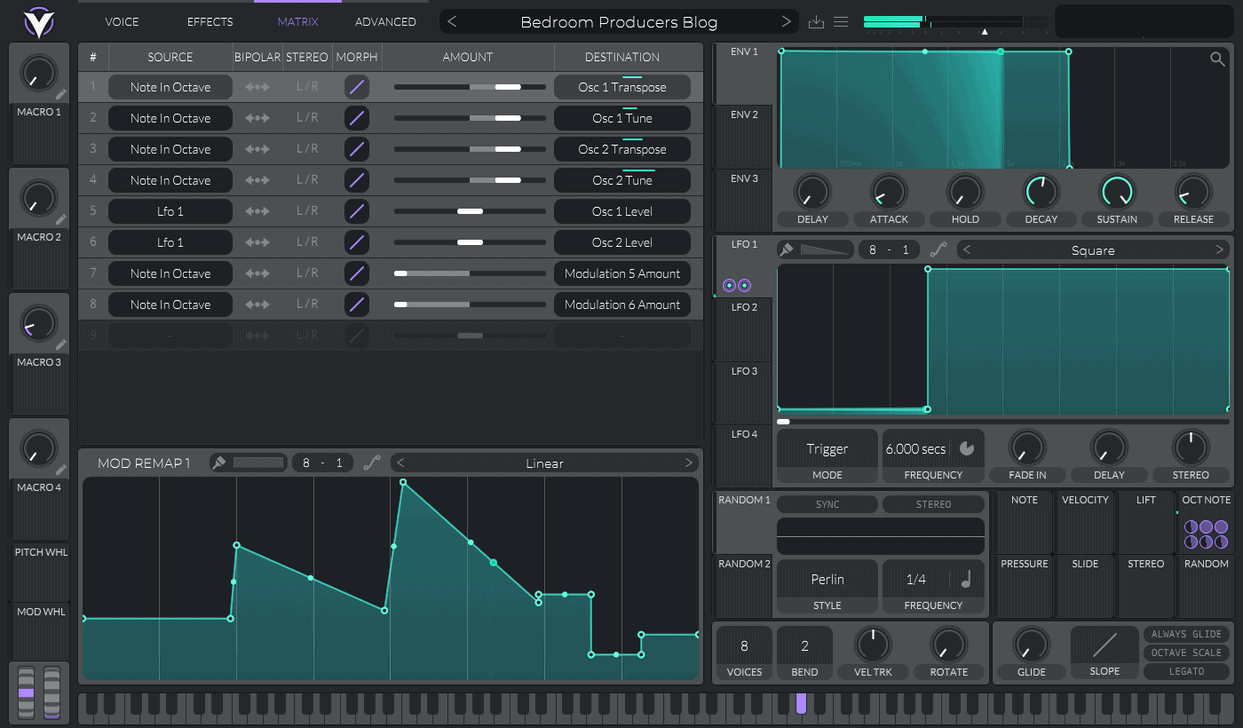
The highlight, though, is Vital’s user interface. For such a complex synthesizer, it is hard (if not impossible) to imagine a more intuitive and well-organized GUI design than this.
Vital is a modulation beast of a synthesizer, but it’s easy to keep track of all the modulation routings and settings. The wavetable editor is intuitive and the color scheme is fantastic.
To download Vital, visit the product page linked below and click the “Get Vital” button in the top menu. After that, click one of the four available options, register your Vital Audio user account (or log in to an existing one), and download the installer.
Vital is compatible with VST, VST3, AU, and LV2 plugin hosts on Windows, macOS, and Linux. Only 64-bit digital audio workstations are supported.
More info: Vital (product page)
More articles:
- Free Sound Effects
- Get 52 FREE Sound Libraries @ Free To Use Sounds!
- BPB Dirty Filter Is A FREE Distortion VST/AU Plugin!
- Szechuan Saturator Is A FREE Saturation Plugin By Coda Labs
Last Updated on November 25, 2020 by Tomislav Zlatic.







