Smooth Operator ($39 intro price) is an intelligent mixing tool that combines equalization, spectral compression, and resonance suppression in a single interface. Learn more about Baby Audio’s latest release in our Smooth Operator review.
Baby Audio has more than a few tricks up its sleeves when it comes to producing smart and innovative plugins for modern music production.
See also: FREE Magic Switch Chorus Plugin Released By BABY AudioIf you read our in-depth review of Spaced Out, a very cool multi-FX unit that you simply cannot sum up in one sentence, then you’ll know that this company has a knack for creating cool and great-sounding plugins.
Smooth Operator is an altogether different beast, even if it does look cute with its minimalist, pastel-color UI (that you can switch between 3 colors in the top left of the window).
Smooth Operator at a Glance
At first glance, Smooth Operator looks like a dynamic EQ or multiband compressor.
When you slap it on a track and hit play in your DAW, it visually behaves much the same as a multi-band compressor or dynamic EQ as well.
So, is it just a multi-band compressor or dynamic EQ?! That’s the question that was raging inside my head when I first opened it up.
Well, sort of but not really – there’s more going on than that!
Smooth Spectral Processing
Spectral processing is really just a fancy name for processing sounds across the entire audio spectrum.
The plugin samples your audio 44,100 times a second, equivalent to the standard 44,100kHz sample rate.
Using a Fast Fourier Transform algorithm, Smooth Operator samples audio, processes each sample independently in real-time, and then outputs the new signal.
The goal of this plugin is to reduce unwanted and fatiguing frequencies, thus smoothing out the signal.
If you’re thinking, ‘but I use EQ and compressor for that already,’ then you would be right. Still, Smooth Operator uses a combination of algorithmic spectral compression, EQ, and resonance suppression into one intelligent plugin.
This provides a quick and semi-automated route to cleaning up your tracks.
So how does it work?
Operating the Operator
By default, Smooth Operator loads up a flat EQ curve with 5 nodes.
The middle node is the key to Smooth Operator’s semi-automatic functionality. By pulling down the middle node up or down, you can increase/reduce the entire effect. The plugin will automatically attack the most dominant or fatiguing frequencies first.
Moving this middle node down slightly can smooth out the overall tone, whereas moving it up adds presence in the mids. It seemed to primarily target the bass and 2k to 4k area for most beats, synths, and loops I tried.
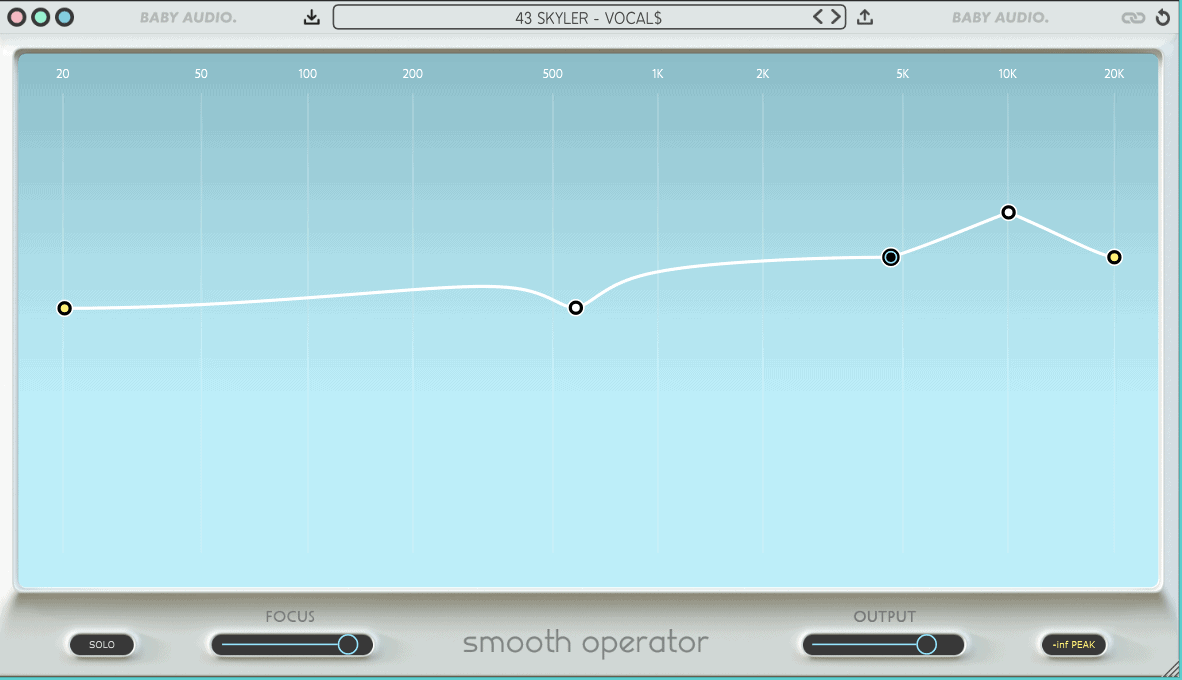
Generally, you’ll have to do more than just that to get something out of the plugin – which is fair enough.
The other four nodes are for boosting/reducing specific areas of the spectrum. You can alter their Q with the mouse wheel.
The Focus control adapts how ‘surgical’ the plugin is. More focus means the effect is applied on a more granular sample level, good for clamping down on particularly harsh frequencies. Contrastingly, less focus results in a smoother overall sound.
I found the plugin best for subtractive processing and carving out muddy or cluttered low-mids, but it also did a stellar job of boosting the fullness of drum or bass loops.
The last thing worth mentioning here is the presets, of which there are 63 designed by keynote engineers and producers.
There are presets designed for single tracks, drum busses, mix busses, and even the master bus.
The overall workflow is smooth and simple, and you can use it in a similar way to an EQ.
You’ve got to have some faith that it does more than a standard EQ and compression chain, but the more you use it, the more you realize it has the edge over standard workflows that achieve similar results.
Smooth Sidechaining
One innovative feature that Smooth Operator offers is the side-chain feature. You can feed a signal into its key input, and the plugin will duck the track using that input.
This offers a much more nuanced and creative opportunity for side-chaining, allowing you to subtract the frequencies which are truly clashing whilst leaving the rest untouched.
Classic side-chaining can be a pretty destructive process, resulting in jagged ducking that removes the consistency of a sound.
With Smooth Operator, you can side-chain your tracks much more intelligently. It’s perfect for sidechaining synth melodies and basslines to your drums, etc., without destroying their mid and high-end.
No Need to Ask, He’s a Smooth Operator
For those that didn’t get the reference to the 1984 smooth jazz hit by Sade, Smooth Operator does what it says on the tin and does it with the sleek perfection we expect from Baby Audio.
You’ve got to have some faith that this plugin is more effective than your standard compressor/EQ processing chain.
Of course, there’s nothing to say you can’t combine it with other compressors or EQs anyway.
Simple but effective, you might use this tool as a one-stop-shop for an otherwise convoluted mixing process.
I will be going back through some of my projects and slapping this on busses and master outputs to see how I can improve my mixes whilst cleaning up cluttered signal chains.
Smooth Operator by Baby Audio is available in VST, VST3, AU, and AAX plugin formats for digital audio workstations on Windows and macOS.
More info: Smooth Operator ($39 intro price, $69 regular)
More articles:
- BABY Audio Parallel Aggressor Review
- Gang Vocals Is A FREE Vocal Sample Pack By Joey Sturgis Tones
- 99 Sound Effects Is A FREE Sound Library By 99Sounds
- SweepDelay Is A FREE Advanced Delay Plugin By SaschArt
Last Updated on April 29, 2021 by Tomislav Zlatic.
Smooth Operator Review
Simple but effective, you might use Smooth Operator by Baby Audio as a one-stop-shop for an otherwise convoluted mixing process.
-
Features7
-
Workflow9
-
Performance8
-
Design9
-
Sound9
-
Pricing10







