MuTools has released MuLab 8 Free, the feature-limited freeware edition of the MuLab digital audio workstation.
MuLab 8 Free is the freeware version of its bigger brother digital audio workstation with a few caveats. Before digging into MuLab 8 Free, let’s take a look at MuLab itself first.
See also: Free Music Production SoftwareGuys, I think it’s time. I’m going to do it. I just about to commit the journalistic cardinal sin of claiming that something is the most X of Y.
OK, here we go…
MuLab is, in my opinion, the single most underrated piece of production software on the market today. The free VST plugins developed by Airwindows closely follow it.
Allow me to back up that claim.
Jo Langie, the creator of MuLab, developed the IMS (Intuitive MIDI System) software for the Atari computer around the same time Cubase was just getting started. The old IMS software was one of the first sequencers and arrangers ever and is still used today by some die-hard fans.
He then created MBoom, a similar offering, but this one also had a sampler.
Mboom was followed by an audio recording software called Muzys. It was probably Jo Langie’s second most popular software release to date. What did this one have? Well, the same as before, but also adding in things like a dedicated synth, delay, reverb, automation, a good mixer, and more.
Do you see where I’m going with this?
Jo Langie has been building and reiterating on music production software for over 35 years, making MuLab the culmination of his life’s work.
And it’s absolutely phenomenal.
Let’s get this out of the way immediately – MuLab packs some fantastic synth sounds. I’ve read about it in other reviews, but I had never had the experience of firing up a piece of audio software, pressing a single key, and immediately being blown away.
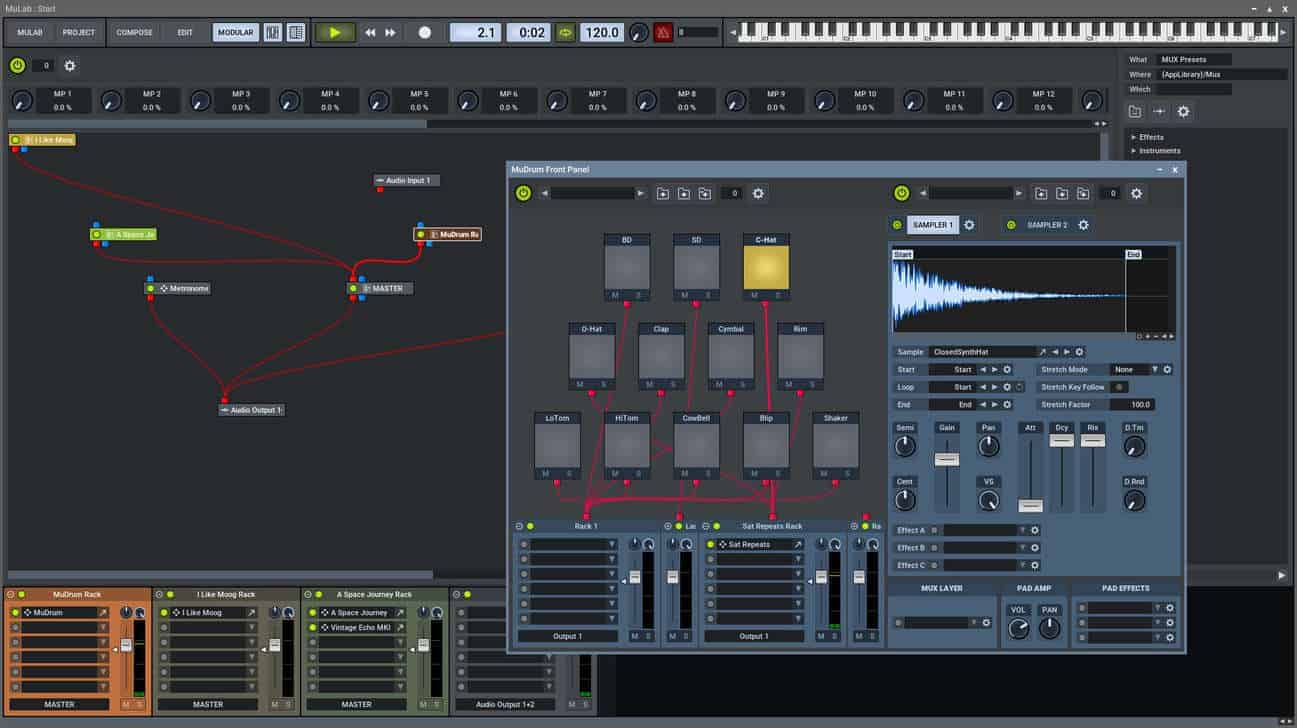
MuLab is also incredibly intuitive. You can tell that, even though it’s the 8th version of MuLab, it’s like the 40th iteration of an idea. It took me only a few short minutes to make a couple of patterns that I liked, even though I’ve never used MuLab before.
So, what does MuLab offer? How about:
- An incredibly intuitive and well-thought-out interface, spanning across each of its instruments and effects.
- Full-featured MIDI and audio recording with time-stretching capabilities.
An actual modular environment built-in. - VST and AU plugin support. Oh, and third-party plugins can also be used as part of its modular environment.
- A wavetable synth, drum machine, three different samplers, and tons of effects, all using its incredible sound engine.
- ReWire support.
If you think about it, MuLab is halfway between a groovebox and a DAW while offering the absolute best of both worlds.
So how much does MuLab cost? The price is €79 for the full version of the DAW with all features.
And if you’re a Reaper user like I am, let me say that MuLab is the absolute best companion to it. You can think of it as a more synthesis-oriented DAW that you can use in tandem with Reaper’s incredible audio recording and mixing features. Both of these programs together still cost less than a standard DAW.
Introducing MuLab 8 Free
You can now use a lightweight version of MuLab without spending any money. However, MuLab Free does come with quite a few limitations, some more reasonable than others.
What are the limitations of MuLab Free?
First of all, there is a 5-track maximum, which can be a bummer. On the other hand, no VST plugin support and the lack of ReWire functionality are adequate. Those should be paid features.
But then we got into the more draconian territory. There is no multi-core CPU support, no latency compensation, only a single MIDI input, 16-bit export, and only one project at a time.
This feels less like a free introductory version and more like an enhanced demo.
To further the Reaper comparison, I used that software for quite a while before I could buy it, but that’s precisely why I did. I’d learned the layout, I’d gotten into the workflow, I’d tested out all the features I was interested in, all my projects were already using it.
If you’re only testing MuLab, none of these feature limitations should be deal-breakers. But as it stands, MuLab free is not exactly easy to slot into your workflow.
If it sounds like I’m being harsh, it’s only because I love MuLab. I want it to be a staple of the music production scene. I want it to be a household name in the music production community.
More info: MuLab 8 Free
More articles:
- Waves IR-L Convolution Reverb Is Free Until November 10th
- Top 10 FREE Retro Synthesizer VST Plugins
- IK Multimedia Announces Free Amplitube 5 CS Guitar Amp Software
- BPB Analog Kicks – 200 FREE Kick Samples From 6 Analog Machines
Last Updated on November 4, 2020 by Tomislav Zlatic.







