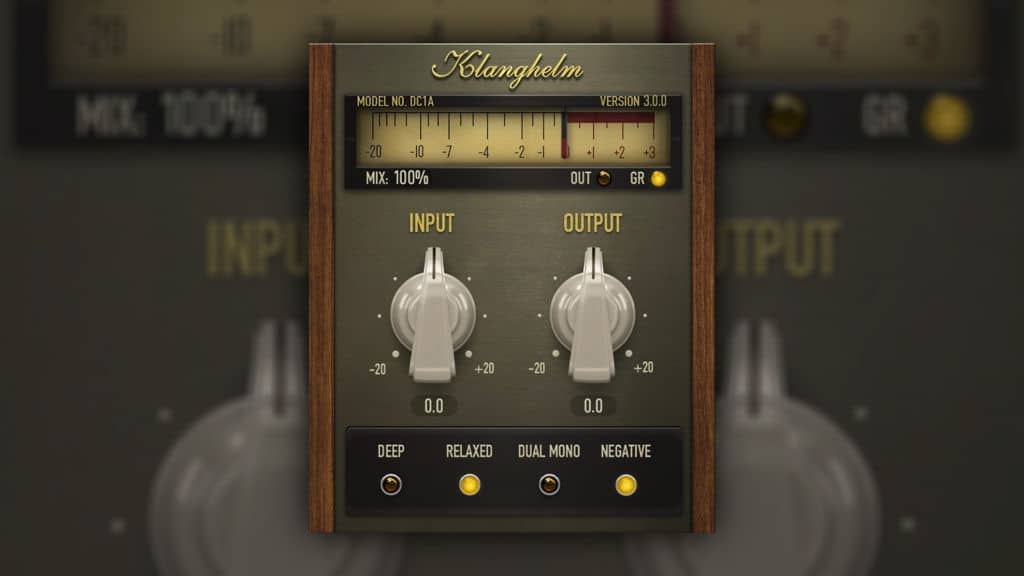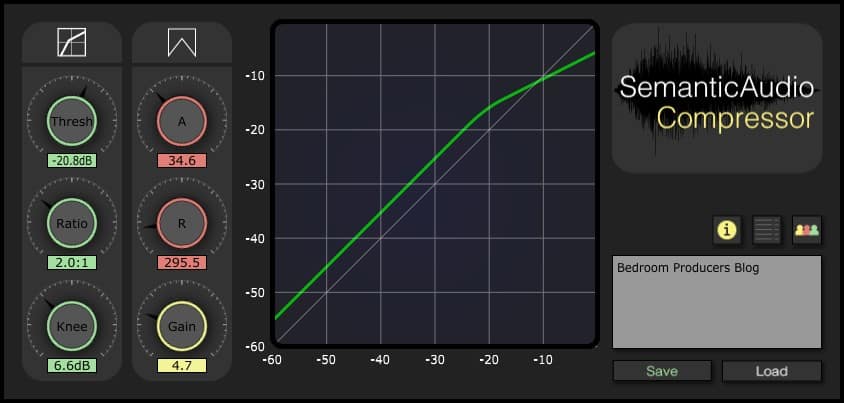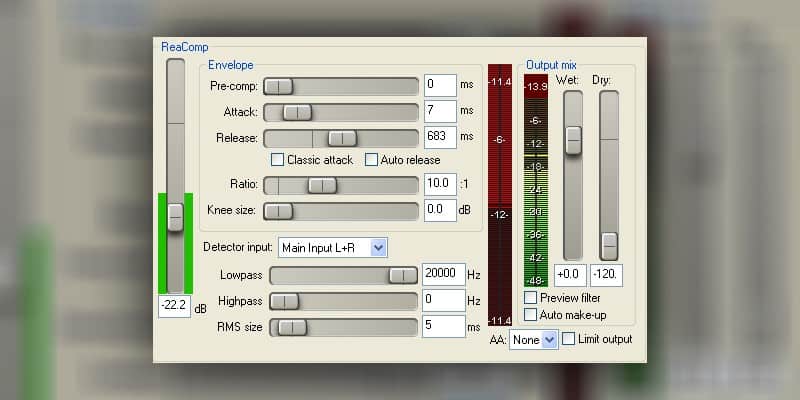This article lists free compressor VST plugins. For more categories, return to Free VST Plugins.
A dynamic range compressor is an essential mixing tool and a core part of every digital audio workstation. Owning a high-quality compressor plugin is equally important as having a decent understanding of how compressors work. Whereas achieving the latter will take some practice, we can help with the first part of that sentence.
See also: Best FREE Limiter VST Plugins
Below is our list of the best compressor VST plugins you can download for free. We included various compressor plugins for handling different tasks – from mixing entire songs to vocal mixing and mastering.
Best FREE Compressor Plugins (2024 Update)
These are the best freeware compressor VST Plugins:
- TDR Kotelnikov
- DC1A
- ThrillseekerLA mkII
- Molot
- TDR Molotok
- BPB Dirty LA
- TLS 1295 LEA
- DCAM FreeComp
- SAFE Compressor
- RoughRider3
- Leveling Tool
- ReaComp
- MCompressor
- Frontier
- Airwindows Compressors
- Vocal Compressor
Scroll down for more info about each dynamic range compressor. You can also read our compressor mixing tips.
TDR Kotelnikov
TDR Kotelnikov is the best free compressor plugin for audio mastering.
Developed by the DSP experts at Tokyo Dawn Labs, this plugin delivers transparent dynamic range compression suitable for use on the master bus. TDR Kotelnikov is a must-have compressor VST plugin for your mixing and mastering arsenal. It is one of the top picks in our free music production software article.
The plugin features an oversampled signal path with a fast yet transparent compression character. TDR Kotelnikov can dramatically reduce the dynamic range while preserving the tone and the natural “punch” of the incoming audio signal.
It’s important to note that TDR Kotelnikov doesn’t attempt to emulate the non-linear behavior of analog compressors. This compressor plugin is proudly digital, and it sounds spotlessly clean.
TDR Kotelnikov’s dual-release control for peak and RMS compression is a unique feature we haven’t seen in other freeware compressors. The plugin also features a sidechain high-pass filter, stereo linking capabilities, and latency compensation. Users with high-resolution monitors will appreciate TDR Kotelnikov’s resizable user interface.
It’s worth noting that the developers are offering a paid version of the plugin for users who demand a more advanced feature set. TDR Kotelnikov GE (Gentleman’s Edition) supports equal loudness workflows, frequency-dependent ratio, and other add-on features.
More info: TDR Kotelnikov
DC1A (and MJUC jr.)
DC1A by Klanghelm is my favorite freeware compressor plugin for use on individual tracks. The developer describes it as an “effortless character comp,” and every bit of that statement is valid. DC1A is effortless to use and has a pleasant analog-like compression character.
The plugin borrows the compression algorithm from Klanghelm’s more complex DC8C compressor effect. DC1A takes the “Punch” compression mode from its bigger brother and makes it work in a streamlined dual-control form factor.
With only two control parameters (input gain and output volume) to worry about, DC1A is the perfect compressor VST plugin for beginner music producers. That said, advanced mixing engineers can also take advantage of the plugin’s blazing-fast workflow and excellent compression characteristics.
The input knob boosts the gain of the incoming audio signal and determines how much dynamic compression will be applied. The output knob adjusts the volume of the compressed audio signal.
The toolbar at the bottom of the user interface provides additional options, such as parallel compression and dual-mono processing.
If you like DC1A’s streamlined form factor, check out Klanghelm’s other freeware compressor plugin, MJUC jr. It is a variable-mu compressor design with a vintage-style analog sound.
More info: DC1A
ThrillseekerLA mkII by Variety of Sound
ThrillseekerLA mkII is a state-of-the-art freeware compressor by Variety of Sound.
The mkII edition comes ten years after the original ThrillseekerLA release, featuring a complete redesign of the core compression action.
Most importantly, the improved saturation algorithm adds wonderful harmonics without being too overbearing or distorted. And if you prefer, the saturation can be switched off for a more transparent sound.
While ThrillseekerLA evokes the iconic LA2A limiting amplifier, it also boasts some key differences. Attack and Release knobs provide finer compression control and faster timings.
With two available ratios – 3:1 for gentle peak taming and 10:1 acting as a limiter – ThrillseekerLA is equally suited for use on individual tracks and the mix bus. During our test, it proved to be a lifesaver on unruly hi-hats, guitars, synths, and more – providing depth and warmth while retaining the original character of the sound.
Download: ThrillseekerLA mkII
Molot
Molot is my favorite character compressor plugin. It intentionally colors the audio signal on the input, so it shouldn’t be your plugin of choice when transparent compression is required. That said, Molot is the way to go if you want to add some grit and a touch of analog compression flavor to your mix.
The plugin’s GUI looks like a gadget from a Soviet nuclear submarine. Quite frankly, the design look and feel should give you a good idea of what Molot can do to the processed audio signal if pushed to more extreme settings.
On the other hand, Molot is incredibly versatile. It does heavy compression exceptionally well but can also work as a more subtle saturation tool on the master bus.
Be sure to read the user manual that comes with Molot. It explains the plugin’s unique behavior and features in detail. Once you fully grasp Molot’s controls, it will become clear how creative you can get with this little beast of a compressor.
More info: Molot
TDR Molotok
No, you’re not drunk, and you aren’t experiencing double vision. There are, indeed, two free compressor plugins called Molot. More precisely, the second one is called TDR Molotok, the new version of the original Molot.
The original Molot and its younger counterpart are so good that we simply had to include both. The new TDR Molotok brings a massively improved interface and numerous workflow enhancements. It features a preset manager, a resizable GUI, a bypass switch, and more.
On the other hand, it lacks some features of the original Molot. For example, it doesn’t include a limiter, and the mid-color sections were removed. These features, and many more, are available in the paid TDR Molot GE plugin by Tokyo Dawn Records.
As you can see, choosing between Molot and TDR Molotok comes down to two things. It depends on which interface you prefer and whether or not you need the advanced features from the original release.
More info: TDR Molotok
BPB Dirty LA
BPB Dirty LA is a freeware compressor plugin designed by Bedroom Producers Blog. We aimed to create a free compressor that was easy to use and sounded musical.
Inspired by the classic LA-2A limiting amplifier, BPB Dirty LA lets you dial in the desired compression settings quickly. Most of the work is done with the Peak Reduction knob. Once you’re happy with the compression setting, adjust the Mix knob for easy parallel compression.
We also included a Dirt algorithm that simulates the analog saturation of vintage limiting amplifiers. Use it to enhance drums, vocals, and synths that lack character.
Download: BPB Dirty LA
TLS 1295 LEA
TLS 1295 LEA is a freeware compressor plugin inspired by the LA-2A limiting amplifier. Developed by Tin Brook Tales, the effect was recently updated with a 64-bit VST plugin version for Windows.
You can use TLS 1295 LEA to compress the drum bus or individual drum channels. I found that it also works well on vocals.
Although TLS 1295 LEA borrows much of its core functionality from the original LA-2A, the developer added many new features and workflow enhancements.
TLS 1295 LEA lets the user fine-tune the attack time and the time constant, making the compressor capable of processing a wide range of audio material. The plugin handles drums and percussion really well, but you can slow it down, too. With relaxed settings, TLS 1295 LEA adds grit and presence to vocal recordings.
Remember that TLS 1295 LEA is only compatible with digital audio workstations on Windows and Linux.
More info: TLS 1295 LEA
DCAM FreeComp
DCAM FreeComp is a bread-and-butter type of compressor VST plugin. It features a circuit-modeled design based on a vintage console bus compressor, but the plugin doesn’t color the sound too much. DCAM FreeComp can work equally well on individual tracks and stereo buses.
The plugin’s interface mimics the classic hardware compressor layout with threshold, compression ratio, and attack time parameters.
Because of this, I recommend DCAM FreeComp as a good starting point for music producers who want to learn how to use a compressor. It is only slightly more complicated to use than DC1A but still more intuitive for beginners than TDR Kotelnikov.
More info: DCAM FreeComp
SAFE Compressor
SAFE Compressor is another compressor VST plugin that is suitable for beginners. In addition to its reasonably standard control layout, SAFE Compressor provides a massive amount of presets. Most of the presets come from the plugin’s user base.
When saving a preset in SAFE Compressor, the plugin asks if you want to store it locally or upload it to the cloud server and share it with other users.
Of course, every compressor preset requires manual fine-tuning because every audio signal is different. There’s no “vocal compression” setting that will work for every vocal recording.
That said, inexperienced music producers can benefit from access to presets that can work as a starting point.
More info: SAFE Compressor
RoughRider3
So you tested the Molot compressor on a drum loop and thought, “Come on, this doesn’t compress nearly hard enough for me.” Worry not, aspiring beatmaker, as RoughRider3 is here to smack that drum loop down into a pulp!
On a serious note, RoughRider3 is the best VST plugin for super-heavy compression. You can use it 100% wet as a unique distortion effect or mix the compressed with the dry signal for tasty parallel compression.
The latest update adds a sidechain input to RoughRider3’s feature set. If you’re already using Audio Damage’s excellent compressor plugin, update the software to the latest version.
A heavy compressor like RoughRider3 works amazingly well for that classic sidechain compression “pumping” effect.
More info: RoughRider3
Leveling Tool
Leveling Tool by AdHd is a freeware compressor plugin inspired by the legendary LA-2A Leveling Amplifier. More importantly, it is one of the best LA-2A plugins you can get, free or not (in addition to our very own BPB Dirty LA).
Perfect for compressing vocals and useful on instrument channels and the master bus. Use the Leveling Tool to compress your recordings and add analog-style saturation.
The plugin expands on the classic leveling amplifier concept with adjustable Attack and Release time parameters, adjustable gain reduction ratio, a side-chained high-pass filter, and a dry/wet knob.
The list of features continues with the sidechain input and the ability to fine-tune the amount of drive added to the signal. The user can also choose between two metering modes: input volume and gain reduction.
Another great thing about Leveling Tool is the interface design. The plugin is simple and easy to use, with a fast workflow and intuitive controls.
Many thanks to our reader Heavymetalmixer for the reminder about this fantastic plugin!
More info: Leveling Tool
ReaComp
ReaComp is an ultra-configurable compressor optimized for low CPU usage. Developed by Cockos as the native compressor for the REAPER digital audio workstation, it works equally well as a VST plugin in any compatible DAW.
For a free compressor VST plugin, ReaComp is jam-packed with unique features. It offers feedback compression, soft-knee support, oversampling, auto-release and auto makeup gain modes, a sidechain input with filtering, and detailed gain reduction metering.
More info: ReaComp
MCompressor
MCompressor is a flexible compressor VST plugin developed by MeldaProduction. Unlike any other plugin on this list, MCompressor has a freely adjustable compression shape. The user can customize the compressor’s dynamic response thanks to this option.
Besides this standout feature, MCompressor offers a set of standard compression knee modes (linear, hard, and soft), a sidechain input, and standard gain and time controls. The user can adjust the input and output volume, compression ratio and threshold, and the attack and release time values.
MCompressor also offers the oversampling feature to ensure a crystal-clear sound on the output. The interface has many color schemes, a built-in preset manager, and multiple gain metering options.
One annoyance with all MeldaProduction plugins is the installation package. It’s an all-in-one type of installer that includes every single MeldaProduction product.
Now, it’s not that big of a deal because the download size is only around 250 MB, and you can choose which plugins you want to install. You will also receive a bunch of other freeware plugins like the MCharmVerb reverb effect.
Still, it’s something to keep in mind before downloading.
More info: MCompressor
Frontier
Frontier by D16 Group is primarily a limiter VST plugin, but the software is so versatile that it can substitute a compressor in many situations.
With its adjustable release time and excellent auto-gain feature, Frontier can quickly boost the loudness of an audio signal without destroying the dynamics. I often set it to slow release and use it to amplify a drum mix or gently even out stereo buses’ volume.
Another helpful trick in Frontier’s sleeve is the soft clipping circuit on the output. You can push the output volume above 0dB to apply saturation and additional dynamic range compression for a more distorted sound.
If you’re still learning to use compressor VST plugins, a simple limiter like Frontier can be the right place to start. A limiter is, by definition, a compressor with a fast attack time and a 10:1 (or higher) compression ratio.
So, you can learn how to set the threshold and release time parameters with Frontier and then move to a more complex compressor plugin later on.
More info: Frontier
Airwindows Compressors
Airwindows plugins are one of the better-kept secrets of the VST plugin world.
The developer, Chris Johnson, has released hundreds of freeware VST plugins over the years. His website is an absolute goldmine of tremendously helpful virtual effects that can easily rival the quality of commercial software.
There’s only one catch, though – the plugins come without a GUI.
Currently, there are over fifty (!) dynamic processing plugins that you can download from the Airwindows website. These are the ones recommended by our readers:
- Pressure4 is a character compressor with an organic sound character. Airwindows says explicitly that the algorithm isn’t based on analog modeling, but the plugin has that warm sound character that we expect to get from analog studio gear.
- ButterComp is a smooth, transparent compressor. It features four totally independent compressors per channel, with a slow response. Its compression character is buttery soft and subtle.
If you use Airwindows plugins regularly, join the conversation in the comments section and let us know which one should be featured on the page.
A big thank you goes to our reader Michele for suggesting Airwindows in the first place. Also, thanks to readers Caleb and Mark for sharing their thoughts about Airwindows compressor plugins.
More info: Airwindows
Vocal Compressor
Vocal Compressor is a simple but helpful compressor that specializes in one area of mixing. You guessed right; this plugin was created to help you mix vocals faster.
The developer, Bertom Audio, created a streamlined vocal compression utility that sounds great despite being incredibly easy to use. It is completely free to download and available on all major OS platforms, including Windows, macOS, and Linux.
Vocal Compressor features only a handful of controls. You control the entire compression process using the Compress, Trim, HF Sens, and Mix knobs.
The vocal compressor’s straightforward nature is not surprising. We have come to expect it from Bertom Audio, the developer who created the EQ Curve Analyzer and Denoiser Classic freeware plugins.
More info: Vocal Compressor
Compressor VST Plugins – Honorable Mentions
Here are a few more freeware compressor VST plugins that are worth a look:
- NightShine emulates the iconic Alesis 3630 sidechain compressor that gave countless French house records their signature groove. Only compatible with 32-bit VST plugin hosts on Windows.
- OTT is an “over the top” compressor plugin by Xfer Records. It delivers the classic multi-band compression sound often used by dubstep producers.
- Sonicrusher is a versatile free compressor plugin by Linda Audio. It is capable of transparent and clean compression, as well as vintage-style sound coloration.
Do you know of any other compressor VST plugin that should be included in the article? Leave a comment to let us know!
For more freeware plugins and instruments, return to our Free VST Plugins page.
Last Updated on January 29, 2024 by Tomislav Zlatic.