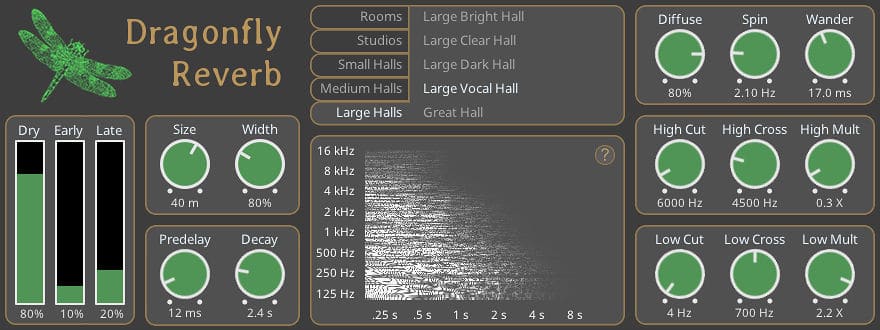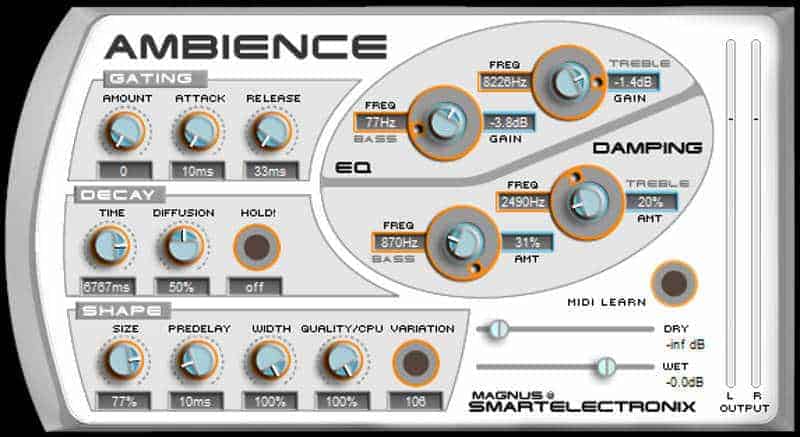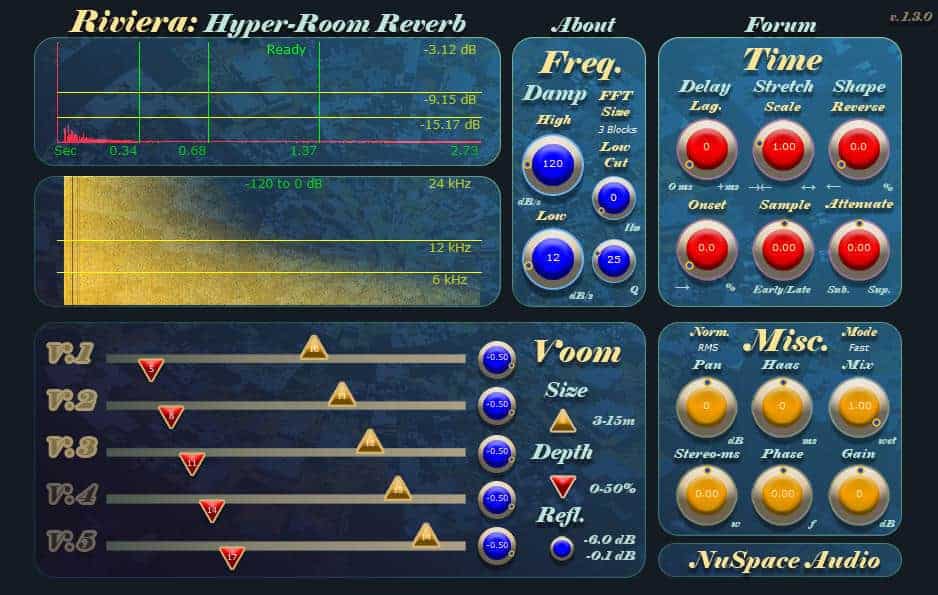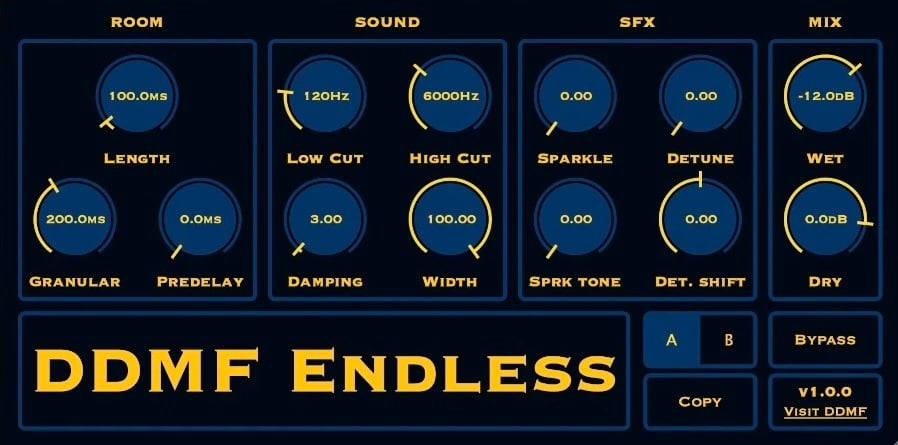This is a list of my 19 favorite free reverb VST plugins for Windows and macOS.
I have tested hundreds of VST plugins since I launched BPB in 2009, and I can testify that free reverb plugins have improved a lot in recent years.
Not long ago, free reverbs were significantly less capable than their commercial counterparts. Most sounded artificial and metallic or, simply put, far less pleasing than paid reverb plugins and hardware reverbs.
Luckily, things have drastically improved in recent years with the release of plugins like Orilriver, Dragonfly Reverb, MuVerb, Cloud Seed, and others.
We now have a range of excellent free reverb effects to choose from. You can download general-use reverbs for mixing and mastering and more specialized plugins for sound design.
We also have an article dedicated to free convolution reverbs.
If you’re in a hurry, download Valhalla Super Massive and OrilRiver. Those two are fantastic plugins that will cover 90% of your reverb needs. If you need more options, please continue reading.
Best free reverb VST plugins in 2025
- Valhalla Super Massive
- OrilRiver
- Dragonfly Reverb
- epicPLATE mkII
- OldSkoolVerb
- Magic7
- PSP Chamber
- TAL-Reverb 4
- Cloud Seed
- Panagement 2.0
- RO-GOLD
- Sanford Reverb
- Reverb SOLO
- DReverb
- Ambience
- MuVerb
- Riviera
- Mverb
- DDMF Endless
Valhalla Super Massive
Valhalla Super Massive is a free effect that functions as a reverb and a delay. It is available for PC and Mac in VST, AAX, and AU formats.
The plugin is built on unique algorithms that produce artificial, otherworldly sounds. It is ideal for creative sound design.
Super Massive is perfect for creating evolving choruses, deep flangers, and infinite reverberation effects. It offers a mix of massive delays, lush reverbs, and complex soundscapes.
My favorite feature is the WARP knob, which controls how multiple feedback delay networks interact, leading to a variety of reverbs and ultra-long delays. This single knob will let you drastically transform the sound and can help you create some stunning atmospheres.
I also love experimenting with different reverb modes until I find the right fit for the current project. The mode selector in Super Massive provides 21 very different reverb and delay modes, ranging from small echoes to larger-than-life reverbs.
Valhalla Super Massive also lets you adjust the dry/wet mix, stereo width, delay time, feedback, and density, as well as a delay modulator and EQ knobs for tone shaping.
Pros
- Built on unique reverb/delay algorithms that produce massive, otherworldly sounds. It is excellent for creative sound design beyond conventional reverbs.
- It is extremely versatile, offering 21 distinct reverb and echo modes plus a unique Warp control to morph feedback networks, enabling everything from short echoes to infinite reverberation.
- Has a clean, user-friendly interface (resizable GUI with helpful tooltips) and very low CPU usage for such a complex effect.
Cons
- Not ideal for natural or small-room reverb. Excels at huge, lush effects, but other reverb plugins perform better for subtle, realistic spaces.
Download: Valhalla Super Massive
OrilRiver by Denis Tihanov
OrilRiver is the best free reverb plugin you can download right now.
It is a versatile, feature-packed, and great-sounding stereo reverb effect that is on par with some of the best commercial reverbs on the market.
It delivers beautiful hall reverbs and impeccably simulates the reverberation of smaller rooms, making it my go-to reverb effect in most mixing scenarios.
Besides its excellent sound quality, OrilRiver offers a surprisingly well-organized user interface. The control layout makes it super easy to tweak the reverb’s dimensions and tone in a few mouse clicks.
I love how customizable the sound is. OrilRiver lets you choose between twelve early reflection models and five types of reverb tails with additional room size, diffusion, damping, and modulation controls. It also includes a 3-band equalizer for shaping the reverb’s color and tone.
Two GUI skins allow users to choose between lighter and darker color schemes. I prefer the esthetics of the light skin pictured above, but the dark mode is excellent for late-night mixing sessions.
The CPU hit is unusually low for a high-quality reverb plugin. On my test machine, OrilRiver consumes around 4% of available CPU resources, leaving room for multiple reverb instances with different settings (small room, large hall, etc.).
Pros
- Delivers high-quality hall and room reverb effects comparable to commercial plugins.
- Highly customizable with multiple early reflections and reverb tail types.
- Low CPU usage and a user-friendly interface with optional light/dark skins.
Cons
- Less realistic in extremely small or large space settings.
Download: Orilriver
Dragonfly Reverb by Michael Willis
Dragonfly Reverb was released late in 2018 and quickly became one of the most popular freeware reverb plugins.
It is based on the Freeverb 3 Hibiki algorithm, which sounds incredibly convincing for a free plugin. The user interface is equally good, with easily accessible controls and direct access to all the algorithm’s parameters.
The reverb covers a range of room types, from small recording rooms and studio-like spaces to small and large halls. The room’s characteristics can be adjusted using the controls for size, width, diffusion, and other properties.
You can also fine-tune the early and late reflections, stereo properties, pre-delay, and more.
Dragonfly is equally effective as a mixing tool for simulating realistic rooms and a sound design utility for creating huge, artificial-sounding spaces.
Pros
- Convincing room and hall reverbs using the Freeverb3 Hibiki algorithm.
- Covers a wide range of room sizes with detailed control options.
- Open-source and cross-platform with intuitive controls.
- Useful visual feedback on the GUI (at the cost of higher CPU usage).
Cons
- Moderately high CPU usage on dense settings.
- Not ideal for users looking for simple, one-knob-style reverb.
Download: Dragonfly Reverb
epicPLATE mkII
epicPLATE mkII is a free plate reverb plugin by Variety of Sound. Like other VoS software, it is only available for Windows.
The plugin is a modern recreation of classic plate reverb, following the success of the original epicPLATE. The mkII version introduces several important updates, including support for the VST3 format and improved processing quality.
The interface has a modern look with Pre-Delay, Decay, Width, Dry/Wet mix controls, and switches for Quality, Gate (for gated reverb effects), and Color (allowing Bright or Dark modes).
The Drive knob is my favorite epicPLATE feature. It’s a fantastic way to add character to the reverb signal and make it more present without overpowering the mix.
The plate reverb sound produced by epicPLATE works great for vocals and drums, but I frequently use it for creative sound design. While not as massive as Cloud Seed, it is perfect for making cinematic SFX seem bigger while sounding natural.
epicPLATE is available in 32/64-bit VST2 and VST3 formats for Windows.
Pros
- It’s an authentic plate reverb with vintage warmth and modern fidelity.
- It includes cool features like drive, gated reverb, and bright/dark modes.
- Great for vocals, drums, and cinematic sound design.
Cons
- Windows-only.
- Limited to plate reverb with no room or hall modes.
Download: epicPLATE mkII
OldSkoolVerb by Voxengo
OldSkoolVerb is my favorite all-around reverb VST. It delivers all the basic reverb types while sprinkling a bit of vintage digital reverb flavor on top.
The plugin includes five delay modes (room, hall, plate, and more), a 3-band equalizer, pre-delay, time, stereo width, and damping controls.
Loosely mimicking the sound of classic reverb units by Lexicon and Eventide, OldSkoolVerb is a decent freeware alternative to plugins like UltraReverb ($199), PSP 2445 EMT ($149), TSAR-1R ($99), BREVERB 2 ($169), and others.
An extended version of the plugin, OldSkoolVerb Plus (49.95), is also available. It adds a powerful spatialization module to the freeware edition’s feature set.
Pros
- Versatile effect with multiple reverb modes and tone-shaping tools.
- It has a vintage digital reverb character reminiscent of Lexicon/Eventide.
- Solid free alternative to commercial vintage-style reverb plugins like Valhalla VintageVerb.
Cons
- Slight metallic character at times, but I was able to control this with the damping controls.
- Lacks advanced features found in the paid version.
Download: OldSkoolVerb
Magic7 by Wave Alchemy
Magic7 won the BPB Reader’s Choice Award as the best free effect in 2024. This wasn’t a surprise because Magic7 is the Bricasti M7, one of the most sought-after studio reverb units.
Wave Alchemy captured a set of pristine M7 impulses and packed them in a wonderfully designed interface that offers some cool features not usually found in convolution reverbs.
My favorite feature is the ducking mode that automatically lowers the reverb’s volume while the input signal is playing. This lets the recording cut through a busy mix and enables you to add more reverb without masking the main sound.
Another personal favorite is the Air knob which ads presence in the high-end of the spectrum. I often use this on vocals to apply a bit of sparkle without affecting the vocal itself.
However, I’ve noticed that the wet signal is unusually loud on certain presets, and I had to do some manual tweaking to get a balanced sound.
Pros
- Captures the sound of the legendary Bricasti M7 hardware reverb.
- Ducking and Air features are useful for getting a clean and bright reverb tone.
- It has a polished interface with low CPU for a convolution reverb.
Cons
- Limited tweakability because it’s based on impulse responses.
- You can’t import third-party impulses.
- The wet signal can be very loud by default.
Download: Magic7
PSP Chamber
PSP Chamber from PSP Audioware is a free reverb plugin for Windows and macOS (Intel and Apple Silicon).
It uses a single chamber-style algorithm to simulate spaces with a smooth, natural decay. I tested the PSP Chamber in multiple mixes, and it works very well as a simple, classic reverb for tracking and mixing.
Despite offering just one algorithm, the available controls give it a lot of versatility. You can fine-tune the pre-delay, damping, and width and customize the tone with the 3-band parametric EQ.
PSP Chamber shares the same interface and parameters as PSP Audioware’s paid plugin, PSP EasyVerb, which costs $49 and includes 10 algorithms.
PSP Chamber supports AU, AAX, VST, and VST3 formats.
Pros
- It’s a smooth, natural-sounding, chamber-style reverb.
- Includes a parametric EQ and stereo width controls.
Cons
- Limited to one reverb algorithm.
- No advanced modulation or creative effects.
Download: PSP Chamber
TAL-Reverb 4 by Togu Audio Line
TAL-Reverb 4 features a revamped interface and a new algorithm that makes it sound smoother than older Togu Audio Line reverbs.
This plugin is perfect for producers who want a great-sounding reverb with a simple UI. The front panel only features six knobs and a single button, making TAL-Reverb 4 one of the most streamlined reverbs on this list.
The algorithm sounds good on various sources, from drums to vocals and guitars. This makes sense since the plugin is based on the reverb module used in the excellent TAL-Sampler virtual instrument.
The sound is very diffused and particularly suitable for long reverb sounds. It’s worth noting that TAL-Reverb 4 can only be used on stereo channels.
Pros
- Smooth algorithm well-suited for long, diffuse reverb tails.
- Straightforward interface with just a few knobs, great if you enjoy a fast workflow.
- Lightweight and cross-platform.
Cons
- Stereo-only.
- No control over advanced parameters like reflections and damping.
Download: TAL-Reverb 4
Cloud Seed by Low Profile
Cloud Seed is perfect if you need a dramatic, 80s-style reverb effect. It is an excellent freeware alternative to commercial plugins like Valhalla Shimmer ($50) or Eventide Blackhole ($199).
In my experience, Cloud Seed works best as a “special effect” reverb plugin for sound design. It can transform any sound into a wonderfully lush, evolving pad.
It is not a plugin you’d use to recreate natural spaces like rooms and small halls. Instead, it is perfect for simulating huge halls and surreal spaces.
Cloud Seed was developed with C# and C++ and only works in Windows-based VST host applications. It doesn’t emulate any particular hardware reverb unit but perfectly captures the character and tone of vintage reverb effects of the 80s.
Pros
- Ideal for creating lush, evolving 80s-style reverb effects.
- Excels at dramatic, atmospheric sound design.
- Captures the character of vintage digital reverb brilliantly.
Cons
- Not suitable for natural or subtle reverbs.
- Cluttered user interface.
- Windows-only.
Download: Cloud Seed
Panagement 2.0 Free Edition by Auburn Sounds
Panagement 2.0 is a multi-effect plugin designed as an all-in-one solution for audio spatialization. It combines binaural positioning, reverb, and delay effects in a single unit.
Compared to the first version of Panagement, version 2.0 introduces late and early reflections, a binaural delay module, enhanced modulation, and an improved workflow.
It also lets you fine-tune the stereo width and the tone of the reverb signal.
However, the user interface is a bit cumbersome to use. The color scheme makes some labels hard to read, and the control layout isn’t intuitive.
Pros
- Combines reverb, delay, and 3D positioning in one plugin.
- Advanced spatialization and modulation options.
Cons
- The interface can be hard to navigate due to low contrast.
- The free version lacks some premium features, which are still visible on the interface.
- Slight learning curve due to its multi-effect feature set and cluttered GUI.
Download: Panagement 2.0 Free Edition
RO-GOLD by Black Rooster Audio
RO-GOLD is a pristine emulation of the EMT 140 plate reverb fitted with a gold plate.
Most plate reverbs sound good on vocals, but RO-GOLD takes things to the next level. It delivers a warm, lush vintage sound that quickly adds depth and shine to your vocal recordings.
The plugin features a simple, easy-to-understand user interface. Use the Bass Cut and Damper controls to polish the tone and adjust the Pre/Delay and Dry/Wet knobs to fit the reverb into your mix.
Pros
- High-quality plate reverb modeled after the EMT 140 with gold plate.
- It has a warm, lush tone great for vocals.
- Simple and well-organized interface.
Cons
- Only emulates plate reverb.
- Minimal control options (but great if you like a fast workflow).
More info: RO-GOLD
Sanford Reverb by Leslie Sanford
Sanford Reverb is another excellent choice for a free reverb plugin that covers all the basics.
It features 3-stage early reflection adjustments for the left and right stereo channels with each stage’s volume, pan, and time controls. The reverb tail section features a freeze button and pre-delay, time, and damp adjustments.
The reverb signal can be filtered and modulated before it reaches the output. This is perfect for making the reverb sit better in a busy mix.
Sanford Reverb’s interface is nicely designed and well-organized, with similar controls grouped into sections to avoid confusion. The CPU hit is reasonably low, making the plugin another strong contender for a go-to freeware reverb.
The only real drawback is that Sanford Reverb only works in Windows-based digital audio workstations.
Pros
- Covers basic reverb needs and offers plenty of customization, especially for early reflections.
- Built-in modulation and filtering.
- Low CPU usage and a well-organized interface.
Cons
- Windows-only.
Download: Sanford Reverb
Reverb SOLO by Acon Digital
If you find most reverbs too complicated to use, prepare to be amazed. Reverb plugins don’t get any more streamlined than Reverb SOLO.
Sometimes, you just need a quick reverb effect to dial in a room reverb as quickly as possible. Reverb SOLO was designed to do just that with its simple one-knob interface and plug-and-play workflow.
Reverb SOLO is a powerful mixing tool despite its simple looks.
The central knob is a macro control that simultaneously alters the size and the tone of the reverb effect, transforming from a small room to a large hall in a single movement. The dry/wet slider on the bottom is used to control the volume of the reverb effect.
The plugin was developed by Acon Digital, the company behind the popular Verberate reverb effect and the excellent free chorus VST plugin called Multiply.
Pros
- Incredibly easy to use with a single macro knob.
- Delivers a musical reverb sound despite minimal controls.
- Lightweight and fast.
Cons
- Extremely limited tweakability.
Download: Reverb SOLO
DReverb by Stone Voices
DReverb is an algorithmic reverb plugin that offers unusually long decay times, a highly flexible reverb engine, and CPU-efficient performance.
Advanced users will appreciate DReverb’s in-depth control layout, which lets you fine-tune almost every aspect of the reverb algorithm.
The interface is vector-based, with a clean look and a subtle color scheme. You can freely resize the GUI to fit your screen perfectly.
Sound designers and mixing engineers looking for a flexible reverb unit will appreciate DReverb’s unconventional feature set. The long decay time is one of the plugin’s headline features, while the clean GUI and low CPU hit make it a must-have reverb VST plugin.
Pros
- Capable of extremely long decay times for ambient sound design.
- Highly detailed controls, which I haven’t found in other free reverbs.
- Low CPU usage with scalable vector-based GUI.
Cons
- A relatively complex interface and unusual control labels may overwhelm new users.
- Requires advanced tweaking for optimal results.
Download: DReverb
Ambience by Magnus
Ambience by Magnus is another epic reverb for sound designers. It’s a vintage reverb VST plugin that’s been around for ages.
Despite its old-school design, Ambience still impresses with its full sound and clean reverb tales that hold up even by modern standards.
Ambience shines as a specialized reverb unit for emulating massive spaces and surreal cosmic atmospheres. It also features a gate module for achieving the signature 80s gated snare sound.
That said, I also think it sounds great as a room reverb. It delivers a very natural ambiance that works well on vocals, guitars, and drums.
Once considered a CPU hog, Ambience runs smoothly on modern computers. However, the user interface could use a refresh, especially in terms of size, although it’s still large enough for use on screens that aren’t 4K.
In the meantime, the plugin was re-released as open-source and compiled for use on 64-bit Mac systems. Unfortunately, the Windows version only works in 32-bit VST hosts. I really wish someone recompiled this as a 64-bit plugin for Windows.
Pros
- Big, lush reverb tails that sound fantastic.
- Includes a built-in gate for 80s snare effects.
- Also excels as a room reverb.
Cons
- The dated interface is not suitable for high-res displays.
- 32-bit only on Windows.
Download: Ambience
MuVerb by MuTools
MuVerb is another great reverb plugin for emulating large spaces. It is the native reverb effect in MuTools MuLab but is also available as a VST plugin for Windows and macOS.
The plugin sounds fantastic and will do wonders on synth sounds, drones, or any other recording that needs to sound huge. However, the sound quality comes at the price of higher CPU consumption.
The user interface is relatively simple, and MuVerb offers little versatility. It shines at emulating large halls, and the Turbulence controls further expand its sonic palette to irregular spaces like caverns and holes.
MuVerb is another plugin on this list that is more of a sound designer’s secret weapon than a conventional mixing tool.
Pros
- Excellent for emulating huge, cavernous reverb effects.
- The turbulence control adds a unique character that works great for experimental sound design.
- Simple interface.
Cons
- High CPU usage.
- Not ideal for small-room simulation.
- Lacks detailed parameter control.
Download: MuVerb
Riviera by NuSpace Audio
Riviera is a unique reverb plugin that combines an algorithmic and a convolution reverb.
It uses clever DSP coding to reduce CPU consumption while delivering a realistic emulation of room, plate, string, and other reverb sounds.
However, the interface is very cluttered. It takes some dedication and lots of manual tweaking to get good results. On the other hand, I love some of the included presets and use them as a starting point for creating more reverb tones.
Another thing I noticed is that tweaking a parameter often results in a short audio dropout. This is somewhat annoying and means parameter automation isn’t an option.
Pros
- Hybrid convolution/algorithmic engine delivers incredibly realistic reverbs.
- I loved some of the included presets.
- Very low CPU usage.
Cons
- The interface is very complex and unintuitive.
- Parameter changes cause noticeable recalculations.
- Not ideal for quick use.
Download: Riviera
Mverb by Martin Eastwood Audio
Mverb is a popular free reverb due to its perfect mixture of simplicity and sound quality.
The streamlined user interface and the small number of control parameters make Mverb easy to use, and the underlying algorithm makes it one of the nicer sounding reverb effects.
Unlike most other reverbs, Mverb is based on Dattorro’s figure-of-eight reverb structure, which results in a more natural and pleasant sound than the regular comb filtering approach to reverb simulation.
Mverb is also surprisingly versatile for such a basic-looking plugin. It won’t deliver the most incredible hall reverb and the most realistic small room ambiance on the market, but it covers all the basics required for everyday mixing projects.
Mverb is a strong candidate for a go-to reverb effect if you find OrilRiver and OldSkoolVerb too advanced or cumbersome.
The plugin offers a decent range of room and larger hall reverbs; everything can be achieved with a few mouse clicks. The plugin is open-source and ported for Windows, Mac, and Linux machines.
Pros
- It has a natural-sounding decay with minimal metallic resonance.
- Simple and efficient, a great little reverb for everyday mixing tasks.
Cons
- Not suitable for extremely long and lush reverb types.
- Limited control parameters.
Download: Mverb
Endless by DDMF
Endless is a free reverb plugin designed to generate massive soundscapes.
It is ideal for film music, ambient compositions, and larger-than-life cinematic sounds. Of course, you can also experiment with using it on vocals and drums, but its forte is creative sound design.
The interface is divided into four sections: Room, Sound, SFX, and Mix.
The Room section includes the length, granular, and pre-delay parameters. The length control shapes the reverb tail, and the granular control adds a granular synthesis element for texture.
The Sound section provides filter, damping, and width controls, while the SFX section lets you add detuning and shimmer with the sparkle control. This is great for enhancing the reverb tail and sounds lovely on guitars.
I love using Endless for experimental reverb effects. The SFX section is where most of the magic happens, but I also like to use the granular room control to create slightly artificial soundscapes.
Unfortunately, the plugin sometimes causes audio glitches while tweaking the parameters, so it isn’t suitable for automation.
Pros
- Designed for cinematic and ambient soundscapes.
- Unique features like granular tail and shimmer effects.
- A well-organized, user-friendly interface.
Cons
- Not suitable for realistic room simulations.
- Real-time tweaking can cause glitches.
- Reverb tails can overwhelm a mix if not handled carefully.
Download: Endless
Return to our Free VST Plugins page for more freeware plugins and instruments.
This page was last updated by Tomislav Zlatic on April 15, 2025.
The author, Tomislav Zlatic, is the founder and editor-in-chief of Bedroom Producers Blog (BPB). Since starting BPB in 2009, he has tested and reviewed hundreds of VST plugins.