Native Instruments released Yangqin, a free (for a limited time only) Chinese dulcimer sound library for Kontakt Player. The company is also offering a $25 e-voucher for any purchase in their online store.
Yangqin is a free Kontakt sample library. It uses the samples of a Chinese dulcimer as the sound source. The instrument comes with a custom interface for NI Kontakt, allowing the user to fine-tune the dynamics, tremolo, decay, and a range of other parameters.
See also: Top 100 Christmas 2020 Plugin Deals & Freebies!The instrument comes with a range of presets, each based on a different musical phrase. The default patch is based on single keys and is the most suitable for creating your own melodies from scratch.
The user can tweak the parameters to fully customize the instrument’s sound and performance options. More controls are available in Yangqin’s mixer section and the options panel.
The library is fully compatible with the freeware Kontakt Player plugin by Native Instruments. You don’t need the full version of Kontakt to use this freebie. Find more free Kontakt Player libraries in our article.
Here’s how Native Instruments describe the freely downloadable Yangqin sample library.
“YANGQIN brings the unmistakable sound of bamboo and steel to modern productions, delivering the beautifully emotive timbres of a traditional Chinese hammered dulcimer. This brand-new KONTAKT-based instrument combines authentic sounds recorded in China with a range of intuitive parameter controls, so you can create dynamic melodies that are rich in character. For a limited time, you can download YANGQIN for free.”
Visit the product page linked below to learn more about the instrument and to hear the official audio demo.
On a related note, Native Instruments offers a $25 voucher valid for all purchases in their online store. Enter the coupon code HOLIDAYGIFT2020 to apply the $25 discount to your order.
Also, you can currently get a 60% OFF deal on U-He software via Native Instruments. The offer is only valid for NKS-compatible U-He plugins. Still, it’s a fantastic deal if you’re a fan of U-He’s virtual instruments and effects.
Last but not least, Native Instruments launched the Holiday Giveaway, giving everyone a chance to win MASCHINE+, a copy of KOMPLETE 13 ULTIMATE COLLECTOR’S EDITION, a KOMPLETE KONTROL M32 keyboard, and more NI goodies. A valid email address is required to enter the giveaway.
Here’s how to download the new Yangqin sample library for free. Log in to your NI account (or sign up for a new one), and click the “Get Yangqin” button. After that, load the Native Access app, visit the “Not Installed” tab, and install the Yangqin library on your computer.
More info: Yangqin (977 MB download size, requires Kontakt Player 6)
More articles:



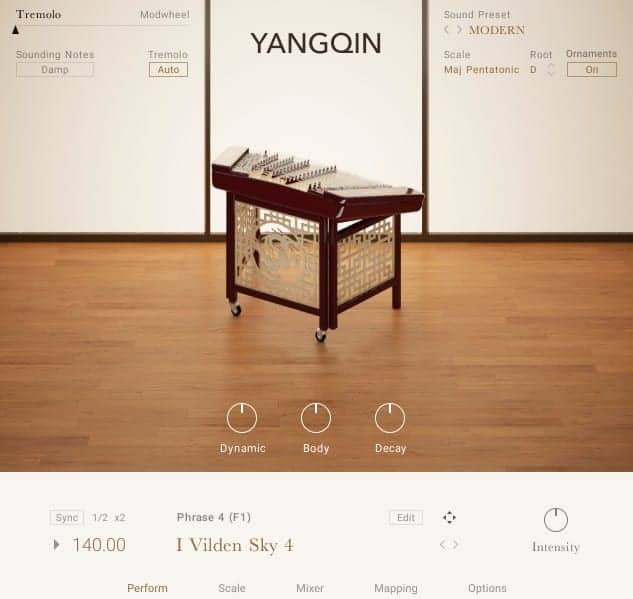
13 Comments
Frank Wilson
onGood one, Thanks!
Tomislav Zlatic
onCheers!
marti garaughty
onGorgeous sounding demos !
Tomislav Zlatic
onSounds good in person, too. :)
Michal
onThank you!
Jamie M.
onanother free karanyi instrument!
https://audioplugin.deals/vapor-keys-by-karanyi-sounds/
Tomislav Zlatic
onNice one, thanks! It’s already listed in our Holiday Season 2020 Deals article. https://bedroomproducersblog.com/2020/12/21/christmas-plugin-deals-2020/
Ron Music
onCan that be used via Kontakt 6 Player?
Tomislav Zlatic
onNope, that one requires the full version of Kontakt.
Opoil
onWrong, YANGQIN can be used via Kontakt 6 Player
4. Installation and Setup
Before you can make music with YANGQIN, you must install and setup the necessary software.
Follow these instructions to get started:
Native Access is where you will install the software for YANGQIN. If you are new to Native Instruments, you will fi rst have to create your Native ID. To learn more about Native Access, visit our support page here.
1. Download and install Native Access here.
2. Login to Native Access using your Native ID.
3. Click the Not installed tab.
4. Click INSTALL for the following products:
• KONTAKT or KONTAK PLAYER
• YANGQIN
→ The software is installed automatically.
Tomislav Zlatic
onThat’s correct, Yangqin works with Kontakt Player. I think that Ron Music was referring to the Karanyi Sounds freebie.
Opoil
onYes i think too!
Mea culpa
[email protected]
onSo good