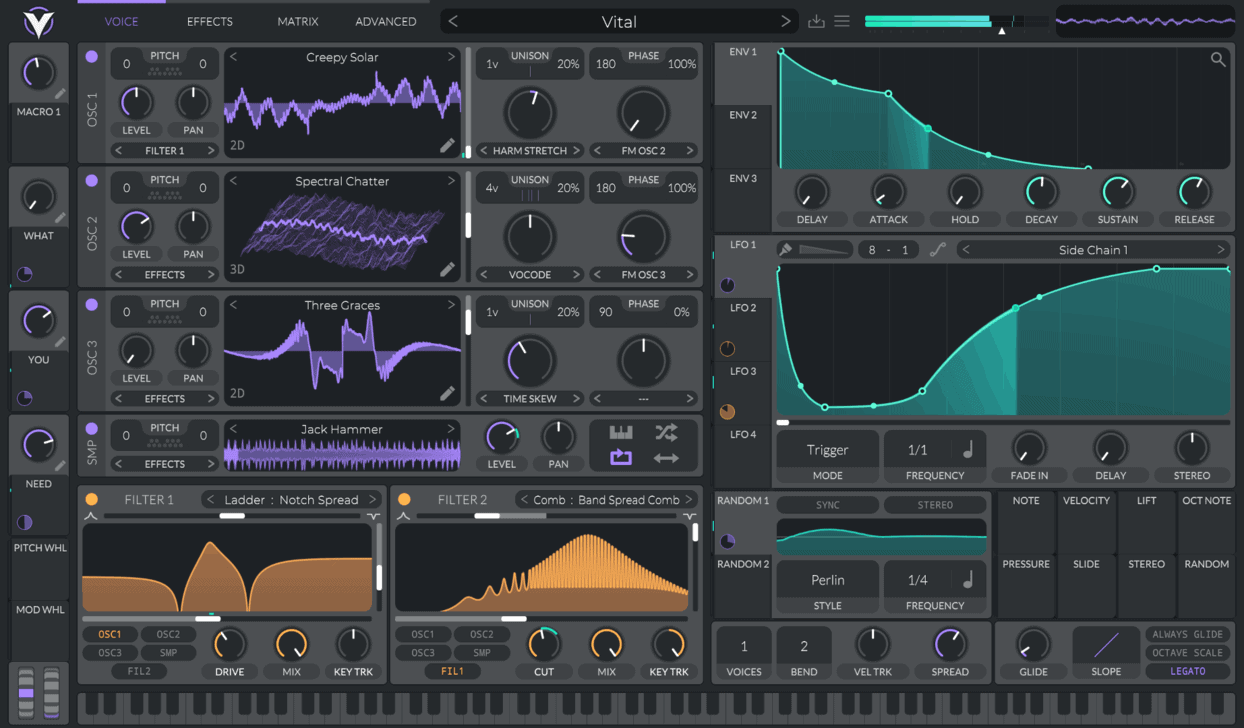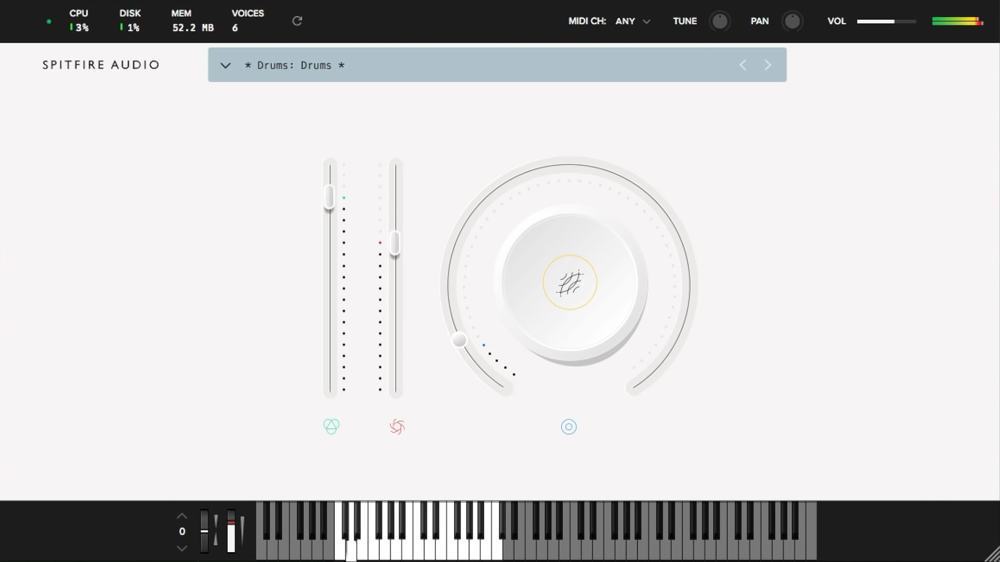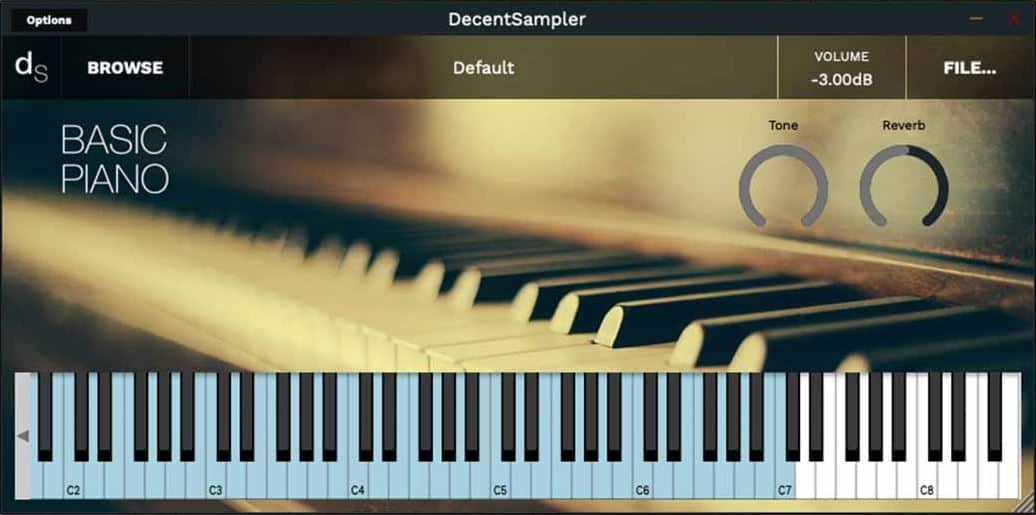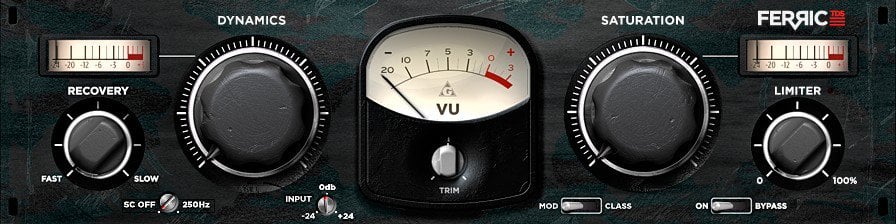Free VST plugins are the best way to upgrade your music production setup with exciting new virtual instruments and effects.
There are hundreds of free VSTs online, and finding good ones takes time. To help you focus on making music instead of testing audio plugins, we listed the best VST plugins for your digital audio workstation.
We picked the best free VST plugins in each category. This makes it easy to find a free plugin for a specific music production task, whether mixing music, mastering, sound design, or composing. The listings are updated multiple times per year.
We also selected the best free VST plugins for 2024. These plugins are a great starting point for quickly upgrading your music setup.
Check back regularly and keep your free VST plugins up to date!
Free VST Plugins
Welcome to the internet’s most up-to-date directory of VST plugins.
We tested thousands (literally!) of free VST plugins and selected the best ones. Each plugin listed in our plugin directory was thoroughly reviewed to ensure the best user experience. We only included the best VSTs in each category to help you expand your music production toolkit.
Select one of the free plugin categories below to start browsing.
VST Effects
Freeware effects in VST plugin format:
- Autotune – Free alternative to Antares Auto-Tune.
- Bitcrusher – Freeware bitcrusher plugins.
- Chorus – The best free chorus effects, updated with new plugins.
- Compressor – The best compressors for mixing and mastering.
- Multiband Compressor – A collection of multiband compressors.
- Sidechain Compressor – A selection of sidechain compressors.
- Delay/Echo – Add space and depth to your mix with free delay effects.
- Distortion – Distort your audio with these freeware plugins.
- Equalizer – Free EQ plugins for mixing and mastering.
- EQ (Graphic) – Free graphic equalizers in VST format.
- EQ (Linear-Phase) – Linear-phase equalizers in the VST plugin format.
- Filter – Filters for mixing and sound design.
- Flanger – Free flanger VST effects.
- Gate (Noise Gate) – Freeware VST plugins for removing noise from recordings.
- Granulator – A collection of granular effects to really mess up your audio.
- Guitar Amp – Large collection of virtual guitar amplifier VST plugins.
- Limiter – Free limiter effects for mastering and mixing.
- Phaser – The best free phaser plugins.
- Reverb – Algorithmic reverb VST plugins.
- Convolution Reverb – Convolution reverb VSTs.
- Saturation – Free saturation VST plugins for that vintage analog sound.
- Stereo Enhancer – Enhance the stereo width with these freeware effects.
- Transient Shaper – Make your drums punchy with these free transient shapers.
- Vocoder – Become the next Daft Punk with these free vocoder VST plugins.
VST Instruments
A selection of free virtual instruments in VST plugin format:
- Drums – Instruments for playing drum sounds.
- 808 – Free 808-inspired drum machines.
- Guitar – Free guitar VST plugins.
- Orchestral – Symphonic orchestra instruments.
- Piano (Acoustic) – Virtual acoustic pianos.
- Piano (Electric) – Virtual electric piano instruments.
- ROMpler – A round-up of free ROMpler instruments.
- Sampler – Free VST plugins for playing audio samples.
- SoundFont – Play your SoundFonts with these free plugins when you’re feeling old school.
- String Machine – A collection of string ensemble instruments. Jean Michel Jarre will love these!
- Synthesizer – Free synthesizer VST plugins.
- Vintage Synthesizer – Emulated vintage synthesizers.
- Virtual Instruments – Must-have free instruments.
VST Utilities
Other helpful freeware VST plugins:
- Arpeggiator – A collection of freeware arpeggiator VST plugins.
- Oscilloscope – Free oscilloscope tools.
- Spectrum Analyzer – Visualize your mix with these freeware spectrum analyzers.
- Step Sequencer – Sequence your virtual instruments with these freeware step sequencers.
VST Host Applications
A selection of free audio editors, digital audio workstations, and other applications that host VST plugins:
- AI Music Generators – Use AI to find inspiration and generate music.
- Audio Editing Software – Audio editing programs that can host VST plugins.
- Beat Making Software – Make beats on your computer.
- Digital Audio Workstations – The best free DAW software.
- Free Recording Software – Record high-quality audio with these free tools.
- Mastering Software – Freely downloadable VST plugins for mastering.
- Music Production Software – The best free music-making tools for beginners.
- Video Editing Software – Edit your music videos for free.
- VST Host Applications – Directory of VST plugin hosts for music production and live performance.
Best free VST plugins (2024 update)
These are the best free VSTs available in 2024. If you’re building a music software setup from scratch, these are must-have tools.
The list below features the best free virtual instruments and effects for your studio. Check out the categorized free VST plugin articles above for more options.
1. Vital by Matt Tytel
Vital is a spectral warping wavetable synthesizer by Matt Tytel. It is the best free synthesizer at the moment and one of the finest free VST plugins ever released.
With a feature set that matches the world’s most popular virtual instruments like Xfer Serum and NI Massive, Vital is a welcome addition to any music producer’s plugin arsenal.
One of Vital’s best features is its user interface. Despite its complex synthesis engine, the instrument is intuitive and easy to use.
Thanks to it being freeware, you can now download dozens of free soundbanks for Vital. There are also hundreds of synthesis tutorials on YouTube starring Vital, making it the best free synth for both beginners and experienced music producers.
More info: Vital
2. Surge XT by Surge Synth Team
Surge XT is an open-source synthesizer for experienced sound designers. The plugin is versatile and complex, offering a wide selection of synthesis modes, a robust modulation engine, and numerous filter types.
At its core, Surge XT is a subtractive hybrid synthesizer. However, it features complex oscillators that utilize various synthesis techniques to generate sound. There are twelve different algorithms, including frequency modulation, wavetables, S&H, and audio input.
The instrument comes with 2,285 presets, so there are plenty of sounds to get you started if you’re not interested in designing patches from scratch.
Surge XT was recently ported to JUCE, delivering improved performance and other optimizations. It is a stable, complex, and versatile virtual synthesizer that covers all the basics.
If you’re producing any genre of electronic music, Surge is one of the free VST plugins you should definitely have in your arsenal.
More info: Surge XT
3. LABS by Spitfire Audio
LABS is a free virtual instrument by Spitfire Audio. It is a sample-based instrument platform with an ever-growing collection of high-quality sound banks.
Since we already covered virtual synthesizers (Vital and Surge), it’s time to focus on sample-based instruments and acoustic sounds.
Unlike virtual synths, LABS uses samples as the sound source. You can use it to play virtual guitars, pianos, drums, and more.
Spitfire Audio constantly releases new expansion libraries for LABS, and they all sound fantastic. It’s hard to pick a favorite, but we highly recommend trying Soft Piano, Synth Strings, Bass Guitar, and Wurli.
LABS is the first free plugin you should install. It’s lightweight, freeware, easy to use, and provides an excellent variety of sounds.
More info: LABS
4. Komplete Start by Native Instruments
Komplete Start is a free VST plugin bundle by Native Instruments. It contains several virtual instruments and effects, including the industry-standard Kontakt Player plugin.
Kontakt Player is one of the most widely used sample players on the market. It is the free version of Kontakt, the flagship sampler from Native Instruments. To help you get started, we created a list of free Kontakt libraries for Kontakt Player.
The free Komplete Start collection also includes a set of NI Reaktor instruments (LazerBass, Carbon 2, and TRK-01) and the Supercharger compressor effect. It’s one of the best free plugin bundles you can download to start making music right away.
The most recent Komplete Start update added the iZotope Ozone 11 Mastering EQ and several other essential plugins to the bundle.
More info: Komplete Start
5. TDR Nova by Tokyo Dawn Labs
TDR Nova is a free parallel dynamic equalizer plugin developed by Tokyo Dawn Labs. It is the ultimate EQ and one of the best free VSTs for mixing.
You can use TDR Nova as a basic parametric EQ or a super surgical dynamic EQ for dealing with complex audio signals. It works equally well for mixing and mastering.
Thanks to its robust feature set, TDR Nova can handle parametric equalization, dynamic equalization, and even multiband compression.
TDR Nova is the first pick if you’re looking for a go-to equalizer for your VST plugin collection. It’s user-friendly, versatile, and freeware.
More info: TDR Nova
6. Limiter №6 by Vladislav Goncharov
Limiter №6 is the best free limiter plugin. It offers five stages (compressor, peak limiter, HF limiter, clipper, and protection), each designed to slightly reduce the signal’s dynamic range.
If you’re looking for a powerful mastering limiter, Limiter №6 is the freeware VST plugin worth downloading. It can handle the most complex of signals with ease.
One of its best qualities is its transparent sound. Limiter №6 slightly compresses the signal in each stage, resulting in a natural-sounding signal on the output.
Other excellent alternatives are LoudMax by Thomas Mundt and Unlimited by Sonic Anomaly.
More info: Limiter №6
7. Decent Sampler
Decent Sampler is a sample-based free VST plugin. It is an easy-to-use sample player with many freely downloadable sound libraries.
The instrument includes an acoustic piano patch by default, but you can expand it with hundreds of free sounds, including violins, brass, drums, and much more.
For example, you can download over 100 free Pianobook sample libraries formatted for Decent Sampler. More sound banks are released every month.
Decent Sampler is one of the best free VST plugins for musicians who need a wide selection of sampled acoustic instruments. It’s a terrific starting point if you’re not ready to invest in a paid version of Native Instruments Kontakt.
More info: Decent Sampler
8. Valhalla SuperMassive by Valhalla DSP
Valhalla SuperMassive is a free delay and reverb effect designed by Valhalla DSP. This is the best free VST to download if you’re looking for huge reverbs, massive delays, and endless echoes.
Sound designers will appreciate Valhalla SuperMassive’s unique delay algorithms. Each mode offers a different reverb character, ranging from abstract chambers to sci-fi atmospheres.
For more info about each delay mode, visit the product page on the developer’s website. However, this is one of those plugins you’ll probably enjoy using even without reading the manual.
SuperMassive’s latest update adds two more reverb algorithms, making it one of the most versatile free VST plugins.
Valhalla SuperMassive is one of the best-sounding reverb effects currently available. Be sure to check out Valhalla DSP’s free Valhalla Space Modulator plugin.
More info: Valhalla SuperMassive
9. FerricTDS mkII by Variety Of Sound
FerricTDS mkII is the best free tape saturation effect. It simulates the saturation and dynamic range reduction properties of analog tape.
You can use FerricTDS to compress the signal, add analog-style saturation, and smooth out the transients. It is an essential free VST plugin for music producers who want a “more analog” sound in their DAW.
FerricTDS mkII sports a well-designed user interface with a simple control layout. Adjust the Dynamics and Saturation knobs while monitoring the gain reduction meter. Once you’re happy with the result, fine-tune the Trim knob to add some volume.
There are two saturation modes to choose from (Modern and Classic), and the limiter module on the output prevents clipping. For more saturation options, take a look at Tessla SE mkII.
FerricTDS mkII is now compatible with all 64-bit plugin hosts on Windows.
More info: FerricTDS mkII
10. Kilohearts Essentials
Kilohearts Essentials is a collection of free VST plugins that cover most mixing and sound design tasks. The bundle includes 32 different plugins with streamlined interfaces and basic but carefully selected features.
The collection is a great starting point if you’re building your plugin arsenal from scratch. It includes delays, reverbs, compressors, and limiters, as well as some less common tools like pitch shifters, modulators, and more.
Kilohearts Essentials were designed for use in Kilohearts’ modular plugin hosts, but they work just as well in any DAW capable of hosting VST plugins. Despite their simple looks, Kilohearts plugins use high-quality DSP algorithms that provide great-sounding results.
So, if you want to cover all effects with a single download, Kilohearts Essentials is an excellent place to look.
More info: Kilohearts Essentials
What are free VST plugins?
If you’ve never used audio plugins before, chances are you’re facing the following question. What are VST plugins?
A VST plugin is a software-based audio effect or a virtual instrument intended for use in a host program that supports Virtual Studio Technology.
Introduced by Steinberg in 1996, Virtual Studio Technology and VST plugins greatly impacted how we produce music today. The technology allows music producers to expand their digital audio workstations with third-party audio effects and virtual instruments.
Nowadays, most digital audio workstations can load plugins in VST2 and the more recent VST3 formats.
VST plugins can expand a virtual music studio, much like how hardware effects and instruments are utilized in a real studio.
The good news is that thousands of VST plugins are available for free download on the web. In fact, there are so many free VSTs on the market that one can waste hours downloading and testing them instead of making music.
For this reason, a curated list like our free VST plugins page will help you find the right music production tools more quickly.
How to use free VST plugins?
Now that you know what a VST plugin is, here’s how to use it to make music.
First things first, you will need a VST plugin host. A VST host is a software program capable of loading virtual instruments and effects in VST format.
Choosing the right audio software and learning to use it properly are the most important steps for a new music producer.
Therefore, go ahead and familiarize yourself with the software available in your VST plugin folder. You don’t want to use a complicated plugin for the first time during a critical mixing session.
Step 1: Free VST plugin hosts
First of all, you need to choose a digital audio workstation. The decision to use freeware or commercial music production software is up to you and your budget.
The workflow is the first thing to consider when choosing your DAW. Is the user interface intuitive? Does the control layout seem logical to you? Does the application provide all the recording and mixing features you’ll require?
And most importantly, can it host VST plugins?
The best free digital audio workstations are Waveform Free by Tracktion and Cakewalk by BandLab. Both applications can load VST plugins.
Step 2: Downloading free VST plugins
Now that you’ve picked your DAW, you can start building your collection of free VST plugins.
Always go for quality instead of quantity. A common beginner mistake is going on a download spree and hoarding hundreds of VSTs on your hard drive. This is bad for your workflow and will slow down your productivity.
Imagine for a moment that your DAW is a real-world studio. Would you be able to make music in a room cluttered with hundreds of dusty instruments, effects, broken tapes, disconnected audio cables, and other gear that no one will ever use?
You don’t want such a mess in your virtual studio, either.
Stay focused on workflow efficiency when choosing your virtual instruments and effects. This page is a great place to start because we only include the best freeware VST plugins in each category.
You need a small but versatile audio production software collection that will cover your music production needs.
Take the time to examine the VST plugins on offer and keep only the ones you really need. Keep your mixing toolbox lightweight and efficient. Limit yourself to no more than three virtual compressors, equalizers, synthesizers, etc.
Many music producers spend more time collecting free software for music production than actually making music. Don’t make this mistake.
Install only the tools that best suit your workflow and learn how to use them. Read the manuals, watch the video tutorials, and experiment with your free VST plugins.
Step 3: Keeping your VSTs up to date
Finally, always keep your VST plugins updated. Developers regularly release updated versions of the software. The updates often include essential bug fixes, optimizations, performance improvements, and additional features.
Keeping your free VST plugins up to date will ensure that your DAW functions as smoothly as possible.
Keep an eye on our news section to stay informed about the latest version updates of popular VST plugins.
Also, subscribe to our email newsletter to receive the latest freeware news in your email inbox.
If you’re looking for even more free VSTs for your DAW, check out the massive database over at KVR Audio.
Last updated: January 9, 2024.